Android Phone Fans |
- Android 4.0 Update For RAZR/RAZR MAXX Is Finally Official
- Ice Cream Sandwich Update Delayed for AT&T Galaxy S2? Might Roll Out (Again) On Saturday
- White EVO 4G LTE Appears On Sprint’s Site – All But Confirmed Now
- How Google’s new developer comments feature will help the likes of YouMail fight fake reviews
- TiVo app comes to Android
- Getting Acquired: How To Transfer Ownership of Your Android App or Game
- Galaxy Nexus’ entry in the Google Play Store outs Jelly Bean 4.1
- Amazon has the HTC EVO 4G for $130 (new customers only)
- Asphalt 7: Heat coming to Android June 25th [video]
- Android Developers’ site gets redesign
- Huawei Ascend P1 Review
- Tagy for Android review
- Android 4.0.4 ROM surfaces for Droid Bionic, can be flashed on stock devices
- AT&T: Samsung Galaxy S III pre-orders should arrive by June 25
- Samsung Galaxy S III now available from T-Mobile for $279
| Android 4.0 Update For RAZR/RAZR MAXX Is Finally Official Posted: 21 Jun 2012 06:19 PM PDT After months of leaks and rumors, it looks like the Android 4.0.4 update for the Motorola DROID RAZR and RAZR MAXX is finally official. We don’t have an official press release from Verizon, but all the details can be found on Motorola’s official site, complete with walkthrough videos highlighting all the new features users will be able to take advantage of with Ice Cream Sandwich. I don’t even personally own the device, but I honestly couldn’t be happy for you guys. The 6.16.211 update isn’t exactly being pushed out over-the-air just yet, but we’d expect that should change in the coming days. I’m sure that wont keep you from manually checking everyday though. It’s almost here, guys! |
| Ice Cream Sandwich Update Delayed for AT&T Galaxy S2? Might Roll Out (Again) On Saturday Posted: 21 Jun 2012 05:38 PM PDT Yesterday, after we told you guys that the Android 4.0 update for the Samsung Galaxy S2 on AT&T was available via Kies, more than a few of you reported trouble pulling the update. Well, it was suspected that it could have something to do with the update being delayed. We received a tip from a reader today who spoke with an AT&T rep via online chat regarding the issue and confirmed that the update was “on hold due to technical reasons.” This wouldn’t be the first time we’ve heard of updates being pulled after bugs were discovered (and it surely wont be the last), but this might not have anything to do with an unstable update at all. Apparently, Samsung’s Kies software could be due for a maintenance update and once that gets taken care of, the GS2 update will resume as scheduled. Still no official word from AT&T with a changelog or if any other goodies were packed inside. We’ll let know when/if we hear more. Anyone successfully pull the update using Kies? If anyone successfully pulls the update, be sure to send us a tip so we can let everyone know. |
| White EVO 4G LTE Appears On Sprint’s Site – All But Confirmed Now Posted: 21 Jun 2012 05:00 PM PDT It was only a few days ago that an all new white version of the HTC EVO 4G LTE for Sprint appeared in a leaked inventory document. Sprint has been rather tight lipped on the upcoming color variant but now, things are getting a little more official with the elusive white EVOLTE appearing on Sprint’s official website. I think it’s time to call it in. The white HTC EVO 4G LTE is coming, it’s just a matter of when. If you hurry, the white EVO LTE can be seen right now on Sprint.com in a small banner ad, although, we’re sure it’ll be taken down any minute now. |
| How Google’s new developer comments feature will help the likes of YouMail fight fake reviews Posted: 21 Jun 2012 04:03 PM PDT News that flowed in over the weekend announced new features for developers in the Google Play Store. The feature is very simple, but it could perhaps be one of the most powerful: some developers were given the ability to respond to user comments in the Google Play Store. While this feature will be great for troubleshooting and identifying bugs to be worked on for a future release, it will also protect developers from a very nasty practice: fake comment and rating attacks from competing apps. We’ve seen it in the past, and another case of the fakesies seems to have turned up against YouMail, one of the premier visual voicemail providers in the Play Store. Passionate YouMail CEO Alex Quilici has been noticing some strange things going on with the ratings of their app in the Google Play Store, among various other places. A series of one-star reviews raised a red flag for them. It’s not just that these reviews got one-stars: they take all feedback seriously, and are willing to work with users to fix issues that would otherwise let them enjoy the app. It’s that these reviews were very non-specific as to what users had an issue with, and that’s something they say is uncommon. “It’s the first time we’ve noticed it, and we noticed it because it was so blatant and because bad reviews usually have real detail in them to be considered helpful,” states Quilici. “[They] appear to have done the same thing at Amazon, and for our iPhone app, and this release of the app was getting tons of positive feedback from our users in other places (FB), with the negative feedback being very specific (wanting us to improve something in how we handled contacts, and a confusing login process on some slower phones). ” As we looked to see who could be performing these actions (which go against Google’s terms) we came across an app whose reviews directly corroborated what YouMail had seen. It appears PhoneFusion’s Visual Voicemail Plus app had positive 5-star, yet vague reviews from the very same people who’d left negative, yet vague reviews for YouMail.
We can’t confirm that they’re responsible – it could be anyone, or could be someone purposefully framing them – but it certainly does look a bit fishy. Google’s Play Store has a commenting policy in an attempt to derail any organized negative/positive attacks:
Quilici also came up with an interesting idea of showing how long a user had the app before they reviewed it. If a review only came about in a matter of seconds, it’d go a long way in determining whether or not a review is legit. These practices really do hurt developers. YouMail is hurt directly with a dip in sales from all of the negative feedback legit users see. Quilici said they noticed a 20-25% hit in downloads due to the reviews, and saw a 30-35% climb when more legit reviews began pushing the fake out of the way.
Everything about this practice is a complete 180-degree turn from what we believe the mobile ecosystem is all about: it stifles competition and it makes an otherwise-nice system kind of hard to trust. But where there is money, spammers and tricksters will flock, and the app eco-system is becoming pretty darn profitable. If you believe you see this behavior happening, be sure to not only report the ratings in each app’s listing, but report the developer responsible. Google has their own internal process to make a final decision on developers violating their policy so do what you can to leave it up to them and hope that the perpetrators are handled accordingly. Head to YouMail’s blog for the full read. Noticed any apps or games with similarly fishy reviews/ratings? Let us know in the comments! Any ideas to help prevent this besides a sick algo? Leave your ideas below. |
| Posted: 21 Jun 2012 02:30 PM PDT Those who are still keen on using TiVo would like to know that a companion app is now available for phones and tablets. The app will provide a program guide, will act as a remote, check your recording schedule, and so much more. Take a look at the full list straight ahead:
Find it in the Google Play Store. |
| Getting Acquired: How To Transfer Ownership of Your Android App or Game Posted: 21 Jun 2012 01:27 PM PDT Much like the dot-com boom saw this little thing called “the Internet” turn websites into full fledged businesses, the App Era is accomplishing the same feats in a newly mobilized world. Not every developer can become a ROVIO, Zynga, or Instagram – the latter of which sold for $1 Billion to Facebook – but there is a LOT of money to be made in this fledgling industry. Some developers enjoy driving revenue with app/game sales, in-app purchases, or advertising; but what if YOU wanted to sell ownership of your app or game to another company or individual? How do you transfer your app? It’s incredibly easy and in the below video we show you exactly how: The steps to transferring your app/game:
It’s an outrageously simple process that took me 2 hours to complete, from filling out the form to seeing my app in the new account. As far as I know, iOS and Windows Phone offer no such simple transaction process which really hinders developers looking to cash out their chips. Apps & Games: MUCH More Than Source CodeFor many companies, apps are a way of extending their relationship with their customers. Much in the same way that Facebook, Twitter, Google+ and other services allow people and companies to continue the conversation beyond the boundaries of their home or business. If you purchased a business and that company had 50,000 Facebook Friends, 100,000 Twitter Followers, and an Android App with 150,000 downloads… imagine the irritation if you couldn’t continue where that Android App left off.
Buying an app isn’t simply about getting the source code… it’s about acquiring the users, the reviews, the ratings, the links, and everything that makes the entity successful. Just as SEO trends have webmasters clamoring to rank on the top of Google’s search results, placement in app search results on the Google Play Store is becoming increasingly important. Clean transfer is an important part of maintaining and building on top of an already successful app. Buying Unsuccessful Apps/GamesThere are way too many apps and games available for download. So many that great developers creat interesting apps and games that fall through the cracks. They may not have the means to promote them or perhaps the competition is too stiff, but could it be successful in someone else’s hands? There are a ton of “Recipe” apps on the Play Store. Most of them are just terrible database dumps that offer very little value. But some of them are interesting little apps that haven’t got many downloads but are helpful and well made. The developer hasn’t made it a stand alone success, but what if they could sell it to a big website or company that focused on cooking and food? That company could promote it to THEIR audience and perhaps make the app a success from a consumer, critical, and financial standpoint.
App marketplaces are in their infancy and right now there is still a lot of room for things to shakeout and mature. But don’t assume that if you make an app or game and nobody downloads it that it is a failure… maybe you should be selling your app to a business rather than consumers? Always Plan AheadMost developers come up with an idea and dive right in, not considering the future possibilities of being acquired. Bad move. You definitely want to consider the possibility and plan accordingly; at least offer yourself the flexibility to make important decisions down the line. Here are four very important things to consider:
If you have any tips, tricks, suggestions, or opinions for your fellow developers, please leave them in the comments! Good Luck and happy developing. |
| Galaxy Nexus’ entry in the Google Play Store outs Jelly Bean 4.1 Posted: 21 Jun 2012 12:32 PM PDT Something interesting has just hit the Galaxy Nexus page in the Google Play Store. According to it (you’ll have to go through the checkout process to see it), Android 4.1 “Jelly Bean” will soon be headed to the handset in a software update. Google haven’t even outed the update yet, something we expect to happen at Google I/O. But this listing update at least shows us that they’re ready to go with some tangible builds, and we hope whatever it is Google’s done will make owning the Galaxy Nexus more worthwhile than it already is. For the time being, we can at least confirm that Google may be restyling the Google Search widget, as well as giving us a new default wallpaper to work with. This is evidenced by a VERY small thumbnail shown in the checkout process that’s just clear enough to make the UI out. You can find that in the image below. We’re less than a week away from Google’s big annual event so stick with us as Rob, Chris, and maybe even Steve will be on hand to bring live coverage! [via XDA, thanks to everyone who sent this in!] |
| Amazon has the HTC EVO 4G for $130 (new customers only) Posted: 21 Jun 2012 12:14 PM PDT If you’re a new customer going over to Sprint, consider the offer Amazon has for the HTC EVO 4G LTE. They’re giving the device up for a mere $130 following a new two-year contract, a fine price for a device that will surely hold its own at the top of the totem pole for a while. And you’re not totally out of luck if you’re not a new customer as they are offering an upgrade price of $150 as well. Head to the source link if you feel like splurging just a tad. [Amazon] |
| Asphalt 7: Heat coming to Android June 25th [video] Posted: 21 Jun 2012 10:59 AM PDT Gameloft have unveiled Asphalt 7: Heat, a new installment in their mobile racing title. With the first several games being a mainstay on many-a user’s phone, this installment should bring us exhilarating racing action with great graphics. There are 60 cars (some console games don’t even have that many), 15 licensed tracks, and a lot more. June 25th is the landing date for this one so be sure to check the Google Play Store in a few days’ time if you’re interested. Take a look at the trailer above. |
| Android Developers’ site gets redesign Posted: 21 Jun 2012 10:51 AM PDT The folks at Android have introduced a redesign for the Android Developers’ site. The new design is extremely simple and exists to help developers “build beautiful, powerful, successful apps. Three prominent tabs at the top of the site take you to Android’s design guidelines page, resources, including APIs and SDK tools, for developing Android apps, and a page with information about distribution, monetization, promotion, etc. The new site should help new Android developers handle the three most important tasks in application development — design, develop, and distribute — with ease. More than these useful tabs, an Android 4.0-like search bar and a menu/context button adds a nice little touch that makes us feel right at home. It makes me want to open Eclipse right now, so I say kudos to Google. Head to the source link if you want to see it for yourself. [Android Developers via Android Developers Blog] |
| Posted: 21 Jun 2012 10:43 AM PDT
Huawei isn’t exactly known for being a producer of high-end mobile devices, but the company has been hoping to change that image recently. A big reason why we don’t automatically associate the Chinese manufacturer with today’s crop of Galaxy S3s and HTC One X’s is partly due to Huawei’s absence from the North American market — they have made strides here recently — and a history of producing low-cost featurephones and low-powered smartphones. Huawei is ushering in a new era with the release of the Ascend P1, a thin (albeit not as thin as the Ascend P1 S) and powerful device available in China and other regions this month. While its specs might not read as impressive as they did when it was first announced in January, the Ascend P1 is Huawei’s big chance to catch people’s attention. And it doesn’t come a moment too soon, with quad-core devices looming on the company’s roadmap. So is it time to take Huawei seriously? Read on to find out. HardwareThe Huawei Ascend P1 is advertised as being the slightly plumper counterpart to the Ascend P1 S, which features a nearly identical spec sheet. But don’t be fooled by the description. The Ascend P1 still measures in at a mere 7.7mm thick, about a millimeter thicker than the P1 S and no worse for it. The number provides a nice bit of marketing for Huawei, but the phone does feature two areas that protrude to a slighter degree of thickness — a “chin” at the bottom of the phone and the area around the camera housing. In the grand scheme of things, the thicker areas are hardly noticed.
To keep device size down Huawei has opted to go with a non-removable battery, which rates at 1670mAh and does a fine job powering the handset’s dual-core 1.5GHz TI OMAP 4460 chipset. The chip is no Snapdragon S4, but coupled with 1GB of RAM it is hard to notice any instances where processing power falls flat. A 4.3-inch qHD Super AMOLED display provides our window into the Ascend P1, and it looks great doing it. We’ve been a bit spoiled on large 720p HD display as of late, so it would be easy to knock what Huawei is doing here. But going with Super AMOLED was a smart choice, as the richness of color and contrast balances the slightly lower resolution and still provides a solid visual experience.
Here I will pause to point out that the last two hardware elements covered — the processor and display — do come off on paper as a bit outdated. The tech being used seems more at home towards the end of 2011 or early 2012, which is when Huawei initially announced this device. We hate to say it, but timing can often make or break how a phone is received. Still, considering the phone as a handset straddling the line between what are currently considered the middle and top tiers of smartphones, the Ascend P1 has plenty to offer. Moving on, the phone sports an 8MP rear camera with auto-focus and flash. It is capable of capturing full HD resolution and is partnered with a front-facing camera. Huawei skimped a little with 4GB of internal storage (and only a portion of that is available to the user), but a microSD card slot helps to supplement any shortages. Huawei has gone with a row of three capacitive Android buttons as opposed to Ice Cream Sandwich’s software versions, and for some reason they keep Gingerbread’s lineup of Menu/Home/Back rather than Back/Home/Multi-tasking. Overall, performance was solid and reliable. Battery life varied with heavy use, but the phone is capable of taking you from sunrise to sunset on a single charge. Audio during calls was clear and Dolby Mobile 3.0 Plus sound enhancements ring true though a pretty loud and capable rear speaker. SoftwareHuawei has done something fairly unique with their implementation of Android 4.0. Like most manufacturers, a custom skin is present on top of Android, though it isn’t as intrusive or far-reaching as that of other companies. The lock screen offers quick access to apps like the camera or dialer, while the “3D Home” provides an animated carousel of homescreens and customizable launcher. Dropping down the notification pane reveals a set of toggles for various functions like WiFi and GPS, a feature that is quickly becoming standard in custom Android interfaces.
The beauty of Huawei’s user experience, however, is the ability to quickly disable it. It takes two taps to do so by pressing the menu key and then pressing “2D Home.” As if by magic, we are greeted with a completely stock look at Ice Cream Sandwich. A few customization persist, such as the toggles in the notification pane, but otherwise you find the same version of Android you might see on the Google-branded Galaxy Nexus.
The Ascend P1′s arrangement of Android buttons leaves out multi-tasking, but the capability is still present. A view of all currently open apps can be accessed by long-pressing the Home key. Tiles can be scrolled and swiped as normal. With fully capable hardware, the Ascend P1 ran both its custom interface and stock Android about as well as any other. Kudos to Huawei for giving users a choice between the two. Camera
The Ascend P1′s 8MP camera offers plenty of software-based filters and effects, but images aren’t anything particularly special. They look good, for sure, and compare well to other smartphones running a similar camera sensor, but they lack a certain crisp realness we might expect from a top-tier handset. The images above (click for larger views) offer a pretty good assessment of how the camera look in various lighting conditions. Colors lack a certain vibrancy and definition, and the images do pick up a bit of graininess. The camera works in a pinch for catching shots on the go, but it might not provide the level of quality you would want to completely replace a point-and-shoot or better. What was nice about the camera was a good selection of Instagram-like photo filters and effects to warp, twist, and bulge the subject of your photos. They might not come in handy in all occasions, but they provide a bit of fun and will get folks playing around with the camera a bit more. In ConclusionThe real question to ask is not how the Huawei Ascend P1 stacks up with the likes of the Galaxy S3 and One X, but rather has Huawei given us reason to look forward to future releases like the Ascend D Quad as legitimate contenders in the upper echelon of smartphones. With the Ascend P1, Huawei has shown that they can make a high-end handset as well as they can churn out low-cost alternatives, and with better marketing and a wider release future devices could demand some attention. The Ascend P1 itself suffers from launching just a few months too late, but it still makes for a find addition to the Android family. Those wishing to pick up the handset can take advantage of its GSM compatibility on North American networks.
|
| Posted: 21 Jun 2012 09:55 AM PDT As part of Developer Appreciation Month we recently interviewed Vlad, a developer responsible for an interesting widget called Tagy. Tagy gives you a text-only interface for launching apps and is compatible with any launcher that supports widgets. We’ve been using the app for a few days and are ready to present our review. A launcher within a launcherTagy is a widget, and a widget only, that can be placed on the homescreen of any launcher. The widget is a text-only launcher, of sorts, that allows you to fit more apps on one homescreen than you’d normally be able to. You can add any amount of apps to each widget. I could have a social widget, for instance, and have nothing but social applications inside it. The widget gives you many options, but the coolest is undoubtedly the ability to allow apps’ names to get bigger as they’re used more. This is not unlike the widgets you might see on various blogs which show you which tags are more popular. At a glance you get a view of which apps you use the most. Conversely, the smaller the text the less you use a certain app. This convenience feature allows you to launch your most used apps without having to poke around until you find the right one. Not everything is perfect…There is just one problem, though: the widget doesn’t change if you launch an app through the apps tray or through a notification. Since I have a Twitter app that has a persistent notification I use to jump me into the app without having to go to the homescreen, my Tagy widget won’t accurately reflect how much I use that app. I’m hopeful for a future update that’ll change that, but for now it’s something you’ll have to live with. Another issue I have is with the button that jumps you into settings. It’s a small, square button on the bottom right, and it takes me a few tries to actually hit it. This may not be an issue for everyone but if your hands are as big as mine you’ll soon find yourself ready to pull your hair out over the inability to press the button on the first try. The saving grace is that you won’t need to jump into settings often. …But there’s still a lot to likeThe settings menu introduces more interesting options. You can turn off the app’s ability to resize text based on frequency, you can adjust tag colors based on click frequency, and you can customize each widget’s color (though this feature is only available in the paid version). You can choose a background image for the widget, you can choose to have newly installed apps automatically, and you can go in and enable/disable apps to ensure every widget is set up exactly how you want it. Tagy may not be a killer app for some, but we appreciate interesting, original ideas and there’s no such thing as too many options. I’d use this a ton more if I were someone who had way too many icons on my homescreens, and I suspect people who do are the ones this app was aimed for. Find the free version here, and the paid version here. Want to get involved in Developer Appreciation Month? Contact us and start your message with "Developer Appreciation Month". Don’t miss your chance to win! Sign up for our Developer Newsletter: it’s required to win most of our contests and it’ll feature some huge announcements that you won’t want to miss. 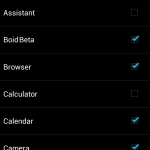  ![Screenshot_2012-06-21-11-30-57[1] Screenshot_2012-06-21-11-30-57[1]](http://phandroid.s3.amazonaws.com/wp-content/uploads/2012/06/Screenshot_2012-06-21-11-30-571-150x150.png) 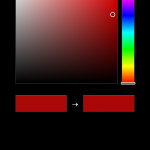 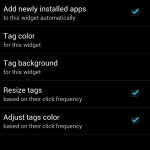  |
| Android 4.0.4 ROM surfaces for Droid Bionic, can be flashed on stock devices Posted: 21 Jun 2012 08:57 AM PDT
We still can’t be sure exactly when Ice Cream Sandwich will officially arrive for the Motorola DROID BIONIC, but if a newly leaked build is any indication the day of reckoning could be coming soon. Discovered by P3Droid, the latest ROM is built around Android 4.0.4 and so far is running pretty smoothly for those that have installed it. This is a good sign that may indicate Motorola and Verizon are nearing the end of development for the upgrade. Even better, those wishing to get their feet wet won’t even need oodles of Android hacking knowledge to do so. The ROM can be installed directly via the phone’s microSD card using stock recovery. In order to do so, users must have their Bionic on the latest official version of its software, which would be the recent .905 update. Even though the installation process requires little tinkering, those wishing to take the plunge should still proceed with caution. Consider the software unfinished for now and expect to run into some bugs. |
| AT&T: Samsung Galaxy S III pre-orders should arrive by June 25 Posted: 21 Jun 2012 07:31 AM PDT
Yesterday a change in shipping dates on AT&T’s Samsung Galaxy S3 pre-order page informed us that the handset’s launch would be experiencing delays. Today, the carrier has chimed in with official word on the matter. The bad news? Some of those awaiting the arrival of their pre-orders will most definitely be waiting a few extra days. The good news? Phones are expected to arrive no later than June 25th for the initial batch of early reservations, three days sooner than the June 28th date suggested on AT&T’s site. AT&T, like others, is citing “manufacturer supply constraints” as the reason behind the delays. Customers affected will be notified by email and SMS of the new date they can expect to receive their GS3. Moving forward, the carrier anticipates future orders to be fulfilled within 10 business days until supply levels even out a bit.
|
| Samsung Galaxy S III now available from T-Mobile for $279 Posted: 21 Jun 2012 05:54 AM PDT
The Samsung Galaxy S III makes its official US debut today and is now available from T-Mobile in select stores and in limited quantities online. Unlike other carriers, TMo has priced the 16GB GS3 at $279.99 on a new two-year contract after a $50 mail-in rebate. The 32GB model sells for $329.99 under the same terms. T-Mobile is only stocking the device at stores in their top 29 markets for now (a full list can be found here). Those not lucky enough to reside in or near one of these 29 cities will want to try their luck online (where only the 32GB Marble White version of the phone is being offered). Otherwise, a wider release is planned for June 27th. The release follows a launch party hosted by Samsung and actress Ashley Greene in New York City last night, where fans had a chance to check out the new sharing capabilities of the Galaxy S III while shmoozing with the likes of Kevin Nash of NBA fame. In honor of the launch Samsung donated $1.5 to the World Wildlife Fund. [via T-Mobile] |
| You are subscribed to email updates from Android Phone Fans To stop receiving these emails, you may unsubscribe now. | Email delivery powered by Google |
| Google Inc., 20 West Kinzie, Chicago IL USA 60610 | |










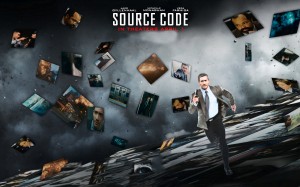 Not only is it important to maintain the relationship with those 150,000+ current users, but imagine having to start over. The previous owner could close their account, provide you with source code, and the new owner could upload the APK to their new account. All of a sudden, you’ve lost every single download, rating, and review in the Google Play Store. Not to mention you’d have to upload using a different package name. Since the Play Store URLs on the web are generated using package name, any links to the app would point to the dead app or a blank page.
Not only is it important to maintain the relationship with those 150,000+ current users, but imagine having to start over. The previous owner could close their account, provide you with source code, and the new owner could upload the APK to their new account. All of a sudden, you’ve lost every single download, rating, and review in the Google Play Store. Not to mention you’d have to upload using a different package name. Since the Play Store URLs on the web are generated using package name, any links to the app would point to the dead app or a blank page.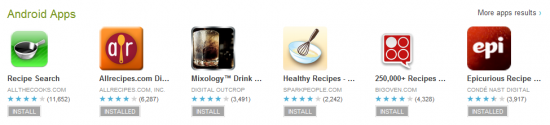


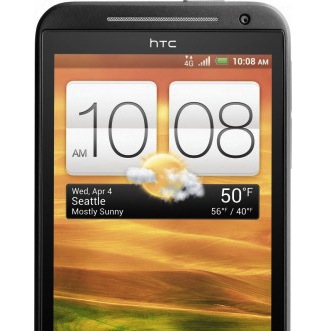
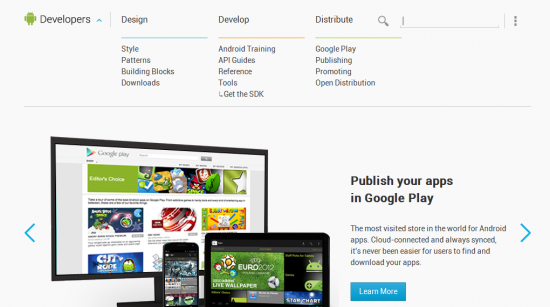





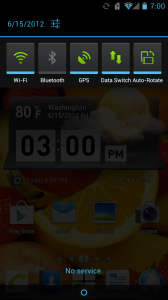

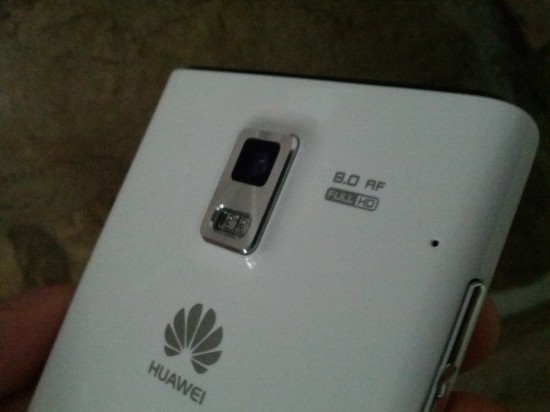



![Screenshot_2012-06-21-11-30-57[1]](http://phandroid.s3.amazonaws.com/wp-content/uploads/2012/06/Screenshot_2012-06-21-11-30-571-550x309.png)
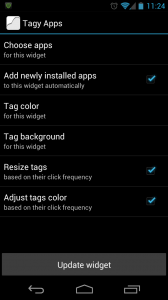
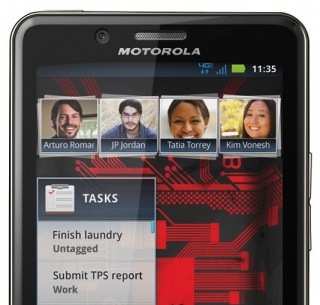


No comments:
Post a Comment