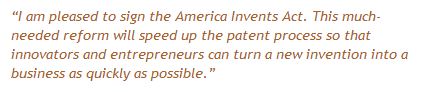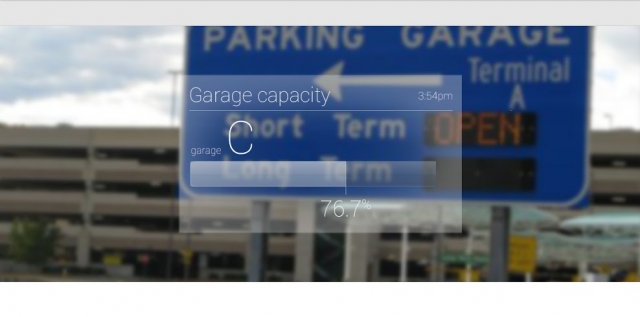Android Authority |
- Good news for Samsung: Judge Lucy Koh cuts fine for Apple patent infringement from $1B to $599M
- Sony to launch the Xperia Z in India on March 6, pre-order is now live in Indonesia
- The Chromebook Pixel project: hardware review
- Best Free Apps of the Week: (Feb 24-Mar 2)
- Samsung’s Galaxy Note 8.0 gets renamed as Galaxy Note 510 in India
- Gameloft releases new card combat game, Dragon Summoner
- Sprint releases the “Force” handset for $49.99
- ZTE Grand Memo, Grand S, LG Optimus L II, Galaxy Note 8 and more get priced in Germany
- Type Hindi text faster with Google’s new Hindi Input app
- Flexible displays are still three years away, according to Corning
| Good news for Samsung: Judge Lucy Koh cuts fine for Apple patent infringement from $1B to $599M Posted: 02 Mar 2013 01:18 AM PST
This will be good news for Samsung and its stakeholders — including investors and Samsung device users. Judge Lucy Koh, who presided over the Apple vs. Samsung patent lawsuit that was decided in favor of Apple in August of 2012, has cut down the damages that Samsung was ordered to pay. Originally, the jury found Samsung guilty of patent infringement and ordered it to pay Apple US$1.049 billion in damages. However, Judge Koh said the jury made a mistake in computing for damage. Specifically, they made two errors.
See also: Apple vs. Samsung: No ban on Samsung products but the $1 billion penalty stays This adds up to a cut of US$450,514,650. Judge Koh has encouraged both parties to go through the appeal process in order to arrive at a more acceptable resolution (or re-computation, if necessary) rather than go to trial anew. Samsung actually requested Judge Koh to unilaterally compute for the damages. However, she declined to do so, as she is unable to determine the jury’s intent and process, and will not be able to adjust for the errors based on these. Samsung is not yet off the hook, though, since Judge Koh said it will still be liable for infringements done after the August 2012 decision. Still, Apple and Samsung plan to battle it out in court come 2014, so the patent litigation drama is not yet over. This time, it will be for the Samsung Galaxy Nexus, which Apple had requested a ban of in some markets, with some success. If you’ve just tuned in to the Apple vs. Samsung patent mess, you can check out our Apple vs. Samsung archives for an idea of the issues involved, the legal decisions, the market reactions and official company statements. The post Good news for Samsung: Judge Lucy Koh cuts fine for Apple patent infringement from $1B to $599M appeared first on Android Authority. |
| Sony to launch the Xperia Z in India on March 6, pre-order is now live in Indonesia Posted: 02 Mar 2013 12:20 AM PST
We told you last month that Sony's behemoth of a phone, the Xperia Z, is likely to come to India. If you're still wondering whether it'll ever see the light of day, here's some encouraging news that will put your doubt to rest. Sony Mobile India has posted a photo on its Facebook page that teases the arrival of the Xperia Z in the country. The company has also created a new microsite complete with a countdown timer. It looks like we're only four days away from the Z’s launch. To be exact, you can mark down March 6 on your calendar. However, we don't think that the phone will be hitting stores on the same date, seeing that the pricing detail hasn't been shared yet. Meanwhile, folks in Indonesia can already pre-order the Xperia Z from online retailer Blibli, where it's being offered at a special price of 7 million rupiah ($725) or $50 cheaper than its regular price. All three color variants are up for grabs and the retailer said that it'll ship out the phone on March 16. Excited about the impending arrival of the Sony Xperia Z? Hit the comments below. The post Sony to launch the Xperia Z in India on March 6, pre-order is now live in Indonesia appeared first on Android Authority. |
| The Chromebook Pixel project: hardware review Posted: 01 Mar 2013 04:53 PM PST
The Chromebook Pixel is the new darling of the Chrome world, meant specifically for developers and those who are in the market for a high-end device. In engaging in this project, I made the Pixel my only device. After five days of extensive testing, it's time for a full hardware review. Is it worth the steep price tag, or should you leave this one alone? The screenPerhaps the most discussed aspect of the new Chromebook Pixel is the screen. It's bright, larger than most other Chromebooks, touch responsive… and has a 3:2 aspect ratio. That may sound strange, but there's a purpose. The Pixel's aspect ratio is meant to make better use of web pages, which scroll vertically. You see more of the page, and don't have to scroll as much. I thought viewing YouTube videos, which all have a 16:9 aspect ratio, would be annoying on the Pixel, as black bars would be present at the top and bottom of the screen. I didn't find it bothersome, though it would be nice if the video took up the entire page when maximized.
4.3 million pixelsThe 2560×1700 resolution at 239 PPI make it superior to much of the market, and 400 nit definitely make it the brightest out there. You can look at all the videos you like, but until you see it for yourself, it won't make sense. Upon opening the device for the first time, I was blown away at just how brilliant it is, and the screen makes just about everything better. Web pages are crisp, and even documents in Google Drive (where I write this now) are more pleasant to look at. It really is just a gorgeous, vibrant display. I found no issue with coloration, and even black is true, rather than a grey-ish like we find on many other displays. TouchA touch screen sounds really cool, but does it work well? There are many ultrabooks on the market, which have touch screen (and aren’t very good at it), so is the Pixel just like those? Is it really functional, or just another selling point? Touch capacity on the Pixel is stellar. I find it to be responsive and accurate, with no lag to speak of. Grab a page to drag it, and it happens instantly. Click a button, and it's performing the task before you’ve even pulled your hand all the way back. The screen is made with Gorilla Glass, meaning high quality materials that will hold up to touch and remain beautiful for the life of the device. The lack of haptic feedback may be an issue for those who enjoy it, as that function is not available for the Pixel's screen.
The gutsThe Chromebook Pixel has an Intel i5 processor clocked at 1.8GHz, Intel HD Graphics 4000, 4GB DDR3 RAM, a 32GB SSD (64GB for the LTE version), Dual band WiFi (the normal 802.11 a/b/g/n 2×2), and Bluetooth 3.0. That's a lot of tech jargon, but does it work?! It sure does. The processor is snappy, and the graphics card never disappoints. Even streaming high definition movies, there was no stutter or lag. That's rare, so let's talk about the real day-to-day stuff! Multi-tasking was a breeze, and having upwards of a dozen tabs open in Chrome yielded no lag or reloading issues. In my work day, I will routinely listen to music on my device, watch YouTube videos here and there, research various topics, and work in Drive. That's about 6-7 tabs open and working almost constantly, and I've never had an issue. My score on HTML5 Test was 463 out of 500, with 13 bonus points.
All the small thingsThe screen is great, and the guts hold up to strain… but what about all the other stuff?! I know you're itching to know about the battery (keep reading), but there is a few other major topics we should touch on before we get to that. The goal here is to be comprehensive and objective, not give a knee-jerk reaction. SpeakersWhen I heard about the speakers, I scrunched my face up in confusion. Under the keyboard?! They've got to be muffled, and downright crappy, right? I was prepared to hate them, and relegate myself to owning yet another computer with horrible built-in sound. Surprisingly enough, they're not only adequate… they're really good. They are really loud, and very clear. I don't get a lot of low-end bass (I mean, what device really does?), but they're very true and clean. I resist cranking them, as they are surprisingly loud, but they're good at all levels. They don't interfere with the keyboard at all, so the speakers are great… and a bit of a mystery.
KeyboardBacklit, beautiful, and brilliant. The action on the keys is superb, and the materials are top notch. I'm fairly swift when typing, but can be a pounder now and again. These hold up to anything I toss at them, as a good keyboard should. They are the now-standard "chiclet" style keys, which I've actually come to enjoy. The backlit keyboard is a pure joy in the evenings when you need to pop open the Chromebook and get some work done, but don't want to bother turning lights on. The "action keys" along the top have a different feel than the rest of the keyboard, which is odd, but I've come to really like it. The only issue I have is that after a day or so of use, the keys start to show all the oils and such present in the skin. Not a huge issue, but if you're a clean freak like me… keep some antibacterial wipes handy. TrackpadThe trackpad is made of etched glass, which sounded like overkill to me. Then I used it. The fingers slide over it gracefully, and it's the same black as the keys, making for a really clean, modern look. It's responsive, and has a pleasant feel when clicking. The downside? Just like the keyboard, it will show oils after a day or so of use.
The buildThe build quality of this machine is superb. The aluminum casing is just wonderful, and gives the machine clean lines. The piano hinge holds the monitor steady, and is smooth to open and close. The one-touch opening Google bragged about is the real deal, and pretty cool. My issue with the build comes in a side-note… literally. The ports on the side of the machine are a bit suspect. The power cable doesn't really settle in to the port tightly, while the headphone jack is far too tight. The two USB 2.0 ports are fine, but there is no USB 3.0… which is very strange to me. I haven't had any issues with the power cord slipping out, or coming loose, but it's not a snug fit. The USB ports also get warm during use, and especially when the fan is on. Not too hot, just warmer than usual. Not cause for alarm, but definitely something to be aware of. Another really nice touch on the Pixel is the fan. It's really quiet, and completely out of the way. I hear it from time to time, but I don't feel any air coming out anywhere. Even when the fan kicks into high gear, it's not loud or obnoxious. Like many other things, the fan is hidden… but does its job well.
The battery testEach time I tested the battery life, I charged the battery to 100% capacity. After being fully charged, I used the device straight away with no breaks (other than, you know, normal stuff). I depleted the battery completely, making the machine quit on me each time I tested. I had the screen at about 80% brightness, and the speakers at half (they're loud, remember?!). In normal use, which I can best describe as medium to heavy web browsing, the Chromebook Pixel wore me out. I tested it (fully) 3 times, and averaged 6.5 hours of use. The peak was nearly 7.5 hours, and the low was about 6 hours. This all, of course, depends on use. Again, my median use stats were listed previously in this review to provide a reference point. When I really put the pedal to the floor, it held up fairly well. Loaded on each Chromebook Pixel is a 2:11 video called "Timescapes", meant to showcase the display. I thought this would be a good way to test the battery out, as it really tasks the screen. I did this twice, and had the same results each time: I was able to get nearly 4 hours of use. Overall, I can't complain about battery life with the Pixel… the 5 hour claim holds true.
ConclusionIs it worth the $1,300 price tag for the WiFi version? I think so… just keep those criteria we talked about before in mind. To be honest, I was anticipating being regretful of the purchase. I thought I'd be underwhelmed, and have to hassle with the Play Store for a return. Instead, I'm pleasantly surprised with the Chromebook Pixel, and am pleased with my purchase. As always, it's best to analyze your needs as well as how you really use a computer before making a purchase. Can I say the Chromebook Pixel is for everyone? No, but no single product is. Just as a Mac isn't right for everyone, or a Windows PC may not be. What I will say is that this is a very viable option, and you should consider it for your next computer purchase. The post The Chromebook Pixel project: hardware review appeared first on Android Authority. |
| Best Free Apps of the Week: (Feb 24-Mar 2) Posted: 01 Mar 2013 10:33 AM PST
With all the free apps flying around the Google Play Store, it’s hard to figure out which ones are great and which ones are terrible. Well, we at Android Authority understand this frustration and that’s why we’ve begun doing a weekly segment called Best Free Apps of the Week. We’ll do brief reviews on the best stuff we could find every week and bring it to you in both written word and video. This is our first week and we’ve found a few pretty decent apps for everyone. As usual, if you’d rather watch than read, we’ve posted the video at the bottom.
SnapKeys Si KeyboardThe first of our free apps this week is SnapKeys Si Keyboard. It’s an interesting concept for a keyboard. Instead of the QWERTY style like most keyboards go with, SnapKeys uses just 4 tiles. Each tile has only 3 letters on them. To the left is the backspace key and to the right is the space key. It’s really beneficial to watch the tutorial before you start typing as it’s definitely a unique way to do things. When you type a letter in a word, you hit one of the 4 tiles if it happens to contain the letter you need. If none of the tiles do, you tap the space in the center. Then, based on your character input, the keyboard lists possible words. Snapkeys really a unique take on the keyboard and you can type lightning fast once you get used to the mechanics. It takes up much less screen than traditional keyboards and it’s predictions are right more often than not. It’s menus and symbols keyboard are easily accessible by long pressing the backspace key and space key. If you press and hold them both together, you can actually move the keyboard wherever you want it on the screen. If you want to take a break from the traditional texting and swiping that most keyboards use nowadays, then SnapKeys Si is definitely worth checking out. After all, it is free.
Pyramid Run 2When it comes to free apps, there is nothing quite like those games that everyone has heard of. One of those is a wildly popular game called Temple Run. Well, as these things go, developers often borrow a lot of concepts from a popular game to make their own and that’s how Pyramid Run 2 was born. If you’re a fan of Temple Run or Temple Run 2, but you’re tired of playing the same old levels, then Pyramid Run 2 may be worth looking into. As is the norm in this genre, you are moving forward constantly. You swipe left and right to turn, swipe down to duck, swipe up to jump, and tilt your phone to move side to side. Along with just surviving, players can grab up coins, letters, and power ups to make the going easier. You can purchase various power ups and extra lives in the game’s store. Other than some small changes, there isn’t much different from Temple Run. That’s both a strength and a weakness for this game. It has all the fun and addiction of Temple Run but it’s also very lacking in the originality department. Fans of the genre will definitely enjoy Pyramid Run 2, but fans who are burned out on the game play may be looking for something a little different.
Device Info Ex Live WallpaperAmong the most popular free apps is live wallpapers. They can spruce up an otherwise boring home screen and some of them are truly unique and beautiful. However, recently a different kind of live wallpaper has been becoming more powerful. Those would be live wallpapers that have functionality. Device Info Ex Live Wallpaper is one of these. It not only looks very nice and minimal, but it also displays much of your device settings right there on your screen. So instead of placing widgets everywhere to keep an eye on your CPU load or your RAM usage, you can simply look at your background. It monitors quite a few stats as well. CPU load, RAM usage, temperature, storage and SD usage, compass and tilt, and even your device info will be displayed on the home screen. Included is a clock and the date, so if you are using a clock and date widget, you can actually remove that and just use the wallpaper. We wish it included weather, but frankly with all the other stuff on there, we can’t imagine where weather info would even go. Device info follows the protocol of most live wallpapers. You can get it with all the functionality for free, but for customized settings you’ll have to pay for it. Even if you only use the free version, it’s still pretty awesome.
Save Ass ShooterThe last of our free apps this week is a puzzle game called Save Ass Shooter. If you’ve ever been bored in a cubicle pretending that your office supplies were weapons, then this game will definitely appeal to you. The concept of the game is pretty simple. Your coworkers have decided hang themselves (no, really) and you have to shoot them down before they die. Your weapons are sharpened pencils that are fired out of a bow. So it’s essentially an archery game with a dark twist at how depressing working in an office is. As levels get harder, you have to find interesting and new ways to direct your pencils of justice around to save people. As you sit there, your coworkers slowly die, so there is a time limit. Also, you have limited ammo, so you have to figure out how to get everyone down without killing anyone. By the by, if you shoot someone in the head with a pencil, it stays there. That’s kind of funny in a twisted way. If you’re into free apps, puzzle games and want to try something a little darker and a little more unique, then Save Ass Shooter is definitely worth checking out. Free apps: the Pick of the WeekIt was a tough call because pretty much all of these have their high points and low points. At the end it came down to SnapKeys Si Keyboard and Device Info Ex Live Wallpaper for our Free Apps Pick of the Week. We ended up choosing SnapKeys because of its unique take on a common task. The keyboard is definitely awkward for the first few days you use it, but once you get the motions down it’s one of the better keyboards in the Google Play Store. Really, all these free apps are worth checking out but if you have to pick one to try out for a week, we’d recommend SnapKeys. If you’d like to try any of these free apps out, you can find the links to them below. Also, if there is an awesome, recently released free app you’d like to see us cover in one of these lists, feel free to leave a comment and let us know! Save Ass Shooter The post Best Free Apps of the Week: (Feb 24-Mar 2) appeared first on Android Authority. |
| Samsung’s Galaxy Note 8.0 gets renamed as Galaxy Note 510 in India Posted: 01 Mar 2013 10:04 AM PST
Fresh from its official unveiling at the Mobile World Congress 2013, where we had the pleasure of taking the Galaxy Note 8.0 for a quick ride, the latest member of the Note family was also introduced by Samsung in India, but not without first making some changes to its name. Say goodbye to the Galaxy Note 8.0 and meet the Galaxy Note 510 – at least for the Indian market. The name change aside, it's still the same 8-inch Galaxy Note that you've been craving for ever since details about the device first leaked back in January. The specs include a WXGA (1,200 x 800 resolution) TFT display, a quad-core 1.6GHz Exynos processor, 2GB of RAM, 16GB/32GB internal storage with microSD support, 5MP rear camera, 1.3MP front cam, S Pen, 4,600mAh battery, and Android 4.1.2 Jelly Bean. If you're hoping to hear some pricing and availability information, we have to disappoint you for now, as Samsung is still keeping mum about them. However, we heard that the WiFi variant might be offered for €499 (16GB) and €599 (32GB) in Europe, though another source puts it at €359. Still trying to make sense of the tablet’s new name? Can't wait to get the Galaxy Note 510? Let us hear your thoughts in the comments below. The post Samsung's Galaxy Note 8.0 gets renamed as Galaxy Note 510 in India appeared first on Android Authority. |
| Gameloft releases new card combat game, Dragon Summoner Posted: 01 Mar 2013 10:02 AM PST
While trading card games aren’t for everyone, there are mobile gamers out there that enjoy the genre. With that in mind, Gameloft recently released Dragon Summoner, a trading card game with animated battle scenes and over 200 cards to collect. Dragon Summoner is in many ways your typical trading card video game, though its battle scenes are designed to make the game feel more dynamic than a plain static card game. Outside of the existing cards, Gameloft also plans to introduce more down the road. Gameloft’s new trading card game features three different factions for you to choose from: warriors, mages or hunters. After picking your faction you will then fight magic dragons and even other heroes all in the effort of protecting your kingdom. Other game features include the ability to play online against other players, as well as being able to level up and grow your team of heroes along the way. Dragon Summoner is packed full of just about every feature you’d expect in a good card combat game, but unfortunately it has received quite a few negative to mixed reviews. Many of the complaints have to do with the UI being a mess, and the fact that the game is really just a link to the browser, not a native Android experience. Still, if you like trading card combat games, this one is free to try so the it might at least be worth checking out. What do you think, is this one worth playing or not? The post Gameloft releases new card combat game, Dragon Summoner appeared first on Android Authority. |
| Sprint releases the “Force” handset for $49.99 Posted: 01 Mar 2013 08:50 AM PST
There are a great numer of smartphones I could recommend in the low to mid-end category, but does Sprint's new handset, manufactured by ZTE, offer anything to set it apart from the competition? Well quite frankly it's nothing special; this smartphone is fairly standard when it comes to mid-range hardware and doesn’t offer anything that you can’t find for cheaper elsewhere. It features a 1.5Ghz dual-core processor, 1Gb RAM, a 5 mega-pixel camera, a 4-inch WVGA (800 X 480) display, a pretty pitiful 1730mAh battery which should give around 9 hours of talk time according to Sprint, and will ship with Android 4.0 Ice Cream Sandwich. So that's exactly what was rumored just before MWC last month. Jelly Bean would certainly have been a nice addition and would really have given the handset something to boast about, but I guess you can't have it all when you're on a budget. It's not a bag of total mediocrity though; Sprint's handset will also feature NFC and come fully LTE enabled. But this is the smartphone’s only saving grace considering it will set you back $49.99, after all manner of rebates, when you sign up to a two-year contract. Overall it's a questionable deal for a questionable handset; you can certainly find a better offer elsewhere if you shop around. Oh yeah, and for some reason Sprint has chosen to name the handset "Force". But I'll leave the inevitable Star Wars jokes up to you guys. The post Sprint releases the "Force" handset for $49.99 appeared first on Android Authority. |
| ZTE Grand Memo, Grand S, LG Optimus L II, Galaxy Note 8 and more get priced in Germany Posted: 01 Mar 2013 08:40 AM PST
Germany. The land of poets and thinkers, schnauzers and bratwursts, aspirin, Adolf Hitler and… Claudia Schiffer. And now the land where some of the most highly anticipated Android devices of the early 2013 have been priced. The goods have been delivered by Notebooksbilliger, Computeruniverse.net and Amazon.de, although none of the following devices are up for grabs just yet. We have a lot to talk about, so let's dig in. We'll start with the ZTE Grand Memo, one of the most controversial devices showcased during MWC. The massive 5.7-incher is priced at €599 and listed as shipping "sometime in Q2" with a Snapdragon 800 processor inside. Does something smell fishy here? Definitely. ZTE did untangle the Grand Memo mystery by confirming there'll be multiple versions of the phablet released, including one packing the hot 800 chip. Yet there's no way that's going to come out before the S4 Pro and 600 models. Or is there?
Not a great start to today's pricing saga, but let's move on. To ZTE's Grand S, priced at €629. Kind of expensive, but we guessed that much. No shipping date is mentioned, but you should probably expect it by the end of Q2. Huawei's Ascend P2 and Ascend Mate are also a tad pricey and also don't have exact release dates. The former is listed as coming in four weeks+ for €399, while the latter will go for €599 "soon". LG's Optimus L II family is a lot cheaper, with the L3 listed at €99, the L5 at €179 and the L7 at €249. As for Alcatel's One Touch Idol X, that's one nasty surprise, being set to go for… wait for it… €699. More expensive than ZTE's Grand S? Are these guys for real?
Amazon's German branch helps us wrap up the phone section of our post with an unexpectedly lucrative deal. The HTC One has been discounted before being made available in the first place, from €679 to €599. Nice, really, really nice! And now some bad news from the two tablets that have captured the spotlight at MWC – Samsung's Galaxy Note 8 and Sony's Xperia Tablet Z. Both are way too expensive to be worth your time, at €499 and €599 (the 16 and 32 GB Note 8) and €639 (the 16 GB Tablet Z). So uncool! Before finishing up, a quick little reminder. These are most likely not the recommended retail price points, so before making a decision give other retailers the shot to woo you with better deals. Or, in other words, if you wait, they will come (the better prices, that is). The post ZTE Grand Memo, Grand S, LG Optimus L II, Galaxy Note 8 and more get priced in Germany appeared first on Android Authority. |
| Type Hindi text faster with Google’s new Hindi Input app Posted: 01 Mar 2013 08:30 AM PST
As anyone who has to regularly type in two or more languages can tell you, switching between languages or even typing apps is a major pain in the butt. The hassle is especially aggravating when the two languages don't share the same script. The good news today, English and Hindi speakers, is that Google feels your pain. The tech giant recently released a typing app specifically designed for people who write in the Devanagari alphabet. The app doesn't just offer distinct English and Hindi keyboards, between which you can easily switch, but also a way to transliterate into Devanagari. In other words, Hindi Input lets you type into English, using the standard Latin alphabet, and the app will automagically transliterate your words into Devanagari. Not only is this a boon for those who frequently type in English and Hindi, but also (I believe) for those who want to type faster in Devanagari. Check out the video above to see the app in action, which is now free on Google Play. And, if any non-Hindi speakers read this, see how mind-boggling complicated Devanagari is here. The post Type Hindi text faster with Google's new Hindi Input app appeared first on Android Authority. |
| Flexible displays are still three years away, according to Corning Posted: 01 Mar 2013 07:45 AM PST
If you were looking forward to some futuristic bendy computer built from one of those flexible displays, that we’ve been hearing about on and off for the past year, then you will be waiting a little longer I’m afraid. Sadly Corning has said that it still thinks the technology is years away from being released, at least in the form of bendable displays. Corning is probably most famous for its Gorilla Glass technology; which stops your touch screen from chipping if you drop it, or scratching it against the change in your pocket. It most recently announced its new Willow Glass technology, an ultra thin and flexible type of glass, which we were hoping to see in some products in the near future. In an interview with Bloomberg, James Clappin, president of Corning, said that products utilizing flexible displays are likely still three years out. On the plus side he did confirm that the company was working with a “very big name” to show them how to make the most use of Willow Glass technology. In the interview he also restated that products using Willow Glass would be heading to the market this year, but that they would be in the form of easier to implement products like solar panels or films used behind touch panels. Of course this doesn’t mean that we won’t see one of Samsung’s OLED flexible displays or something from one of Corning’s other competitors sooner. I’m certainly intrigued to see what a flexible smartphone will look like, how about you? The post Flexible displays are still three years away, according to Corning appeared first on Android Authority. |
| You are subscribed to email updates from Android Authority To stop receiving these emails, you may unsubscribe now. | Email delivery powered by Google |
| Google Inc., 20 West Kinzie, Chicago IL USA 60610 | |