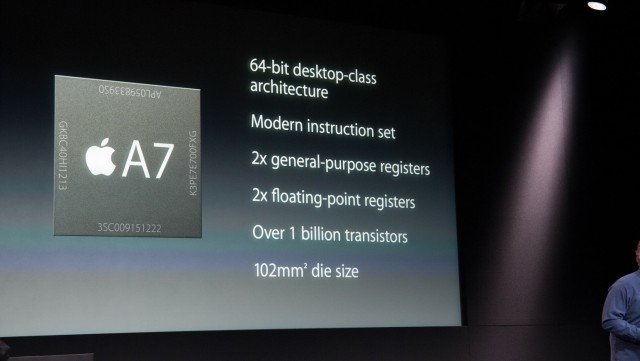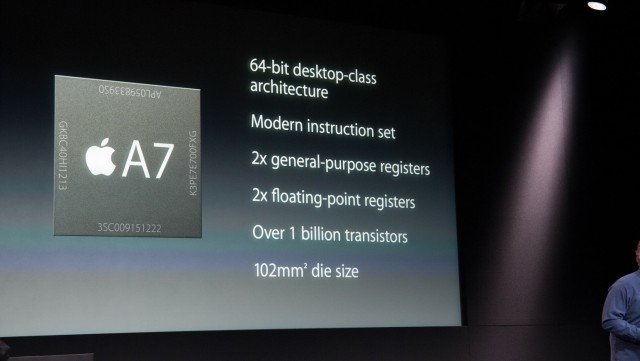
Back when the iPhone 5s was announced, Apple made a big deal about Apple’s all new A7 processor and the 64-bit capabilities therein. While only offering limited benefit at this point and time (no software to utilize it, not enough RAM in mobile devices to matter), it was a bigger number. One that the competition simply couldn’t offer, and one that essentially future proofed the 5s.
Last week, Qualcomm’s CMO Anand Chandrasekher shared his thoughts on Apple’s new A7 SoC, calling the 64-bit capabilities as nothing more than a “gimmick”. Ouch. In an interview, Chandrasekher explained:
“I know there’s a lot of noise because Apple did [64-bit] on their A7. I think they are doing a marketing gimmick. There’s zero benefit a consumer gets from that.”
Of course, the quote made headlines around tech circles and it didn’t take long for Qualcomm PR team to start doing a little damage control. In a statement issued today, Qualcomm specifically addressed Chandrasekher’s comments on the A7′s 64-bit processor, calling them “inaccurate”.
According to Qualcomm, mobile software is already moving towards the 64-bit. It’s a move Qualcomm is already eying in the near future (gimmick or not) with their upcoming Cortex A53 and A57 chips. As our smartphones are just now hitting 3GB of RAM, 4GB is likely right around the corner. Just wait until we see next year’s Samsung Galaxy Note 4.
[CNET]