Posted: 21 Feb 2012 02:43 AM PST  If you have a DROID RAZR, then good for you. Motorola has included one of the most useful apps, Smart Actions, to make life just a wee bit easier for the user. Basically, it allows the phone to perform certain actions when certain conditions are fulfilled. For example, you could set your phone to automatically switch to WiFi (Action) when you enter your home or office (Trigger). Or, you can change your sound profile to silent during your sleeping hours. Once you have set the triggers and actions, you don’t have to think about them again. What about the rest of us who don’t have a DROID RAZR and the associated Smart Actions app? Fret not dear reader, as there are apps with similar functionality on the Android market. One of the apps I tried out was Llama. According to the developer, Kebab Apps, Llama is a location aware mobile application. It works on the same premise of triggers and actions, except they are called ” Conditions ” and ” Actions “. Instead of using GPS to get your location, it uses nearby cell phone towers to triangulate your position. Through this method, it does not use any more battery than what your phone normally uses to latch onto a signal.  Also, because of the long list of conditions and actions, it has proven useful for me. Since I’m a student, I move around a lot from classes to the canteen and back during the long breaks in between lessons. Llama allows me to stop fiddling with the sound profiles on my phone every time I move around, and focus on other things. Llama is available for free on the market. For those on ICS, refer to the developer’s website for a tweaked version.  If you want even longer lists of conditions and actions to play with, I recommend Tasker by Crafty Apps. It’s also available on the market, for a price of $6.49. So, dear illustrious, intelligent and knowledgeable readers, would you set up so called “smart actions” on your device? It’s a nifty idea, certainly. What do you think? YOU MIGHT ALSO LIKE
This article, How to use “Smart Actions” on a non-DROID RAZR , was originally published at AndroidAuthority.com - Your Android News Source. | ||
Posted: 21 Feb 2012 02:08 AM PST  When you own a nice and expensive gadget like the Samsung Galaxy S II Epic Touch, you definitely want to protect it with a heavy duty case designed to survive what life might throw at it, right? Let’s be honest – even if you’re the most careful person on the planet when it comes to your device – accidents still do happen, and that’s where Ballistic’s case comes into play. The case is design to do exactly that – survive life. The case has two pieces: one rubber body piece, and another hard plastic cover. The case isn’t designed to be pretty, so look elsewhere if that’s what you’re in the market for. The case has very thick rubber on all four corners, which is a big plus in my opinion. After about two weeks with the case, I found myself feeling very confident that it would protect my phone. I even found myself tossing it around without really thinking much about it. If you’re in the market for a case that will protect your phone without fail, than this is the case for you. Also, the price won’t break the bank either. It’s only at $34.99 and offered in pink or black. Click here if you’re interested in ordering the case. My conclusion? If you want a ‘pretty’ case, this isn’t for you. The case doesn’t offer a very appealing appearance. However, if you are looking for a case that will no doubt survive a long drop and protect your phone from the abuse you are going to throw at it, then this is the case for you. If you want to see a more in depth review check out the video below. So what say you, is this the case for your Samsung Epic Touch 4G? YOU MIGHT ALSO LIKE
This article, Ballistic Case Review – Samsung Epic 4G Touch Edition , was originally published at AndroidAuthority.com - Your Android News Source. | ||
Posted: 21 Feb 2012 01:55 AM PST  The 16 GB Nook Tablet has received a fairly positive reception from the tech crowd when it was launched late last year. Many reviewers, including our own Lucian Armasu, noted that B&N's slate is in many ways superior to its direct competitor, the Kindle Fire. Sales, too, have been brisk for the Nook Tablet, with an iSuppli report showing that Barnes & Noble sold a respectable 1.9 million units in the fourth quarter of 2012 (including the Nook Color). However, the Nook Tablet would fare much better if it weren’t for the price tag. B&N's 16 GB slate is available at $250, while its rival, the Kindle Fire comes at $199.99. In the low cost tablet market, that $50 difference is big. In addition, the apparent similarity between the Nook and the Fire only complicates things for B&N. Consumers simply don't care that the Nook Tablet has more RAM than the Kindle Fire, or that the Nook boasts double storage space. For the average buyer, the two competing products are almost the same. Except for that $50. Of course, B&N plans to do something about it. Nook Tablet to Get a Price CutAccording to The Verge, on Wednesday at 12:01AM (yes, they are that precise) Walmart will start selling a new version of the Nook Tablet, one that sports just 8GB of storage space (just like the Fire). Here’s the source: While there is no information about pricing, The Verge speculates, and we agree, that the new 8GB Nook Tablet will match the cost of Amazon's Kindle Fire. Depending on how much is B&N willing to let go, we may even see a smaller price, perhaps $189. That would definitely do the trick for the folks at B&N, in desperate need to position their product as a worthy alternative to the increasingly popular Fire. The race to feed the public's appetite for cheap tablets is heating up. So far, the e-readers turned tablets from Amazon and B&N have led the way, but Samsung, Acer and others are coming strong from behind. And even Apple appears to be on to something. But for now, the next move belongs to Barnes & Noble and their Nook Tablet. Stay tuned for more coverage. YOU MIGHT ALSO LIKE
This article, Cheaper 8GB Nook Tablet to Hit the Stores on Wednesday , was originally published at AndroidAuthority.com - Your Android News Source. | ||
Posted: 21 Feb 2012 12:28 AM PST  VoIP apps are probably the most useful things you can install on your Android device. With a 3G or a Wi-Fi connection, you can call and message your contacts for free. Now we all know that Skype is the pack leader when it comes to VoIPs, but with the arrival of Viber on Android a few months ago, has the playing field already been leveled? We've tried installing both apps on our own devices (Samsung Galaxy Mini, HTC Wildfire, Samsung Galaxy Tab GT-P1000, and Samsung Galaxy Tab 10.1) to check out their strengths and weaknesses. Here are the things we found out. Skype  Skype has long been synonymous with online calls since it was first launched on desktop computers, so it's great to know that they deliver the same user-friendliness on mobile devices. Upon downloading and installing the app from the Market, you'll be asked to either enter your Skype username or create a new account. The app will then give you three options – sync all your contacts, sync only with existing Skype contacts, or don't sync at all. According to the notification, "it may take a minute or two". Well, ours took around thirty minutes on both Wi-Fi and 3G. We don't really know why — it possibly could be because of carriers, or the fact that Skype is actually pretty heavy on the memory – but you'd better try doing something else first while waiting for everything to sync. Once you've collected all your contacts, you can freely play with the app. You'll notice four categories on your main page – Contacts, Recent, Call Phones, and Profile. Contacts is a simple and clean list of names in your network (depending on what syncing option you chose), and it shows which of them are online and available. Recent gives you "events", or the latest numbers that you've contacted or that have contacted you. Call Phones will direct you to your keypad. Profile shows your profile picture and your customizable "mood status", as well as other information such as your email, Google, and YM accounts, among others.  As always, Skype has awesome in-voice quality during Wi-Fi or 3G calls. Video calling, the feature that separates Skype from other VoIP apps, was pretty nifty. The voice quality was great, the video was clear, and all in all it was a pretty smooth experience. Doing voice calls from tablet to tablet didn't have any problems, but phone to tablet (Galaxy Mini to Galaxy Tab 10.1) didn't work since apparently the Galaxy Mini didn't have the minimum requirements needed for, so we got normal voice call instead. Skype's blog has a list of devices that support video calls which you might want to check out.   ViberNow on to Viber, the app that some say can give Skype a run for its money. Although the simple purple interface isn't as appealing as the happy sky-blue of Skype, its functionality is definitely worth checking out.Download the app from the Android Market or from the Viber website. After installation, Viber will prompt you to choose your country, after which you'll need to enter your phone number – no more signing up or keeping another user name, which is actually a relief. Once you're done, the app will tell you to wait for a text message that will give you a number code which you'll need to proceed. In our case, a pop-up with the needed four digits appeared first before the SMS arrived. It's probably to ensure that you get your code if in case you don't receive the SMS.  When you're done, Viber will immediately sync with your entire address book, and the entire process only takes a couple of seconds. The synced list will not only show the names of your contacts, but also who of them are on Viber. Tap on a name, and aside from contact info, you'll see that the first two options are "Call Viber – Free Call" and "Send Message – Free Message". If you choose these two, you'll need a data plan or a Wi-Fi connection.  The part that we like about Viber is that that you get a pop-up of messages received, which is much like what Handsent does. Another thing is that you don't really have to be in the application to receive calls. Meaning, it automatically launches when you receive a call. As for voice call quality, Viber still lags a bit behind Skype, as there's a bit of reverb going on, but it gets better as the call progresses.   Viber is accessible even after you exit and go offline, unlike Skype that needs you to go online before you can log on — although of course you can't use your free calls and free messaging. Offline, Viber can act as your default regular call and messaging app, as it doesn't cause any lagging to your device.  The Final WordBoth apps are definitely worth installing, since their strengths are pretty much different from each other. For one thing, Skype has video calling. That's enough reason for you to use it. Viber, on the other hand, is light and as mentioned earlier, can actually be your call and messaging app, even offline. Personally, I've got Skype on my tablet and Viber on my phone, but it's up to you how best you think both apps can be utilized. In the end it's all about getting the best bang for your buck, and with regard to that, Skype and Viber both deliver.YOU MIGHT ALSO LIKE
This article, Skype Versus Viber: The Android Phone App Face-Off: , was originally published at AndroidAuthority.com - Your Android News Source. | ||
Posted: 21 Feb 2012 12:12 AM PST  Galaxy. Note. Phablet. Phoneblet. Taphoneblet. Whatever it is, it certainly is something. Have you ever owned a tablet? How about a smartphone? Now, ask yourself – which one do you prefer? Truth is, the smartphone is as good as it gets. You certainly can’t bring your tablet everywhere, can you? Your smartphone though, on the other hand, goes everywhere with you like it’s attached to your body. VideoAnyway, I just thought you might all appreciate knowing that the Galaxy Note is on sale at Amazon for only $249.99. Not too shabby! And, for those of you that don’t know, this device is absolutely epic. Here’s the specs:
There’s no doubt about it – if you are craving the best of both worlds, and want to have a device with tablet-like functionality, but still retain the portability of your smartphone, then look no further. Plus, with the stylus, who knows what you can do. Small phone lovers need not apply. Plus, this particularly sweet deal from Amazon is $50 less than you can find anywhere. If you’re still not sold, then check out our review of the Galaxy Note! It’s for the International version, but the two are virtually identical, aside from the CPU and the GPS system. Our verdict? Big thumbs up. Samsung Galaxy Note 4G, Carbon Blue (AT&T) YOU MIGHT ALSO LIKENo related posts.This article, Galaxy Note Now Only $249 at Amazon! , was originally published at AndroidAuthority.com - Your Android News Source. | ||
Posted: 21 Feb 2012 12:04 AM PST  Android is already integrated in a wide range of devices besides the "conventional" smartphones and tablets that we know and love. The list of examples is long and includes home automation systems, various gadgets, appliances, and even vehicles. Google is a big supporter of this trend, having unveiled its Android @ Home initiative back in May 2011. Unfortunately, Google's framework (based on Android and Arduino open source hardware) hasn't produced yet any palpable results. All we have is a few cool concepts and ideas that everyone agree that should be transformed to reality, but no one dares to tackle. With or without Google's help, the Android-everywhere revolution is in full swing, and, somehow surprisingly, the automotive industry leads the way. Big carmakers, and especially the American Big Three, have long been criticized for moving too slowly when it comes to integrating new technology in their vehicles. But things are changing. General Motors, Nissan, and other big names have created apps that let users lock their cars or check the gas using their Android smartphone. Tesla is fitting its electric sedan Model S with an Android-based infotainment system. BMW has established a venture fund to support startups that attempt to bring the intelligence of modern smartphones to the dashboard. One of the most promising developments comes from Ford. With its OpenXC project, the 109-year company plans to finally enable 21st century drivers to interact with their cars in a better, more intelligent way. Android + Arduino + Your CarThe OpenXC platform combines Android and Arduino to create a complete solution for providing smartphone-like functionality in automobiles. Arduino is the hardware equivalent of Android – an open source microcontroller board that makes it easy to control various devices, from lamps, to power tools, to cars.Basically, OpenXC is an API for your car – a set of interfaces that let Android applications interact with a car's internal systems. The software connection is made via a set of libraries, while the physical connectivity is enabled via an Arduino module fitted with an USB connection. Created in collaboration with New York-based development house Bug Labs, Ford's OpenXC attempts to tackle one of the biggest challenges of integrating cutting-edge mobile tech into vehicles – the long product lifecycle of a car. According to Ford, the average car is used for 13 years, while the average smartphone is changed every 1.5-2 years. In addition, a new model takes years to design and build, so by the time a car reaches the end user, the mobile technology it incorporates is in most cases obsolete. OpenXC deals with the issue of fast-changing mobile tech by enabling simple upgrading and interchangeability. With a small investment, virtually anyone can create a simple hardware module loaded with an Android interface that can be plugged into a vehicle to provide new functionality. The modules can detect various information, such as speed, steering wheel angle, GPS position, gas usage, and more. For example, an add-on module can analyze how you drive your car and upload the information to a smartphone app that shows how "green" is your driving style. Up until now, this kind of functionality required huge investments and a lot of time to deploy. With OpenXC, the process becomes almost trivial. OpenXC is now in beta, first app releasedOn February 16, Ford and Bug Labs officially announced that the OpenXC has entered the beta stage. A select number of development companies and educational institutions, including MIT and Stanford, have received access to the program. India's HCL Solutions has created the first true app/module based on OpenXC, a nifty tools that shares information about the location of your car with select contacts. For instance, the car can tell your family when it safely reaches a destination, or it can automatically send a warning message when it's stuck in traffic.If it lives up to its promise, OpenXC may dramatically change how we interact with our cars. By making it easy for the average developer to get information directly from a vehicle and by making cars "upgradable", OpenXC has the potential to spark the most significant change in in-car technology in decades. No matter how OpenXC turns out, Android enthusiasts have one big reason to be proud – Android is taking over the world. YOU MIGHT ALSO LIKE
This article, Android Apps: Coming Soon to a Ford Near You , was originally published at AndroidAuthority.com - Your Android News Source. | ||
Posted: 20 Feb 2012 11:42 PM PST  I’m sure you’ve heard of a little device known as the Galaxy Note, right? No, you say? Where have you been? It’s currently one of our favorite devices on the market because of its gargantuan, brilliant HD Super AMOLED display, it’s powerful 1.4GHz Exynos dual core processor, and because there’s nothing out there like it. Some may say it’s too large, but for us – it’s just right.  Anyway, who cares? We’ve teamed up with Samsung for this awesome giveaway, and all you have to do is leave a comment below why you want Exynos in your smartphone and/or tablet, and like our Facebook page! We’ve got tons of other great giveaways coming up in the next little while, so be sure to check back often! And, in case you don’t know what this monolithic powerhouse is packing, check out the specs below. Specs:
Instructions:
For any of you interested in knowing more about the blazing fast SoC’s (processors!) in our latest and greatest devices – check out our in-depth feature piece: Qualcomm S4 Vs NVIDIA Tegra 3 vs TI OMAP 4470 vs Samsung Exynos We wanted to share the excitement that is Mobile World Congress with all of you, and we’ll be there covering all of the latest Android devices! So much good stuff is coming, it’s absolutely ridiculous. It’s with great pleasure that we are going to be giving away an International Samsung Galaxy Note! Good luck everyone! Also, let us know how we’re doing in the comments too. We do this for you guys – everyday! a Rafflecopter giveaway YOU MIGHT ALSO LIKE
This article, Samsung Galaxy Note Giveaway! , was originally published at AndroidAuthority.com - Your Android News Source. | ||
Posted: 20 Feb 2012 08:02 PM PST  A patent filed just days before the launch of Apple's Siri defines Google's vision on how we will interact with our TV sets in the near future. The brand new patent describes a dedicated remote control device or an app that will let users control TVs via voice commands, but also run queries, or program the set to turn on automatically when the user gets close to home. As Patently Apple reports, Google is likely to integrate the technology in its Google TV smart TV platform and will probably materialize the invention as an Android app, although a voice-enabled remote control is also plausible. Couch potatoes rejoiceAccording to Google's patent, future Google TV users will be able to turn on the TV, switch channels, or start recording a football game by simply talking to their smartphone or tablet, which will act as a remote control. The mobile device will analyze the command and transmit it to the set box or the smart TV.However, the invention covers much more than simple command issuing. One scenario described in the patent shows how users will be able to ask the app about the running times of a sitcom, all in natural language. The system will process the question, retrieve the relevant information, and display it both on the mobile device and on the TV screen. In this respect, the technology is quite similar to Apple's virtual assistant Siri. Users will also be able to instruct their smart TVs (via an Android phone) to turn on when they approach home, to switch to a specific channel at a certain hour, or to start a playlist according to a mood set by the user. Apple too is rumored to launch a voice-controlled HDTV in the close future. On the other hand, Google, which has enjoyed modest success with Google TV, may decide to license the technology to Samsung, LG, or to other manufacturers. No matter how things turn out, it's always good to know that Android devices earn yet another amazing capability. YOU MIGHT ALSO LIKENo related posts.This article, Google Plans Siri-like Controls for Google TV , was originally published at AndroidAuthority.com - Your Android News Source. | ||
Posted: 20 Feb 2012 02:13 PM PST  As of this writing, the current app game craze is all about the game Temple Run. Unfortunately, it has not yet available for Android devices. So if you are trying to look for such a game on the Android Market, a little precaution is necessary. There are a number of games that try to copy the game and even pass themselves as the same name. With over 36 million downloads on iOS, it is only reasonable why Android users would be interested to know what all the craze is about. Fortunately, the developers of the game, Imangi, have already announced that they are working on an Android version. They have even mentioned that the game is coming soon, possibly by the end of February. However, nothing is official yet. We still have to wait until the Android version comes out. If you're looking forward to playing Temple Run on your Android device, be patient. It's coming. Don't rush into downloading other games because they might contain threats or might even cost you some disappointment; or worse, money. YOU MIGHT ALSO LIKE
This article, Friendly Reminder: Temple Run for Android Not Yet Available, Coming Soon , was originally published at AndroidAuthority.com - Your Android News Source. | ||
Posted: 20 Feb 2012 02:04 PM PST  Earlier today, Fujitsu announced that they will be debuting at the Mobile World Congress so they can inform the Europe market that they will be selling their smartphones there. Panasonic has followed suit and has announced that they will be bringing the Panasonic Eluga handset to the Eurozone within the year. This marks the Eluga as the first high-end Android smartphone that will be making a debut outside its motherland, Japan. With regard to the specs of the device, the Eluga is believed to have a NFC capability and qHD display. It also has a 4.3-inches screen, OLED display, and a capacitive menu button. Even though Panasonic did not announce which version the Eluga's OS will be, many speculate that it will be (at least) Android Gingerbread. Apart from being resistant to water and dust, that's all the information the company has divulged at this time. Perhaps we'll see the Eluga at the MWC this Sunday. By then, we'll give you more information on its specs, availability and pricing. We'll also let you know if it is one smartphone to trade your Samsung over. Or you simply getting the Eluga as a remote control for your Panasonic TV at home. YOU MIGHT ALSO LIKE
This article, Panasonic Eluga Debuting in Europe, Will We See it at MWC too? , was originally published at AndroidAuthority.com - Your Android News Source. |
Tuesday, February 21, 2012
Update - 25
Update - 24
Posted: 20 Feb 2012 07:10 PM PST  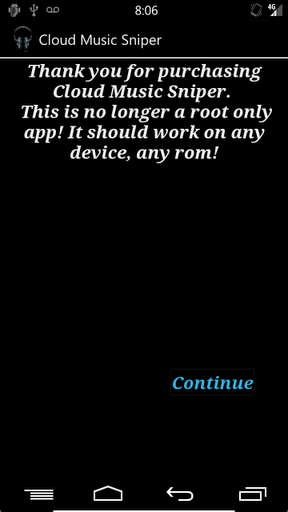 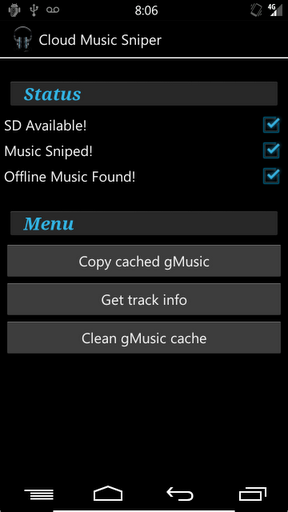 Google Music, while awesome in that you can store all your music in the cloud and stream onto any device, is inherently flawed. Music, whether streamed from the cloud or store offline can only be played using the Google Music application and nothing else. But what if you wanted to listen to some of that stored music in another music application? Well, up until now, you couldn’t — that is, until Cloud Music Sniper. Cloud Music Sniper gives the user the ability to access their Google Music collection for playback in the music app of their choosing by “sniping” Google Music’s cached library. That means all the music you’ve stored “offline” using Google Music can be played in PowerAMP, CyanogenMod’s music player, stock music player — wherever. All the id3 info is fully intact with album artwork to boot. If you guys wanna give it a spin, Cloud Music Sniper can be found right now in the Android Market for the very reasonable price of $2. Anyone going to give this app a shot? [Market Link | Via RootzWiki] |
Posted: 20 Feb 2012 05:30 PM PST   Something you may not know about me; I love mimosas. They’re refreshing, you can get a little buzz off ‘em, heck- they’re even borderline good for you. Well, mimosas are about to sound a whole lot more fun now that Nvidia and ZTE are teaming up to introduce the world’s first phone powered by nothing but Nvidia technology inside — the ZTE Mimosa X. I know that may sound a bit confusing but traditionally, we have a chipset manufacturer who makes the processor of a device (the real meat and potatoes, if you will) and then we have a Qualcomm modem for getting you that precious 3G/4G/LTE signal to your phone. With the Mimosa X, this is the first time we’re seeing a device that is using an Nvidia processor and their all new Icera 450 HSPA+ modem. Pretty exciting stuff. The ZTE Mimosa X will feature Nvidia’s Tegra 2 dual-core processor firing on both cylinders thanks to Android 4.0 Ice Cream Sandwich coming pre-installed on the device, a 4.3-inch 960×540 display, 4GB of internal storage and 5MP rear with front facing camera. Early today, we saw a pair of ZTE devices about to make their debut at MWC next week and it looks like we can add another to ZTE’s mid-level Android lineup. We can expect the ZTE to launch sometime around the second quarter of this year with no word yet on pricing or carrier. Out of PF200, N910 and now the Mimosa X, which of these 3 do you find the most appealing? Full press release below. SANTA CLARA, Calif.--Feb. 20, 2012--NVIDIA and ZTE today announced the ZTE Mimosa X, the first smartphone to be powered both by the NVIDIA ®Tegra ® application processor and its Icera® modem, which came to NVIDIA through its Icera acquisition in mid-2011. |
Posted: 20 Feb 2012 03:39 PM PST   Much of the Android world are still waiting for the anticipated stable release of CyanogenMod 9, the Android 4.0 based custom ROM that has everyone excited. Unfortunately these things take time but the CyanogenMod team are generous, often giving us early looks at their wares for those who want a preview or for those who want to test and report bugs. The next device to get a pre-alpha is the Samsung Galaxy Tab 10.1 WiFi. Various things are still broken, including the camera, but you can expect most of these to get cleared up by the time the ROM hits release candidate status. Find the download files at the source link ahead. (Flash the .img file using fastboot then flash the .zip file in recovery.) [via CM G+] |
Posted: 20 Feb 2012 02:54 PM PST   This past Sunday saw the release of the Samsung Galaxy Note on AT&T. While their LTE-equipped version has Snapdragon instead of Exynos (due to those aforementioned radios), plenty of people are still excited for the 5.3 inch smartphone. Folks over at AndroidForums.com have already bought the device and are discussing things such as accessories, 4G speeds, call quality and more. If you want to partake in all this good discussion be sure to head to the Galaxy Note LTE section of AndroidForums.com, and be sure to sign up for an account if you don’t already have one. Oh, and our review was posted today – see what Chris has to say about the device that’s almost too big to real. |
Posted: 20 Feb 2012 01:33 PM PST  Technology is quite funny. In two years’ time you could go from having the rawest of products to a premier offering that no one can live without. Such was the case with Android. We’ve come a long way from Android 1.0 and the operating system has transformed tremendously since its initial release in September 2008.  We’re three full versions ahead of that first release now, but we’re curious: is there anything else that you wish Google would add? I, for one, would love the ability to have different wallpapers for different pages on my homescreen. It’s something I’ve wanted ever since HTC started airing those “You” ads. It’s just one of those things which would add to the experience for me. What’s one thing you guys would love to see Google add to Android? Let’s hear it in the comments section below. |
Posted: 20 Feb 2012 12:47 PM PST   Sky in the UK has finally released their Android application, Sky Go. Sky Go allows users to stream live TV from many of Sky’s channels, including all 11 Sky movie channels, all 4 Sky sports channels (including Sky Sports News and ESPN) and a lot more. Have a look at the full list below. There are also device requirements, apparently: HTC Desire, HTC Desire S, HTC Desire HD, HTC Incredible, HTC Sensation, Samsung Galaxy S and the Samsung Galaxy S II seem to be the only devices supported as per the market listing’s description, but it couldn’t hurt to go ahead and try anyway if you don’t have any of these phones. Be sure to grab it at the link ahead. [Android Market] All 4 Sky Sports channels plus Sky Sports News and ESPN |
Posted: 20 Feb 2012 12:18 PM PST  While the first release of Chrome for Android was great, there were still a lot of things missing that we’d taken for granted on stock and other browsers. A couple of those features were desktop mode (forcing a site to bypass its mobile site in order to use the real one) and full screen browsing (hiding the address bar when it’s not needed).  Google Chrome’s senior VP Sundar Pichai says both these features are on their way and that they’d continue to take leaps and bounds over the course of 2012. You didn’t expect Google to leave Chrome alone after its initial release, did you? After all, it’s still just a beta – that gives them room to do a lot by the time they come to market with their first stable release. Be sure to check out our hands-on of Google Chrome beta here and find it in the Android market here (only for Android 4.0 users). [CNET via Droid-Life] |
Posted: 20 Feb 2012 11:38 AM PST  With the advent of NVIDIA’s quad-core Tegra 3 processor, developers have been challenged to create games one unimaginable for both phones and tablets. We’ve already got an impressive library of 3D Tegra games to play and it looks like another will be added to the fold. Borderlands developer Gearbox was caught showing off the series’ second entry on a Tegra 3 tablet. Borderlands, a console and PC RPG FPS, uses cel-shaded 3D graphics instead of completely raw polygonal 3D models. While this may ease the strain on a GPU, it’s still a visually impressive game and we’re definitely impressed that it’s being adapted to Tegra 3. A console quality game on Tegra 3 tablets should lead the way to even more AAA titles making their way to Android. While we can’t be certain this game is coming out right around the time that the console and PC versions are, we at least know that it’s coming – why else would they be testing it on Android? Whatever the case is, I’m extremely excited for this particular game’s release (with its predecessor being one of my favorite co-op shooters) and I hope more developers follow-suit where possible. [Legit Reviews via A&M] [Note]: Video above is not of the game running on the tablet. -Further clarification: this is not running on the tablet at all. This is the console version running on a development unit that was being shown off to certain members of the press. This is in no way, shape or form indicative of what the tablet version may bring. The video is just to show you what Borderlands 2 is all about. |
Posted: 20 Feb 2012 09:43 AM PST   Sony’s Google TV hardware has finally succumbed to the folks over at GTVHacker, giving up root access in the process. The exploit isn’t necessarily quick and easy, but it will turn Sony TVs and Blu-ray players running Google TV 2.0 (Android 3.2) into custom kernel-running machines. Booting into a modified kernel provides users the ability expand the capabilities of Google’s internet TV platform. This includes streaming content blocked by network TV and cable providers. Instructions can be found over at GTVHacker, but they aren’t for the faint of heart. You’ll need quite a few thumb drives and some knowledge of the Windows command line, and the experimental method will wipe any stored data on the device and could even brick it. In other words: process at your own risk. [GTVHacker via GTVSource] |
Posted: 20 Feb 2012 08:43 AM PST   The Motorola MOTOLUXE is now available in the UK, a full day earlier than initially anticipated. The Android 2.3.7 smartphone is on sale via Clove UK for £234.00 after taking VAT into account. The MOTOLUXE is an entry-level smartphone with the stylish and social savvy in mind, and features a 4-inch edge-to-edge display, 800MHz Qualcomm chipset, and an 8MP camera with LED flash. A lanyard groove doubling as the phone’s notification light is perhaps the phone’s most interesting spec. Check out more info over at Clove. [via Clove] |
Posted: 20 Feb 2012 08:09 AM PST   Back at CES Sony introduced us to the new look for their 2012 product lineup with the Xperia S and Xperia Ion. The sharp edged styling continue with the 3.5-inch Xperia U, which has been spotted next to its larger counterpart in a series of leaked images. The Xperia U is stamped from the same mold as the Xperia S, right down to its transparent Android soft key/antenna bar positioned below the screen.  Unlike the Xperia S, it is revealed that the smaller handset will sport a removable battery rated at 1290mAh. Other specs include a 1GHz dual-core CPU, 5MP rear camera, and front-facing camera. The Sony Xperia U, otherwise known by its model number ST25i or codename Kumquat, is expected to be on show next week at Mobile World Congress in Barcelona.  [via Androinica] |
Posted: 20 Feb 2012 07:41 AM PST   Put down that remote. Google TV is about to bring a whole new dimension to being a couch potato. Soon, not even your fingers will have the benefit of channel surfing calisthenics. A newly uncovered patent suggests Google has some big things in the future when it comes to interacting naturally with your television. According to the patent, which was filed right around the launch of the iPhone 4S and its Siri virtual assistant, the Goog is cooking up a way for a user to simply ask as questions such as “When is Seinfeld on?” and be treated to the same results Google TV already provides. While there is no telling how deep the service might go, on its surface it sounds a lot like Android’s Voice Actions tailored to TV. The patent mentions the ability to trigger voice commands using certain phrases, allowing users to channel surf without ever touching the remote. Diving deeper we find descriptions of a cloud-based system that uses the user’s smartphone to decode voice into text, send the information to the cloud to be processed, and then complete a process on the television set. To go into more detail see the PatentlyApple source link below. [PatentlyApple via GTVSource] |
Posted: 20 Feb 2012 06:50 AM PST   Panasonic has announced its first mobile device for the European market in over five years, a smartphone going by the name of Eluga. Though more details are promised tomorrow, the company is giving us a taste of the phone’s specs today including its 4.3-inch qHD display and support for NFC. The Eluga is due in March and features a waterproof, dustproof casing and is said to be lightweight and thin. Though it wasn’t specified, the device should ship with Android. An exact OS version is not known. We’ll be keeping an eye out for more details as they emerge. [via The Verge] |
Posted: 20 Feb 2012 05:54 AM PST   A new Android 4.0.3 build has leaked for the Motorola Droid RAZR bringing its software to version 6.7.407. The catch? It isn’t freely available to download just yet. Instead we are being treated to a series of screen captures that show off the extent of Motorola’s UI customizations. Surprisingly, the Ice Cream Sandwich core hasn’t changed much, with Motorola’s skin seemingly less pervasive than before. Despite new icons and a few remapped applications such as the dialer and camera the OS update should look quite familiar to anyone accustomed to ICS. You can check out more details and a full gallery of pics over at the source link below. 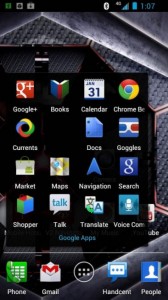 [via DroidLife] |
Subscribe to:
Posts (Atom)

