Posted: 18 Feb 2012 06:12 PM PST The Samsung Galaxy Note has long been the object of controversy in the mobile world. Ever since the device was officially announced last year at IFA, we’ve basically seen two camps form when it came to the Note — those that say it’s too big, and those that say it’s just right. And while we can bicker and scream on who’s right or wrong, who has more “manly” sized hands, and who is just trying to overcompensate for Freudian purposes, it all comes down to one fact: the Samsung Galaxy Note is huge. This is, without question, the single biggest reason why the phone has gained so much attention from the tech media but the question you should be asking yourself is, “Is the phone too big for you?” Well hopefully we will be able to answer that question, as well as cover some of other things that make the Galaxy Note so special in our review. Hardware and LooksThe Galaxy Note largely follows Samsung’s Galaxy S II line pretty closely, in terms of looks and specs. For the AT&T release, Samsung decided to opt for a 1.5GHz dual-core Snapdragon processor (instead of their own Exynos) but everything else is standard GSII specs, like 1GB of RAM, 16GB of internal storage with micro SD card slot, 8MP shooter, 2MP front facing camera, micro USB/MHL port, Bluetooth 3.0 and compatibility with AT&T’s blazing fast LTE network. The real draw is in the Note’s huge 5.3-inch 1280×800 resolution Super AMOLED display (Pentile). While I can hate on Pentile as much as the best of them, the “checkerboard effect” is barely visible thanks to the uber-high resolution display. Because the DPI is set to low, you can see more mail, tweets, pictures and icons onscreen at one time, with less scrolling and panning around.The Note’s stylings are where I had the biggest issue with the device and while beauty is always in the eye of the beholder, I found the Note’s looks to be bland, boring and uninspired. I suppose the Note’s looks can be described as conservative and professional which, I’m sure, is the target market Samsung is aiming for. And although I never thought I’d say this, I would have like to have seen Samsung include the Galaxy’s line’s trademark “hump” on the back (soft touch battery cover from the T-Mobile GSII would have been nice as well). S Pen (Stylus)Call it retro, but Samsung is officially looking to bring back the stylus with their new Note series of devices, introducing the world to their all-new capacitive “S Pen.” Unlike a normal capacitive stylus, the S Pen features a button along the side of it that when pressed, enables certain secondary functions. Pressing the clicker on the S Pen and long pressing anywhere on the screen will take a screenshot that can be annotated using the stylus. Or you can bring up a quick note to jot down your thoughts using Samsung’s note application, by pressing the clicker and double tapping anywhere on the screen no matter which application you’re in. As previously mentioned, Samsung has included a robust note taking application called S Memo that is specially designed for the S Pen. You can quickly jot down notes, have them transcribed into text, sort them in stacks or folders, add voice notes — and although in my experience it was a tad buggy, it pretty much covers all the bases if you’re going to be using the Note for, well — taking notes.Whether you love the stylus or hate it, keep in mind, nobody is forcing you to use it. It’s simply an added option that if you decide to forgo, can be easily forgotten once tucked tucked away inside the device. Options are good. CameraSince the original Galaxy line, Samsung has been known for having one of the best camera sensors in Android. And just like the smaller Galaxy S II, the Galaxy Note is no different. Here’s a few sample shots.Battery Life and PerformanceBattery life is always a pretty big deal when dealing with Android devices and thankfully, it’s just another area where the Samsung Galaxy Note excelled. I was easily able to crank out a full day — that’s 24 hours — of moderate to mild use, with good AT&T coverage in my area. When making a trip to LA, where AT&T’s LTE is in full effect, there was no notable battery drain even after watching YouTube videos and surfing the web on the highway (I wasn’t driving, I promise).Performance is where I found the Galaxy Note to be a bit lacking. I understand the device is pushing almost twice the amount of pixels as the Galaxy S II, but I did notice some lag here in there when either opening applications or even surfing the web. This could have a little something to do with the device using a dual-core Snap instead of an Exynos and possibly the software could use a bit more tweaking (something that can be easily fixed in a future update). I’d imagine once the device is upgraded to Android 4.0 Ice Cream Sandwich, performance will be vastly improved when the Note is finally firing on all 2 cores. SoftwareNo matter how much you hate manufacturer skins, there’s not much you can do. They’re not going anywhere. Ever. Like all Galaxy devices, Samsung has chosen to adorn their device with their TouchWiz skin that not only changes up the look of stock Android, but adds extra functionality and increased performance as well. The version of TouchWiz in the Galax Note is actually a little different than what we’ve seen on the Galaxy S II devices, adding small changes throughout. Buttery smooth orientation animations, resizable widgets and an all new lockscreen are just a few of the new changes that come with the new version of TouchWiz. I’ve never been one to fancy the look of TouchWiz but there’s no denying the performance enhancements it brings, like silky smooth 60 FPS scrolling throughout the OS. One of things sadly missing from the Note (and is present in the Epic 4G Touch) was the Screen Mode option in the display settings. Not exactly sure why all Samsung SAMOLED devices don’t have this option but it was disappointing to see this left out of the Note. Being able to turn down/max out the amount of color saturation on your SAMOLED device is one of the best ideas since.. well, SAMOLED.All of Samsung’s usual TouchWiz apps made the cut and some added more “bloatware” can be found courtesy of AT&T. I counted around 4 Samsung apps, 7 AT&T apps, and a few preinstalled 3rd party apps like Qik Lite, Amazon Kindle, YPmobile and Crayon Physics. The device is also running the latest version of Android 2.3.6 and this is my biggest gripe with the device. Gingerbread is in no way cut out for a device with a 1280×800 display. 5 rows and 5 columns of icons make the homescreen look cluttered, widgets are no longer centered correctly, some objects are stretched out — it’s pretty much a mess. For lack of better comparison, it reminds me a lot of some of those 7-inch tablets (HTC Flyer) that launched with Android 2.3 back in day. Gingerbread just isn’t well suited for a device with a 720p display. AT&T/Samsung did mention that they will be updating the Galaxy Note to Ice Cream Sandwich in the coming months, but if they decide to once again go with the “phone version” of the OS, I’m not exactly sure if it will fix some of these issues. VerdictThe Samsung Galaxy Note is a device going through a major identity crisis. I’ve heard many thoughts on the subject and when talking about “At what size does a phone become a tablet?,” I believe an objective opinion can be made here. I’ve been asked, “Can the device fit in your hand?” and the answer is unequivocally, yes. Doesn’t matter if you’re a boy, girl, Asian or American, the Note will most certainly can fit in just about anyone’s hand. But the better question to ask is, “Can the device be fully operated using only 1 hand?” or even “Comfortably operated using 1 hand?” and to that — coming from a 6’2 blogger — the tragic answer is it cannot.And that’s what I believe makes a phone a phone. It has to provide one hand operation, without the need to have to pull out the other (except to perform secondary functions like pinch-to-zoom or when typing, although Swype kinda solves one of those problems). Just like a medieval 2-handed claymore, you can definitely hold it in one hand but to properly wield it, you’ll need to get a good grips with 2 hands. In that respect, the Galaxy Clay- er, Note is a tablet. And that was the one thing going through my head the more I used the device. The little tablet wants so hard to be a phone, that it falls short on its most notable feature — its large screen size. It’s sad because I would have considered it to be a near perfect device if it was simply running a tablet OS instead of a phone one. And let’s just dwell on that for a second. This whole time Samsung was caught up showing everyone their “world’s largest phone,” I feel it could have better been marketed as “the world’s first tablet to fit into your pocket: The Samsung Galaxy Note 5.0.” But don’t get me wrong. Overall, as a smartphone, the Samsung Galaxy Note still gets high marks in almost every area and make no mistake, anyone would be lucky to carry one in their pocket. But even though I’ll always look back on the Galaxy Note with much admiration, I’ll always remember how much more the Galaxy Note could have been if it was simply true to itself — a pocketable tablet. |
Posted: 18 Feb 2012 03:41 PM PST   Samsung has not been the best at updating Sprint devices, but things are turning around this year. Samsung is currently working hard at updating the Epic 4G Touch to Android 4.0. An official ROM was leaked yesterday, but it had problems with booting, past the kernel screen. As expected, we are not going to conform and let things be. Developer Shabbypenguin messed around with the coding and managed to make the ROM work. This ROM is version FB09 [ 4.0.3], and it comes pre-rooted, so no need to move anything else around. It is also important to note that this is not a pre-release version, so it is not perfect. WiFi, 3G and 4G are working, but there seem to be issues with MMS and the keyboard constantly force closing. You might or might now want to use this as a daily driver, but it is cool to get an idea of what Samsung’s official ICS update will be like. For details, check out Shabbypenguin’s post. He also provided some cool videos with ste-by-step guides for installing the ROM, as well as a brief review. As always, be careful, do your research, and if something happens to your phone, no one else takes responsibility, but the owner. Is anyone trying this one? If so, let us know how you like it! [Source: ACSyndicate Via: XDA Developers] |
Posted: 18 Feb 2012 03:05 PM PST After losing against Motorola, in a permanent injunction, Apple was requested 2.25% of all 3G Apple devices sold in exchange for patent licensing. If Apple’s profit numbers are considered, that percentage amounts to quite a hefty amount of cash. And Cupertino Giant is not commiting to anything until it knows that Motorola is being fair. Apple believes that Motorola is trying to take advantage of Apple, due to their rivalry, which is why Apple asked for more transparency about Motorola’s deals with other manufacturers. But they have taken things a bit farther, and have now asked European regulators to intervene. Asking for a full-blown intervention from the European Telecommunications Standards Institute, Apple is thinking that Motorola is going against patent FRAND (fair, reasonable and non-discriminatory) standards. As it goes with the legal wars, there is rarely a conclusion. We will have to wait and see if this is what is happening. Stay tuned and let’s hope all of this stops Apple from being a playground bully. [Source: Reuters Via: Engadget] |
Posted: 18 Feb 2012 02:29 PM PST   The AT&T Samsung Galaxy Note will be hitting retail stores tomorrow morning. And while AT&T and Samsung are busy with the hardware, developers have been busy with the software. Some of you might have already received, or will be receiving the Galaxy note soon, if you pre-ordered it. Whatever the case is, there is already a root method and you can enjoy your device to its full capacity. This was made possible thanks to the fine gentlemen of XDA Developers; Da_G, specifically. It is possible to flash his kernel via ODIN. Among other things, the kernel enables custom boot animations, adb root and init.d scripts. Those that are interested in doing this should realize that there are some dangers, though. There is a risk of voiding your warranty and/or bricking your device. If anything happens, the owner is the only person responsible for such results. With the disclaimer out of the way, just be careful about making the decision, take your time, follow instructions, and read the material before executing the procedure. The details and instructions are posted in the XDA Developers forums, so simply head over there to get what you need. Root away, guys! [Source: XDA Developers Via: XDA Developers] |
Posted: 18 Feb 2012 01:56 PM PST  Many of you may not remember this, but Opera released its Android browser during Mobile World Congress, two years ago. It is now one of the most popular third-party browsers out there, but it is about to get a bit better. The company has just announced that Opera will be debuting updates Opera Mini and Opera Mobile browsers at MWC. And it does not look like a small update, at all. Opera is hinting mostly at social browsing features and mobile payment announcements. Opera will come up with new versions of the Opera Mini and Mobile browsers whose new features will focus a lot on the social aspect of browsing. Opera has the highest market share when it comes to mobile browsing with more than 160 million active monthly users worldwide. Opera will also be making an announcement related to mobile payments which will democratize the area by bringing it to not just smartphone users.Now, that is an interesting idea. But we will have to wait and see just what these guys are talking about. Stay tuned for Opera’s announcements, as this is starting to sound quite enticing. [Via: TalkAndroid] |
Posted: 18 Feb 2012 01:38 PM PST   Huawei has a bad reputation for releasing phones only low-end devices. We mostly see them with carriers like Metro, Cricket or Boost Mobile. But the Chinese company in in the middle of transitioning to a high-end products market strategy. They will be competing with the big boys now, and are about to announce the Huawei Ascend D1 Q at Mobile World Congress. The team may not have the best naming strategy, but we have to say that things don’t look bad for Huawei’s future. We checked out the Huawei Ascend P1 S, which is the thinnest device around, measuring at 6.68mm of thinness. The device looks great, and perform amazingly smooth, even compared to high-end devices from popular brands.  The new Ascend D1 Q will be announced next Sunday, so the company is only giving us quick glimpses at this device. It is not looking bad, though. And the build quality is looking much like that of HTC smartphones (which are known for great build quality). We will have to wait until MWC to see more details, but do expect some improved releases from Huawei, from now on. Check out the images and let us know what you think. The new Ascend D1 Q will be announced next Sunday, so the company is only giving us quick glimpses at this device. It is not looking bad, though. And the build quality is looking much like that of HTC smartphones (which are known for great build quality). We will have to wait until MWC to see more details, but do expect some improved releases from Huawei, from now on. Check out the images and let us know what you think.It might be hard for Huawei at first, though, due to its reputation. Do you guys think you would switch to Huawei if they proved to be a good competitor? 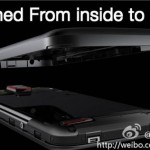    [Via: Unwired View] |
Posted: 18 Feb 2012 01:14 PM PST   It is times like this when I can honestly say that I am proud to be part of this community, and wouldn’t trade it for anything. The great support and comradery that revolves around the little green robot is unbeatable. CyanogenMod has just announced that they have reached their donations goal, only some hours after asking the community for support. This has to be some kind of record, but the labels are needless here. We all want our smartphones to continue being awesome, and there is no doubt the CyanogenMod team is a great contributor to this. That is all the satisfaction we need. Now the team is able to afford the Xeon-class servers, and the CM9 and CM7.2 projects are able to continue to their conclusion. Now let’s wait for these guys to finish their work! We are sure all that cash is not going to waste. Sound off in the comments to let us know why you think the Android community rocks! [Source: CyanogenMod] |
Posted: 18 Feb 2012 12:33 PM PST   Finding the right on-screen keyboard is one of the first quests one takes when jumping in the Android bandwagon. There is a plethora of options, but Swiftkey X happens to be one of the favorite apps for many of us. And as we always say, the best way to prove this is with your wallet. And it is a good time to pull it out, as this mind-reading keyboard is 25% off today, in celebration of breaking the 5 million download threshold. If you haven’t used this keyboard yet, it is arguably the best when it comes to predictions and auto-corrections. The applications learns your typing habits as you use it, but if you are in a rush, it can also learn by giving it access to your Twitter, Facebook, Gmail and SMS. Those that have tried it can attest to the fact that it really does feel like it is reading your mind. In addition, TouchType has updated the app to support more languages. Now supporting over 35 languages, Swiftkey is more than likely to be available in yours. The offer applies to both the Swiftkey X and Swiftkey Tablet X applications. Only for this weekend, these apps will cost $3 and $3.75, relatively, from the Android Market. So if you haven’t yet purchased these ones, it is definitely worth the time and few bucks. But tell us what you think. Is this the keyboard you are using, as well? If not, which one do you prefer? [Source: TouchType Via: TalkAndroid] |
Posted: 18 Feb 2012 12:01 PM PST   Some of you might be eyeing Sony’s new Xperia S; It is a good device. We got a chance to check it out at CES, but none of us got to see the original packaging. And if you are into unboxing videos, this will be a good 2:23 minutes to spend your time on. Set for a global release coming March, this lucky guy is lucky enough to have access to one. Something important to note might be the fact that the box comes with Sony branding, but the box still comes with a Sony Ericsson charger (getting rid of the last ones?). Sony sealed the deal to acquire Ericsson this week, so it is good to see the beginning of a new era. Check out the video, and let us know what you think. Will any of you be purchasing the Xperia S, or are you skipping it? [Via: Mobile Syrup] |
Posted: 18 Feb 2012 11:41 AM PST   We have to admit Acer is keeping up with updates much better then we would have predicted, last year. The Acer Iconia Tab A200 has already started receiving its Android 4.0 update last Sunday. If you happen to own one of the other Acer tablets, though, you will have to wait just a bit more. According to Acer, the A100 and A500 tablets will be getting their delicious Ice Cream Sandwich update during mid-April. Sure, it is not coming as fast as we would prefer, but Acer is beating many manufacturers to the curve with this one. Let’s hope that Acer keeps the work up, and it shall be a great future for the Taiwanese company. Are any of you waiting for this one? [Source: Acer (Twitter) Via: intomobile] |
Posted: 18 Feb 2012 11:25 AM PST Verizon Wireless continues to take over the US with its super-fast 4G LTE network. And while we think we might be hearing these news a bit too often, Verizon is not stopping until they have the whole country covered by 2013. Big Red has just added 7 new markets to the list, including the following:
[Via: Android Central] |
Posted: 18 Feb 2012 11:04 AM PST   HTC Sensation owners are patiently waiting for their turn to receive an Android 4.0 update. But many of you have probably resorted to rooting and installing custom ROMs. If that is the case, we have good news for you. HTC’s Ice Cream Sandwich ports have started coming. And today’s turn goes to the HTC Sensation, coming from the unannounced HTC Endeavor (recently known as the HTC One X). There are some Android 4.0 ROMs available for the HTC Sensation, but many of you may prefer using software coming from another HTC device. The port comes with the newest iteration of HTC Sense (4.0), and is surprisingly functional for being released so early. It could even be used as a daily driver for many of you, but the port is not completely functional. Working features include mobile network connectivity, data, sms, WiFi, HWA, sound and GPS. But if you need to be able to use bluetooth, camera and video playback (Youtube included), you will be left out of luck. The team is still working on those, though. It might be worth waiting if you are not ready to flash this bad boy. And for the usual disclaimer; please remember that rooting and installing custom ROMs may void your warranty, and there is a risk of “bricking” your device. Do make your research and reading before going through with this, as the responsibility will fall solely under your hands. With that out of the way, head over to RootsWiki if you want to check out this port. What do you guys say? Are you going for this one? [Source: Roots Wiki Via: Android Community] |
Posted: 18 Feb 2012 10:07 AM PST  I’ve spent 15 months with my current phone, which might feel like decades to a lot of people considering how often we’re now changing devices. Yet, to be honest, despite all the temptation of the Galaxy Nexus and the HTC Sensation, I’ve never found a really compelling reason to upgrade. The only reason look with envy at other, younger devices is the dwindling developer support of my beloved myTouch 4G. There is one feature though, that would get me to take money out immediately. An awesome camera. And I thought, I’d love to know what one single feature would you guys really want in your next phone. What feature would be enough for you to make sacrifices regarding the rest of the stuff. Take Our Poll |
Posted: 18 Feb 2012 09:34 AM PST  Looks like HTC’s decision to buy S3 Graphics for $300 million may not have been just a good plan after all. In the midst of all the patent troubles faced by all Android handset manufacturers, HTC shelled out money to buy S3 Graphics in a bid to use their patents against Apple. The deal was already under scrutiny when the ITC first ruled Apple did not infringe on any patents last November. And now, HTC’s appeal has been turned down, too. HTC may still take the case further, though it seems like it would probably be a waste of resources considering their case seems weak after the two defeats. Reading about all this just got me thinking: You know how screwed up the mobile industry patent situation is when you have FOSS Patents in your RSS feeds. [via FOSS Patents] |
Posted: 18 Feb 2012 07:57 AM PST  Samsung has won a contract from The Atlantic Resort and Spa, in Fort Lauderdale, Florida, to provide their premium rooms with a Galaxy Tab 10.1 to power their new guest services. The tablet will run a custom software designed to allow guests to make dining arrangements or book spa sessions, in addition to the expected web browsing, news services and custom apps. It’s good to see an Android tablet bag such a contract, and I hope it’s just the beginning. Google tends to promote its services in many similar ways, such as offering Chromebooks to flyers, and I’d like to see more exposure given to Android tablets and Google TV. Spending some quality time with these products could compel users to purchase them, or maybe even recommend them to friends and family. [via IntoMobile] |
Tuesday, February 21, 2012
Update - 11
Subscribe to:
Post Comments (Atom)
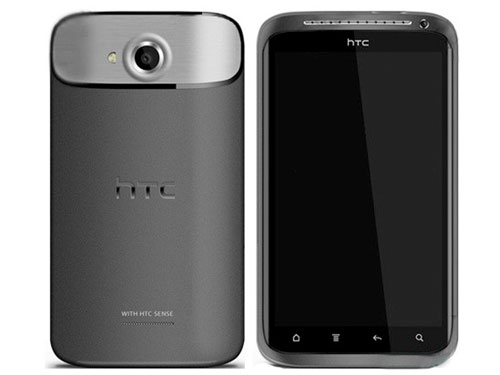


No comments:
Post a Comment