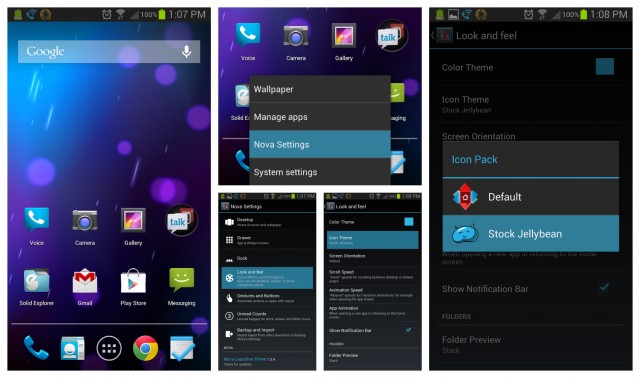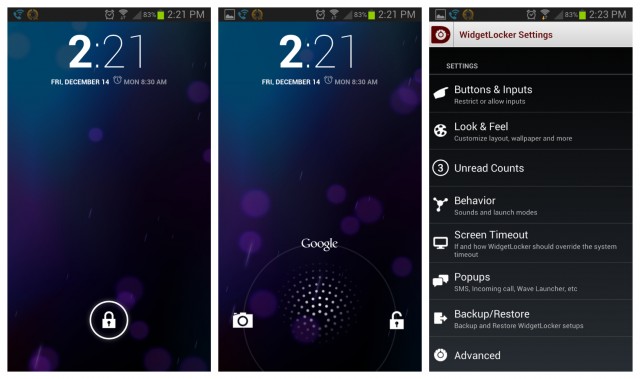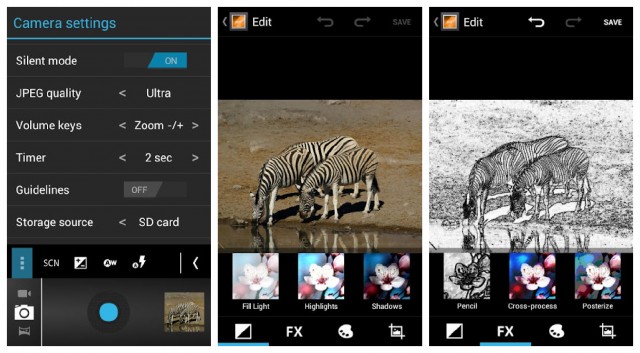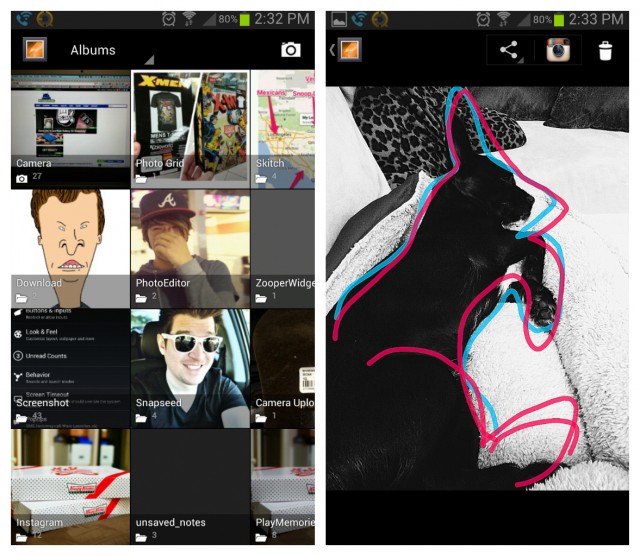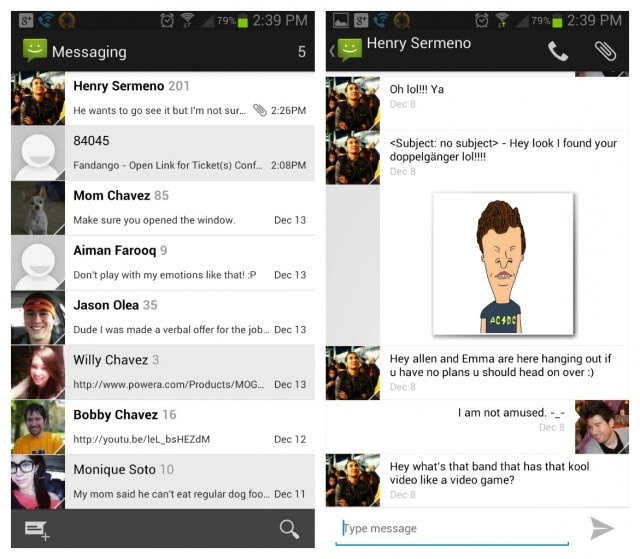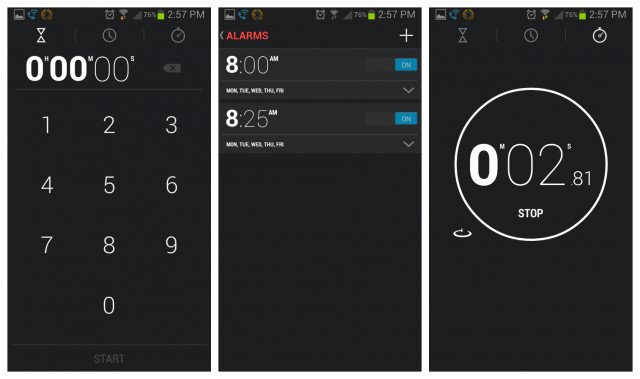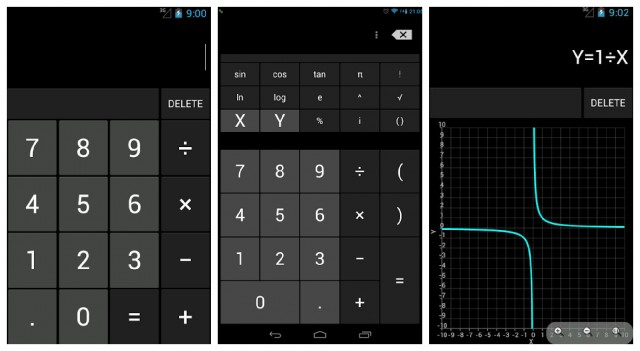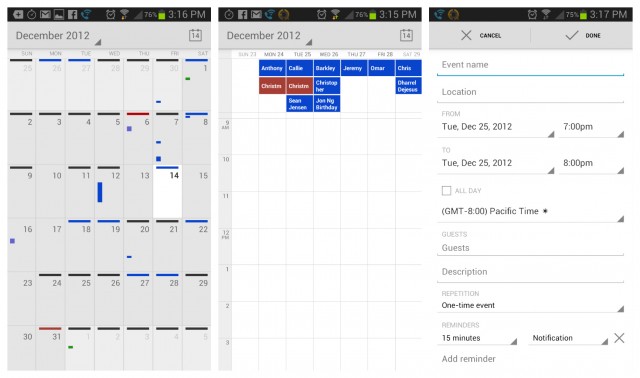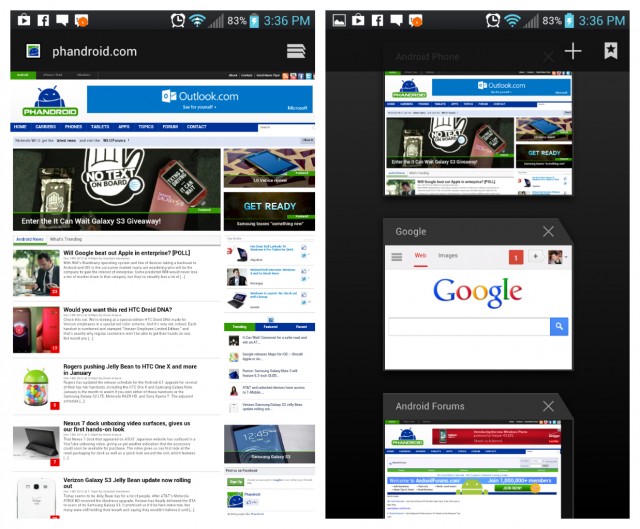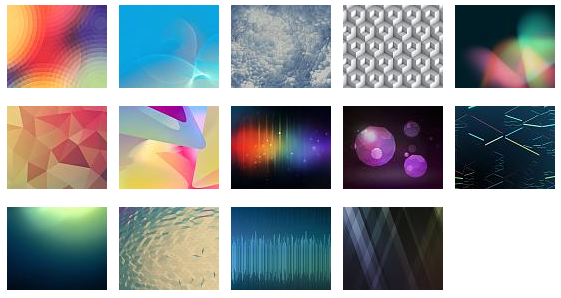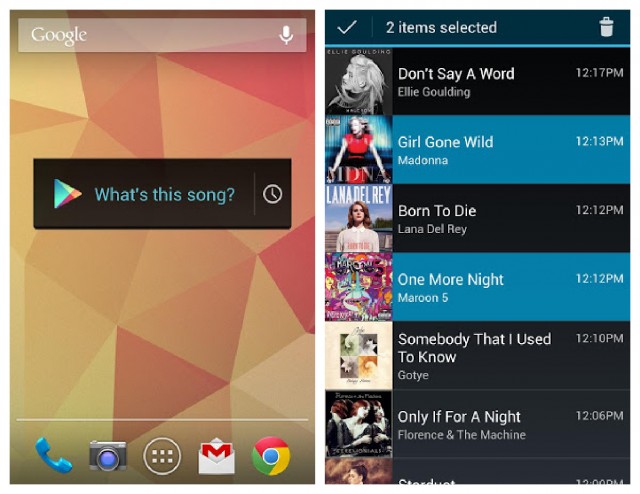Android Authority |
- Amazon Cloud Player now available for Samsung Smart TVs, Roku boxes
- Eset says more Android malware to hit in 2013, details most important malware types
- Amazon Kindle ebook store lands in China
- Samsung defends against China Labor Watch accusations, says all Chinese workers of proper age
- Puzzle & Dragons hits the Google Play Store, blocks rooted devices
- $49.99 Galaxy S3 available from Best Buy on December 16
- Dropbox acquires music streaming company Audiogalaxy
- Final Fantasy Airborne Brigade now available on Google Play
- Ray Kurzweil joins Google as Director of Engineering
- Braven 570 to sell for $99 via QVC starting tomorrow
| Amazon Cloud Player now available for Samsung Smart TVs, Roku boxes Posted: 15 Dec 2012 06:04 PM PST
If you’re a Roku box user, all you need to do in order to start using Amazon Cloud Player is to download it from the Roku Channel Store under the Featured or Music category. It can be downloaded for free. Meanwhile, for Samsung Smart TVs, Amazon Cloud Player is available as an app in the Samsung Smart Hub, a standard feature in all models that are part of Samsung’s 2012 Smart TV lineup. The Amazon Cloud Player is already available for a number of Internet-enabled mobile devices, namely the iPhone, iPod touch, Sonos music players, Android tablets and smartphones, and Amazon’s very own Kindle Fire. This move to release the same for Roku streaming boxes and Samsung Smart TVs only makes things more convenient for all those who get their music from Amazon. Related Posts |
| Eset says more Android malware to hit in 2013, details most important malware types Posted: 15 Dec 2012 06:01 PM PST
Earlier today we showed you a new report saying that around 18 million Android devices will be affected by malware next year. And now we have another similar story. While the previous data came from Lookout Mobile, we're not looking at a PC World story based on Eset estimations. The company believes that 2013 will see "an exponential growth of mobile malware," with Android users being the most susceptible to such malicious attacks because of Android's important global share of the smartphone business.
So far Eset isn't telling us anything new. Obviously, the more people adopt one operating system, the higher the chances they end up using it for all sorts of personal transactions, personal finances included, and the higher the chances for certain individuals to try to take advantage of the available security flaws of the OS. And while malware is definitely a threat for Android devices, we're yet to see any #DroidRage reports detailing sever cases of individuals affected by Android malware. Moreover, there are ways to try to minimize the risk of running into a malicious app, from Google protection in Android 4.2 (albeit limited so far) to all sorts of anti-virus products that should prevent malware apps from running on your smartphone and/or tablet. Add to all that your own personal care and attention for the apps you download from untrusted sources, and you should get a malware-free mobile experience. Speaking of malware apps, Eset also mentioned the most popular malware apps that affect Android devices:
So in case you get any malware on your Android device, chances are you’re going to get one of the three kinds mentioned above. Have you been affected by Android malware yet? Related Posts |
| Amazon Kindle ebook store lands in China Posted: 15 Dec 2012 05:49 PM PST
In its latest move, Amazon has launched the Kindle ebook store in China, allowing users of Chinese iOS and Android apps to download and enjoy reading books of their own choosing whenever they like. There’s nothing new about this particular ebook store, as it’s supposed to work in the exact same way as the one that’s already available in the U.S. and other locations. But it has helped sparked an interesting rumor.
Now that it already has a China-based version of the Kindle ebook store, there is speculation that Amazon might be gearing up to release its Kindle devices in China soon. Amazon has so far declined to comment but a Reuters report confirms it. Currently, the Chinese market is dominated by the Shandy Cloudary Bambook and ebook readers from an outfit called Hanwang Technology. So if Amazon proceeds to launch its devices in China indeed, it will be fighting an uphill battle. Related Posts |
| Samsung defends against China Labor Watch accusations, says all Chinese workers of proper age Posted: 15 Dec 2012 05:14 PM PST
Bloomberg on Friday reported that Samsung supplier HTNS Shenzhen has hired "at least three girls under the legal working age of 16 in China," according to China Labor Watch. Just a day later the South Korean company issued an official response to these accusations. China Labor Watch also said that HTNS, makers of smartphone covers, force overtime and was responsible for poor air quality at the workplace. However, the main issue raised by the group was the age of certain employees, with HTNS accused to not having verified IDs properly, which lead to the hiring of underage workers. This isn't the first time we hear allegations that a Chinese parts supplier for important players in the mobile business are not playing by the rules when it comes to offering a decent working environment. Just recently, Samsung revealed that it was taking steps in order to "correct labor issues," with its suppliers, although child labor wasn’t one of the problems it encountered. Earlier today, Samsung stated that it has conducted an investigation and discovered that all three girls that China Labor Watch alleged were underage have been found to be over 18 of age:
In its response, Samsung also revealed that it makes 90% of parts needed to conduct its businesses, the company is also relying on third-party companies such as HTNS to provide the extra 10%. Like it or not, most of our gadgets are manufactured in, or have parts that come from China, with local providers bending the rules as much as possible for a profit, especially when it comes to the highly profitable mobile business. And since every company that's relevant for the business also has Chinese suppliers, it means from time to time we'll continue to see such reports come out. Related Posts |
| Puzzle & Dragons hits the Google Play Store, blocks rooted devices Posted: 15 Dec 2012 05:06 PM PST
Puzzle & Dragons, originally released for iOS last month, has now made its way to Google’s Play Store for Android devices. Unless you’ve rooted your device, that is. Described by developer GungHo Online Entertainment as a social puzzle role-playing game, Puzzle & Dragons mixes and matches elements of jewel matching puzzle games like Bejeweled with simple RPG elements. Ostensibly to prevent piracy, Puzzle & Dragons refuses to run on rooted devices. The game’s page in the Play Store spells it out plainly:
Now, as most Android Authority readers are probably aware, rooting your device does not mean that you’re a pirate. Either GungHo is not aware of this, or they simply think that it’s worth alienating a large portion of its potential audience to prevent a few lost sales. It’s pretty clear that this move has users upset, as the game currently has a 2.4-star rating in the Play Store, with 1-star reviews greatly outnumbering positive reviews. If you want to see the game for yourself (and you’re not rooted, of course) check out the Google Play Store link in the sources section below the article. Are you running a rooted device? If so, is it keeping you from trying Puzzle & Dragons, or would you not have been interested anyway? Related Posts |
| $49.99 Galaxy S3 available from Best Buy on December 16 Posted: 15 Dec 2012 04:06 PM PST
In case you still haven't purchased a Galaxy S3, the best-sold Android handset to date and one of Samsung's 2012 flagship products, you may want to do so tomorrow, as Best Buy is ready to offer you the device for just $49.99. This isn't the first time Best Buy is discounting the Galaxy S3, and just like before, the deal will be available for a limited time – in this case just this Sunday. Naturally, in order to take advantage of the deal, you'll still have to sign a new two-year agreement with the carrier of your choice – in this case either Verizon, AT&T, Sprint or T-Mobile. What's worth noticing is that this time around, Best Buy's Galaxy S3 deal is available with any of the four main U.S. mobile operators. While Android fans are already talking about the Galaxy S4, the Galaxy S3 is still a great handset and definitely a great Christmas present, despite being just six months old, which is a lot in Android time Are you buying the Galaxy S3 from Best Buy tomorrow, or are you looking for a different Android Christmas deal? One Day Special: Best Buy Offers Samsung Galaxy S® III for $49 on Sunday, Dec. 16 Best Buy will be bringing back a popular Black Friday offer to consumers for one day – this Sunday, Dec. 16 – when Best Buy and Best Buy Mobile stores nationwide reduce the price of the Samsung Galaxy S III 16GB model to $49.99. For this one day, customers will be able to save $150 with a two-year activation on Sprint, Verizon, AT&T and T-Mobile and stay connected with what is arguably one of the hottest Android™ smartphones on the market. The Samsung Galaxy S III features Android 4.0 (Ice Cream Sandwich), a 4.8″ HD Super AMOLED™ touchscreen display, Qualcomm Snapdragon™ S4 1.5 GHz dual core CPU and 2GB of internal RAM. Customers can choose between two popular colors – Pebble Blue and Marble White (additional colors available online). Best Buy offers consumers the ability to compare and choose between any carrier, any phone and any plan with lots of unbiased advice at all Best Buy and Best Buy Mobile stores. In addition, Best Buy offers an array of services aimed at improving customers' experience, including Walk Out Working, Upgrade Checker, Happy 24, and a full assortment of accessories for customers to protect and personalize their new mobile devices. Related Posts |
| Dropbox acquires music streaming company Audiogalaxy Posted: 15 Dec 2012 03:57 PM PST
Dropbox has just acquired a personal music streaming company named Audiogalaxy. It is a service that takes your personal music combines it with millions of other songs in their unique version of internet radio. This acquisition could mean that Dropbox might be buffing up the already existing minimal functionality it already has for MP3s that you have stored. Could we be seeing a cloud based music streaming service from Dropbox soon? Audiogalaxy does have a legal record as it was originally a file-swapping service, but who wasn't back in 2002? The brand was shut down for several years, before it re-launched as a cloud-based streaming service closer to internet radio. It appears that the company will be assumed into the Dropbox team as opposed to remaining an independent entity. Audiogalaxy combines the streaming aspect of services like Spotify with a twist. It can take your own personal music, and find songs that match that music and then stream that music along with your personal music. If Dropbox could incorporate a suggestion service into every song you put into Dropbox, that could prove to be useful for a lot of users. Can Dropbox Make a Streaming Music Service That Will Last?It very well could, as it already has the cloud infrastructure in place and has a strong user base to which it could push its music streaming service. Dropbox could leverage Audiogalaxy's experience in both storage and streaming of the files. Having said that, penetrating this market would surely be an uphill task with players like Apple rumored to be launching their own Pandora-like service. Whether or not Dropbox can make this successful is also up to pricing. It will be interesting to see if Dropbox replicates the 'freemium' model which other players have in place or it could come up with some interesting business model which could make it really stand out. A possibility of ad-funded model is also there. However, today’s audiences want ad-free music, and they are ready to pay a price for that. What's your favorite cloud music service? Would you like to try out if Dropbox launches a streaming service? Would you pay for it? Let us know. Related Posts |
| Final Fantasy Airborne Brigade now available on Google Play Posted: 15 Dec 2012 02:25 PM PST
For those who are looking for a unique new Android gaming experience with familiar characters, Square Enix’s recently released Final Fantasy Airborne Brigade might be just the right choice. If you are used to the full on Final Fantasy experience, this might not be to your liking, but if you're new to the social gaming platform and the types of games it includes, you will probably enjoy this game. In Final Fantasy Airborne Brigade, you are working with others. Each player has their own ship, and you can form brigades with other players. Teams can take on bosses and get valuable gear to level up. Work to collect cards featuring Final Fantasy characters, join with your friends to defeat the boss, explore quest areas, and enjoy regular events. Like many other social multiplayer games for Android, this game uses the Mobage social gaming platform. It is available for free from Google Play. Currently the English translated version of this game is only available on North America. It's hard to say when and if it will be available anywhere else. Have you tried Final Fantasy Airborne Brigade? What do you think? Related Posts |
| Ray Kurzweil joins Google as Director of Engineering Posted: 15 Dec 2012 02:10 PM PST
Those who are looking forward to their Android devices becoming smarter have a small reason to celebrate, as author, inventor and futurist Ray Kurzweil is joining Google as Director of Engineering. While Kurzweil may currently be best known for his controversial views regarding the concept of a technological singularity, he has been a pioneer in fields like optical character recognition (OCR) and text-to-speech. It’s likely that his expertise in these areas has much to do with his new position at Google, though the released statement is vague, simply stating that he will be working on "new projects involving machine learning and language processing." In yesterday’s statement, Kurzweil said "I'm excited to share that I'll be joining Google as Director of Engineering this Monday, December 17," adding later that “I'm thrilled to be teaming up with Google to work on some of the hardest problems in computer science so we can turn the next decade's 'unrealistic' visions into reality." What does this mean for Android?Depending on where Kurzweil is focusing his efforts, it could mean a lot. The combination of machine learning and language processing mentioned in the statement would seem to point towards a more refined version of where we’re already headed: less typing and more talking. As technology improves, its not difficult to imagine our mobile devices taking a place as full-fledged personal assistants that work fully hands-free. What do you think Kurzweil will bring to Google? Is this a good move or a bad move for the company? Related Posts |
| Braven 570 to sell for $99 via QVC starting tomorrow Posted: 15 Dec 2012 10:52 AM PST
Back in October, we took a look at the Braven 625s portable Bluetooth speaker, and found it worthy of recommendation. If you’ve had your eye on the 625s but were waiting for something easier on the wallet, you might want to check out the Braven 570, which is about to go on sale via QVC. At a price of $180, we considered the 625s a good value for the money. The Braven 570 is going to sell for nearly half that at a price of $99.96. It has less battery life, but retains most of the features that we liked in the 625s, like hands-free and power bank functionality. QVC is going to start selling the Braven 570 tomorrow, December 16. For more details, see the press release embedded down below. Do you own a Braven portable speaker? What do you think of the sound quality? Would you recommend it to other Android Authority readers? BRAVEN 570 SET TO DEBUT ON QVC Provo, Utah – December 14, 2012 – BRAVEN has announced that it will offer the brand new BRAVEN 570, a colorful Bluetooth speaker with a built-in power bank that can charge a smartphone in an emergency. This event marks the debut of the BRAVEN 570 speaker, adding to its growing portable speaker line. Joining its counterparts in BRAVEN’s Six Series, this speaker is small, lightweight, and pairs with any Bluetooth-equipped Android or Apple smartphone to provide incredible sound. The BRAVEN 570 speakers will be available in Lunar Black, Arctic White, Fiji Green, Rio Purple, Monaco Blue, and Sahara Red. Aimed at the cost-conscious music lover, the colorful 570 offers 10 hours of play time, allowing users to jam to their music or blast their mobile games from virtually anywhere. The speaker connects via Bluetooth up to 33 feet away and has six watts of power encased in an impact-resistant polymer exterior. Providing the same industry-leading sound BRAVEN is known for, the new speaker also has the brand’s signature charging ability. With a 1200mAh battery power bank, users can charge their phones via USB while they stream or use the speaker as a back-up power source on the go. An internal microphone also provides speakerphone functionality. “We designed the 570 to appeal to a different audience than we’ve ever reached before,” explains BRAVEN CEO Warren Osborn. “With the bright, colorful options and new exterior, the 570 is an important part of expanding our line to offer a high-quality BRAVEN Bluetooth speaker that matches any style, need, or cost.” Bundled with a power adapter, the BRAVEN 570 has a value of $129.99, QVC will offer the 570 speakers at an exceptional value price of $99.96 on December 16th. The speakers will be delivered to customers by Christmas. For those who miss this opportunity, the black and white editions will be available in stores in January 2013 at regular price. To learn more about BRAVEN or find a retailer, please visit www.braven.com. Related Posts |
| You are subscribed to email updates from Android Authority To stop receiving these emails, you may unsubscribe now. | Email delivery powered by Google |
| Google Inc., 20 West Kinzie, Chicago IL USA 60610 | |