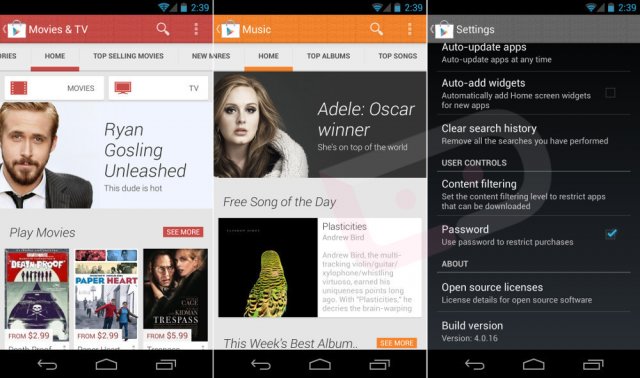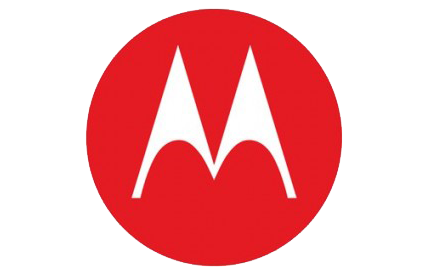Android Authority |
- Lenovo allegedly preparing a mid-range P780 5-inch phone with a monster battery
- Unreleased Google Play v4.0 gets previewed on video
- HTC One SV Review!
- Galaxy Note 3, Galaxy Tab 3 reportedly coming at IFA 2013
- Google Play Books now available in Mexico
- Making the best of your battery life
- Samsung’s Galaxy S4 to have exclusive TripAdvisor integration
- Google Keep note-taking web and Android apps are now official
- Google X Phone possibly hinted at by Motorola’s Guy Kawasaki Google+ handset personalization remarks
- Meizu MX3 is rumored to feature an Exynos 5 Octa processor
| Lenovo allegedly preparing a mid-range P780 5-inch phone with a monster battery Posted: 21 Mar 2013 02:34 AM PDT
One of the biggest names in the PC industry for several years now, Lenovo has always kept a relatively low profile in the Android world, especially relating to smartphones. But it appears we'll be having no more of that soon enough, as the Chinese company is looking to make a similar push to that of its neighbors and local archenemies – ZTE and Huawei. We're pretty psyched about the IdeaPhone K900, the world's fastest Intel-powered handheld to date, but that's not all Lenovo has in store for us Android geeks. According to unconfirmed rumors, a mystery P780 smartphone is also in the works. The new guy has mostly run-of-the-mill specs, so you would never pick it out of a lineup, but there's one little feature that makes it stand out big time. Or better yet, one big feature – a monster 4,000 mAh battery. That's just short of a world record, being beaten to the punch by Huawei Ascend Mate's 4,050 mAh ticker. Then again, exactly the fact that the Lenovo P780 will come with average specs could make it very attractive, as we expect the humongous battery to hold its own for days on end.
P780's 5-inch display only boasts a 1,280 x 720 pixels resolution, while the processor beneath the hood is a power-saving quad-core MediaTek MT6589 unit with an unknown clocking speed. There's also only 1 GB of RAM, so on the whole the performance will be fairly unexciting, but the autonomy – out of this world. There are a few other rumored specs, including 8 GB of on-board storage, an 8 MP rear-facing snapper and Android 4.2 Jelly Bean, while the release is tentatively scheduled for May. Based on the name, we're guessing Lenovo's new phone will look a lot like last year's P770 (pictured above), but we have to wonder how much bulk the massive battery will add. We've saved the best for last, as rumor has it the P780 will sell for just CNY 1,999 ($318) in China in a SIM-free flavor. Now if only Lenovo would make it available outside Asia as well, we wouldn't have to worry so much about making our batteries last, would we? The post Lenovo allegedly preparing a mid-range P780 5-inch phone with a monster battery appeared first on Android Authority. |
| Unreleased Google Play v4.0 gets previewed on video Posted: 21 Mar 2013 01:31 AM PDT
Google has been busy doing some spring cleaning in the past weeks, though it hasn't forgotten to give us some new toys to play with as well, such as the freshly introduced Google Keep. Another thing that we can look forward to seeing is the redesigned Google Play. It's been months since Google Play received its last update and makeover, now it looks like Google is readying to unleash version 4.0, which the good folks at Droid Life has managed to get an early copy of. As the quick walkthrough video shows, the new Play Store is still missing some sections, with the main page being the most prominent one. But from what we do get to see, it definitely borrows some UI elements from Google Now; expect to see brighter colors, cleaner layouts, and bigger pictures. While the exterior is still being worked on, the app seems to be functional. Google has removed the annoying transit page that usually pops up whenever you hit the download button, which means there's less clicking. The settings option has also been simplified. In case you feel like going on an APK hunt, the full build number is 4.0.16. Hopefully we don't have to wait until Google I/O in May to get the final version. Do you dig the new UI? The post Unreleased Google Play v4.0 gets previewed on video appeared first on Android Authority. |
| Posted: 20 Mar 2013 09:04 PM PDT
The HTC One SV isn’t the most recent addition to HTC’s increasingly confusingly named One series of phones, nor is the most talked about. That doesn’t mean, however, that it isn’t worth a look. It may not have the most eye-poppingly impressive specs, but the HTC One SV is part of a recent trend of very capable yet inexpensive dual-core phones. Does it have what it takes to keep up with its competition? Read on to find out. In a hurry? Check out our video review or jump to the conclusion at the end of the article. Specs
Build Quality & DesignIt’s fairly easy to confuse the HTC One SV with other devices in the same line, such as the One X, and it’s likely that this was a conscious decision on HTC’s part. If you’re a fan of the look of those devices, chances are fairly slim that your opinion of the One SV will be drastically different.
As with most devices from HTC, the One SV is well built and feels very solid. Despite this, it manages to keep its weight down at just 122 grams. The phone is very comfortable to hold, and even with its light weight and generally small size, it doesn’t feel like the HTC One SV is going to leap out of your hand easily. DisplayAs with most phones in this range, the display is where the HTC One SV takes the biggest hit when compared to phones on the higher end of the scale. The low resolution of 800 x 480 and pixel density of 217 ppi just can’t hold up to the super-high pixel counts in phones costing much more.
You’re not going to notice to low resolution and pixel density in every case, but it is noticeable. Photos look good on the screen, for example, but computer-generated imagery is where the low pixel density is most noticeable. Text and icons aren’t as sharp as they are on more pixel-rich displays, but the aliasing isn’t as apparent as it would be on a larger screen size. Pixel count isn’t everything, and the other aspects of the display are well done. Colors are warm and vivid, and the brightness and contrast are right where they should be. PerformanceAs we’ve come to expect in these dual-core Snapdragon devices, performance was generally good. Apps launched quickly without fail, and scrolling through the home screens and app drawer was smooth. We tested a few games from the Google Play Store, and while they generally ran fairly smoothly, we did notice the occasional hitch in performance.
To break performance down into more quantifiable terms, we ran a few benchmarks, starting with AnTuTu. We ran the full benchmark three times and took the average, leaving us with a score of 10898. In comparison, the LG Spirit 4G we reviewed recently scored an average of 11783 with similar hardware. Next, we ran Epic Citadel which may not be as comprehensive of a benchmark, but is just plain cool. In High Quality mode, the benchmark resulted in an average framerate of 48.0 FPS, while we ended up with 50.7 FPS in High Performance mode. SoftwareIn a somewhat disappointing move, the HTC One SV runs Android 4.0.4 Ice Cream Sandwich and HTC Sense 4.1. While we’ve heard that an upgrade to Jelly Bean and Sense 4+ could be on the way, I checked for an update multiple times during testing and wasn’t offered an update.
While this means that you won’t be able to use some software–Google Now springs to mind–it generally doesn’t mean much when it comes to the overall look and feel of the device. With the Sense overlay, you’ll be hard pressed to tell what Android version is running underneath, and in use the phone acts just like an entry in the One series running newer software would. When it comes to other software, HTC has included quite a bit of what could be considered bloatware on the One SV and, as usual, it can’t be removed. Luckily, many of the apps included are small, useful utility apps. For example, the Flashlight, FM Radio, Mirror, Voice Recorded and Wi-Fi Hotspot apps will probably come in handy on more than one occasion. CameraI wasn’t blown away by the camera in the HTC One SV, but I wasn’t expecting to be. The cameras in phones of this class are never the greatest, and that is certainly the case here, but at least HTC made sure to cram the camera in the One SV full of features. The main camera is 5 megapixels and capable of 1080p video recording, while the front-facing camera is 1.6 megapixels and captures 720p video. Colors are reproduced well with relatively little distortion, and low-light performance is surprisingly good, especially for a device in this class.
Where it gets more interesting is the amount of bells and whistles HTC has thrown in. Burst mode and Best Shot are included, as are HDR mode and the ability to simultaneously capture images and video. Speaking of video, the 1080p video capture is usable, and HTC has included its always fun slow-mo recording mode. BatteryWhile it’s easy to look at the battery capacity of 1,800 mAh and dismiss the battery, that isn’t the case here. Qualcomm Snapdragon chipsets can do some very impressive things with relatively low-capacity batteries, and the combination of a smaller screen and lower-clocked processor help extend battery life as well. Even after a full day of heavy benchmarking and testing, I got just over eight hours of battery life out of the HTC One SV. Using the phone more like a normal person would, I easily made it through a full day without needing to charge until late that night.
In a move that is somewhat unusual for HTC, the battery in the One SV is replaceable. Extended batteries are available, although they don’t seem to offer much more capacity than the included battery. Still, if you want to make sure that you don’t run out of juice, you’ll be glad to know that you can carry a spare battery. Video ReviewConclusionDevices like the HTC One SV are becoming increasingly common, and with the specs and performance being so similar across the board, the deciding factors are generally going to boil down to two things: design, and pricing. Pricing is trickier, as various deals are always going to make this a changing landscape. With style, well, that’s up to you. The HTC One SV is a stylish, well-performing phone that is well suited for HTC fans and those who are either on a budget or just don’t need a high-end phone. If you don’t like HTC Sense, you might want to look elsewhere, but otherwise the One SV could be a great choice, especially if you can find a good deal on it.          What do you think of the HTC One SV? Let us know in the comments below. The post HTC One SV Review! appeared first on Android Authority. |
| Galaxy Note 3, Galaxy Tab 3 reportedly coming at IFA 2013 Posted: 20 Mar 2013 03:02 PM PDT
A new report reveals that Samsung could unveil more Galaxy-branded products at IFA 2013 in Berlin, Germany, this September, including the Galaxy Note 3 and Galaxy Tab 3. The info comes from Sam Mobile, whose insider had access to such details, although he wasn't able to share any details about the Galaxy Tab 3's hardware. The first Galaxy Tab model was also officially unveiled at IFA, back in 2010, while the second-generation tablet versions were announced at MWC 2012. The report also notes that these devices will apparently stop receiving support from Samsung, with the Galaxy Tab 2 set to stop at Android 4.2.2. The Galaxy Note 3, which recently appeared in another rumor claiming that AT&T execs will have access to a 5.9-inch mockup unit this week, will also be announced at IFA. Even if not confirmed, such a move would make plenty of sense considering that the Galaxy Note and Galaxy Note 2 were also unveiled at the same German trade show, in previous years. We'll be back with more Galaxy Note 3 and Galaxy Tab 3 details in the following months, as more rumors detailing these devices will surely get leaked. The post Galaxy Note 3, Galaxy Tab 3 reportedly coming at IFA 2013 appeared first on Android Authority. |
| Google Play Books now available in Mexico Posted: 20 Mar 2013 03:00 PM PDT
Google Play Books opens up a world of great reading content, but unfortunately it is only limited to a few select countries including the United States, Canada, Australia, the United Kingdom, India and a few others. The good news is that Google continues to expand the list of countries that the service is available in and has now added Mexico to the list. Besides offering plenty of local titles and Spanish translated favorites, the Google Play Books store also lists everything in pesos and gives Mexico its first real taste of Google Play’s extended services beyond just apps. Now here is to hoping that Play Magazines, Music and the rest of the expanded parts of the store eventually make it to Mexico as well. For those in Mexico, are you glad to see the Books part of Google Play finally reaching Mexico, or disappointed that you didn’t get some of the other parts of Google Play added as well? The post Google Play Books now available in Mexico appeared first on Android Authority. |
| Making the best of your battery life Posted: 20 Mar 2013 02:46 PM PDT
We love our pocket powerhouses (easy, now), but the battery life can be dismal. Aside from buying a Motorola Droid Razr Maxx, which has a battery about the size of the device itself, what options are we left with? The increasing trend of non-removable batteries is troubling, as no new technology for battery life has come to light. Same batteries we've always had, but the technology it powers keeps getting more powerful. We're screwed, right? Nope! There are plenty of things we can do to mitigate the drain on our devices. Some of them require little to no work on our part, while others are a stopgap for those inevitable times our batteries just plain run out. Whether it's a change to your device from the ground up or a simple app from the Play Store, we'll go over some good ways to make your battery last. Be smartWe love having our phones on and working all day, but do we need that? Think about how and where you use your phone, or more importantly, where you don't. If you're in the office all day, does your phone need to be on? Perhaps a Google Talk message will do instead of a text message (you can even text from Google Voice on the desktop, if you like). If you can't answer those calls anyway, there is no point in having a phone on, ready to receive them. Take a minute to consider how you accomplish things, and you may find there are better solutions to tethering yourself to your mobile phone all day. Most of what you want your phone for can probably be accomplished right from a browser like Chrome, with a few extensions or apps. Breaking out of our mold is often the first step towards a better way. There's an app for thatSometimes, we just can't turn our device off. Rather than accept hopelessness, we should search for solutions. Apps are usually the best way to reduce battery drain, and can be used on just about any device. We’ve found one that is simple, works great, and best of all… free! Deep SleepThe deep sleep battery saver app is probably the most robust of its kind. Essentially, it puts your device into hibernation when the screen is off. All connectivity is halted until you wake up the screen and unlock your phone (the way you always do, no tricky unlock feature here). There is a free version with a few presets, like slumber which puts your device to sleep as described above. Others, like "aggressive", hibernate the device for a few hours, then turn the signal on for a few minutes to download messages.
In hibernation, the alarm clock and call functions work, so you'll never oversleep or miss a call. I've been testing this on my Nexus 4, and am pleasantly surprised. Whereas I would normally struggle to get through a day on a single charge, I've now been able to get two days battery life routinely, with a max of almost four days. There are many other battery saver apps, but DS is easy to use, less fussy than many others, and does a solid job. The basic version has some great customization options, which let you better manage your battery by choosing the times of day (and days) you want the settings active. This is particularly advantageous for those of us who have a pretty set routine to life, and know when we can and can't check our device. There is a pro version of the app which lets you customize the individual app settings to suit your needs, and better manage your battery. Rootin'If you've got your device rooted, or are interested in doing so, a custom ROM can help with battery life. Many custom ROMs will help with essential battery functions, because they tend to strip away all the unnecessary fussiness of stock ROMs and skins. By choosing a ROM that best suits your needs, and a theme that doesn't suck juice with things like live wallpaper, you could end up saving a lot of battery life and getting a device makeover! Why do I feel like I just came up with a new idea for a reality show? If you're interested, check out CyanogenMod or Paranoid Android. They're two of the largest ROM developers, and have some excellent products. They also have a stellar support community, so if you need help, just ask. As always, be safe before you make any changes to your device and make sure you're not violating any warranty or insurance language in your contracts.
Battery!Sometimes, things just happen. We run out of juice… maybe we forgot to charge the device, or maybe we just used it a bit more than we thought we would. However it happens, not having our device when we need it sucks. If this sounds like something you may run into, or currently do, a backup battery pack may just be your best option. On test are two options from New Trent, the Easypak and the iCarrier. The Easypak is a 7,000mAh pack, while the iCarrier is a monster 12,000mAh pack. While all battery packs may seem the same, these two are very different from one another.
Of the two, the Easypak is meant more as a portable solution. It's a slim design with two ports, one for tablets (2.1A) and one for phones (1A). There are also two pre-existing cables, a USB meant for charging the Easypak (it was possible to use a wall plug from a Galaxy Nexus), and a micro USB meant for charging your device. Charging was fairly quick, and of course slowed down with more than one device charging at the same time. Charging a Nexus 4 & 7 simultaneously was a breeze, and was finished in about 2 hours. It also had enough juice left over to charge the Nexus 4 to about half two days later. A bit heftier than it's cousin, the iCarrier is a daunting 12,000mAh battery pack. Unlike the Easypak, it charges via a DC cable and power source. It has two ports, with no pre-existing cables present. If you will be in need of charging a phone 5-6 times on the go, this is your best choice. It's big, it's powerful, and it performs.
ConclusionWe tend to want it all with our mobile devices. Our desire for a powerful, fast device that lasts all day and night is often at conflict with reality, but it doesn't have to be. With the methods we discussed here today, you can make your battery last quite a bit longer, and not run out of power while away from a power source. We often think of our devices as toys, but they're also lifelines. Not being able to make a call at a critical time is a scary thought, and a factor we should consider when thinking about managing our constant drain. Battery life is partly measured in how many times you charge the device, so extending your battery life also prolongs the life of your device a bit. Buying a new device every year or two is fun, but the diminished capacity of your battery shouldn't be a factor in a new purchase. We like these options, but if you have another you'd like to add, please do so in the comments section below.
The post Making the best of your battery life appeared first on Android Authority. |
| Samsung’s Galaxy S4 to have exclusive TripAdvisor integration Posted: 20 Mar 2013 02:28 PM PDT
Samsung’s Travel Widget will showcase TripAdvisor photos from a number of popular travel locations around the world. Touching the on-screen star will save that photo to the TripAdvisor app and tapping the photo will bring up a list of information, such as reviews, photos, opinions and contact info. In addition to having quick access to travel information via the Travel Widget, user can opt to have a beautiful slideshow of travel photos when the Galaxy S4 is locked. It’s a great way to show off travel locations on the beautiful Full HD display. It appears that TripAdvisor will also be integrated into Samsung Story Album. City Information is a feature in Samsung Story Album that will give you a more immersive photo experience by pulling in TripAdvisor travel content to match photos a user has in any Story Album. In other words, TripAdvisor will provide enriched information inside of Story Album. TripAdvisor also has now added exclusive features to its app. Users can now enable the Single Sign-On option, which will allow you to use the app with a Samsung ID. Users will also be able to add information on hotels and flights straight into the phone’s Calendar app. Contact information for a hotel, restaurant or city attraction can now be retrieved from the Galaxy S4′s Contacts list as well. What do you think of TripAdvisor being integrated into the Galaxy S4? Like it or hate it, let us know in the comments! TripAdvisor App Pre-Installed On New Samsung GALAXY S 4 Powering Inspiring Features and Custom Integration NEWTON, MASS., MARCH 19, 2013 — /PRNewswire/ – TripAdvisor®, the world’s largest travel site*, today announced that its market-leading mobile app is now pre-installed onto the new Samsung GALAXY S 4, enabling millions of consumers worldwide to have easy access to trusted TripAdvisor travel content. TripAdvisor is the only travel app that will be pre-installed on the new Samsung GALAXY S 4. (Logo: http://photos.prnewswire.com/prnh/20080902/TRIPADVISORLOGO) In addition to pre-installing the app, Samsung is using TripAdvisor content—millions of photos and over 100 million reviews and opinions—to power its own travel apps:
TripAdvisor has added exclusive features to its application, including Single Sign-On with a Samsung ID, the ability to load details of hotels and flights found on TripAdvisor into the phone’s native calendar app; and the ability to load contact information for a hotel or attraction to the GALAXY S 4′s Contacts list. “We are delighted to be partnering with Samsung to preload the TripAdvisor mobile app on the new Samsung GALAXY S 4,” says Steve Kaufer, chief executive officer and co-founder of TripAdvisor. “The combination of more than 100 million TripAdvisor traveler reviews and opinions with our inspirational travel photos on the latest Samsung device will provide a perfect companion for modern travelers.” “We wanted to ensure that Samsung GALAXY S 4 users can access up-to-date inspirational travel destinations, photos and insights,” says Chanwoo Park, Vice President of Product Strategy Team at Samsung. “We are excited about our global partnership with TripAdvisor to fulfill our customers’ unmet needs and their enriched mobile experiences.” Garnering nearly 30 million downloads to date, the TripAdvisor mobile app has already helped millions of travelers plan and have the perfect trip. The free app is available in 20 languages on all major mobile platforms, as well as on mobile browsers and tablet devices via its website,www.tripadvisor.com. About TripAdvisor TripAdvisor® is the world’s largest travel site*, enabling travelers to plan and have the perfect trip. TripAdvisor offers trusted advice from real travelers and a wide variety of travel choices and planning features with seamless links to booking tools. TripAdvisor branded sites make up the largest travel community in the world, with more than 200 million unique monthly visitors**, and over 100 million reviews and opinions. The sites operate in 30 countries worldwide, including China under daodao.com. TripAdvisor also includes TripAdvisor for Business, a dedicated division that provides the tourism industry access to millions of monthly TripAdvisor visitors. The post Samsung’s Galaxy S4 to have exclusive TripAdvisor integration appeared first on Android Authority. |
| Google Keep note-taking web and Android apps are now official Posted: 20 Mar 2013 02:22 PM PDT
A few days ago a new Google note-taking app called Keep made its way to the net for a brief time, before disappearing again. Now Google Keep is back, and finally official. So what does the new app bring to the table? Basically it is somewhat like Evernote, allowing you to create, save and share notes, pictures, task lists and other content in an organized manner. The experience goes far beyond your phone or tablet though, as it is integrated into Google Drive and that means that all your notes and data are accessible from any device or computer with access to Drive. Don’t want to take the time to type in all your notes? No worries, the app is easy to control with your voice as well, and can even automatically transcribe voice memos for you. While this shouldn’t be a problem for those of us with reasonably new hardware, it is worth mentioning that the app does require Android 4.0 ICS or higher to work. For those with Jelly Bean 4.2, there is also a lock screen widget that makes taking down notes with Keep even easier. Hit the Google Play link below to grab the app. Additionally, if you want to edit and create notes on the web, head over to http://drive.google.com/keep. What do you think of Google Keep, sound like something you will use regularly or not? The post Google Keep note-taking web and Android apps are now official appeared first on Android Authority. |
| Google X Phone possibly hinted at by Motorola’s Guy Kawasaki Google+ handset personalization remarks Posted: 20 Mar 2013 01:27 PM PDT
We'll continue to explore Google X Phone rumors today by tying recent X Phone reports with certain remarks Motorola's Guy Kawasaki made on his Google+ account. Former Apple fan now turned into Motorola advisor Kawasaki on Thursday wrote an interesting message on Google+ that reads:
In addition to the question, he also posted a 5-minute YouTube video that shows how Porsche cars can be exclusively customized to meet the needs of buyers. "Porsche Exclusive – the most personal car," posted on Porsche’s YouTube channel only a few days ago, is definitely an interesting video, showing how the car maker can help buyers feel at home with their new Porsche purchases. But why is it important for Android? By itself, Kawasaki's message doesn't mean anything. However, when making the connection between that question and recent X Phone rumors, the message suddenly gets hidden meanings. Did Kawasaki just confirm that, to some extent, some Motorola handsets will be customizable by users in the future – namely the X Phone line? A couple of recent reports have suggested that the X Phone will not be just a new Google handset, but a family of devices meant to challenge the competition. The X Phones could feature a unique, never before seen feature in a mobile device: user customization. According to that pair of articles, X Phone buyers will be able to personalize the hardware of their handsets to some extent: RAM, storage and color. On top of some hardware customizations, users will reportedly also be able to setup the device – in an HTC Get Started way – even before receiving it. Those individual X Phone devices would have budget-friendly prices and will be shipped in about a week after being ordered. Moreover, they would most likely run a vanilla Android OS, which will be updated by Google not the carriers – on that note, the reports also say that at least one Android upgrade will be guaranteed for X Phone handsets. Naturally, we'll tell you again that we’re looking at unconfirmed details for now, and we're just going to have to wait for Google I/O to arrive to get more information on this potential family of smartphones. With that in mind, we can't say whether Kawasaki's apparently innocent remark is just a marketing stunt, meant to remind Android fans that the X Phone is coming, or whether it's all a simple coincidence. But since we did mention coincidences, we’ll also remind you of a similar situation that followed a different sort of script, Google’s Vic Gundotra posted on Google+ a short while ago that the company will continue to improve the camera experience of future Nexus handsets, and just a few days ago another unconfirmed report, this time on the future Nexus 5, claimed that the device could come with a Nikon camera inside. Is Google pushing its next line of smartphones, the X Phone and Nexus, with fresh rumors and such almost-cryptic Google+ messages, or are we making too many connections? What do you think? The post Google X Phone possibly hinted at by Motorola's Guy Kawasaki Google+ handset personalization remarks appeared first on Android Authority. |
| Meizu MX3 is rumored to feature an Exynos 5 Octa processor Posted: 20 Mar 2013 01:19 PM PDT
Looking for a sexy and unique smartphone without paying a fortune? You might want to forget all the shiny new handsets coming out of Korea, Japan and the United States, and instead turn your attention to China. There are plenty of great brands to be found in China, including Oppo, Xiaomi, Huawei, and Meizu. The later of these is actually preparing for its successor, the Meizu MX3. We can’t say for sure if the Meizu MX3 will live up to the aesthetically pleasing design seen with the MX2 (pictured above), but its specs certainly will make your mouth water. The phone is expected to feature a 5.1-inch display with a 1920 x 1200 display and an impressive Exynos 5 Octa processor. Yes, that’s the same processor as you’ll find in the Samsung Galaxy S4. The phone is also believed to have a bezel that is ultra-thin on both sides to make it easier to handle with one hand, similar to what was seen with the recently leaked picture of what is believed to be the Xiaomi MI-3. Not much else is known about what the next-gen Meizu phone will bring to the table, nor do we have any idea when it will hit or how much it will cost. There is also the possibility that this is nothing more than a rumor. Still, if you are a fan of high-end Chinese handsets, the Meizu MX3 is probably going to be worth keeping an eye out for. The post Meizu MX3 is rumored to feature an Exynos 5 Octa processor appeared first on Android Authority. |
| You are subscribed to email updates from Android Authority To stop receiving these emails, you may unsubscribe now. | Email delivery powered by Google |
| Google Inc., 20 West Kinzie, Chicago IL USA 60610 | |


















 Samsung normally has one exclusive app on its flagship phones. Last year it was Flipboard on the Galaxy S3, and it seems this year it will be TripAdvisor. TripAdvisor, the extremely popular travel website, will have its app pre-loaded onto the Samsung Galaxy S4 in addition to having the app integrated into some of Samsung’s own apps like the Travel Widget.
Samsung normally has one exclusive app on its flagship phones. Last year it was Flipboard on the Galaxy S3, and it seems this year it will be TripAdvisor. TripAdvisor, the extremely popular travel website, will have its app pre-loaded onto the Samsung Galaxy S4 in addition to having the app integrated into some of Samsung’s own apps like the Travel Widget.