Android Phone Fans |
- Boid for Android could become the standard for Twitter clients [Beta Impressions]
- Come Share Your 4th of July Photos With Your Friends At Phandroid on Google+
- Imgy for Android is a cloud launcher with icons instead of text
- Toshiba Excite 10 Review
- Happy Independence Day!
- Big Brother Now: How much data are we comfortable sharing with Google?
- Android Overload: HTC One V Now Available From Virgin Mobile for $200, Clickjacking Rootkit Proof-of-Concept Can Hijack ICS, and More
- Galaxy Nexus Pulled From Google Play Store – Now Listed As Coming Soon (Hopefully With A Vengeance)
- Verizon Starts Shipping Galaxy S3 Early For Pre-Orders – Arriving On Doorsteps As Early As Thursday
- White HTC EVO 4G LTE Comes To Sprint July 15th for $200 – Epic 4G Touch BOGO Deal Launching Same Day
| Boid for Android could become the standard for Twitter clients [Beta Impressions] Posted: 04 Jul 2012 01:00 PM PDT Boid for Android has been in the works for quite some time. If you haven’t already noticed, the app is now out of alpha and is in pre-beta with a ton of improvements. While I don’t feel comfortable calling this a review, I will say that Boid is already shaping up to be the premier Twitter experience for Android if you have a device running 4.0 and higher. Let’s take a look at what it has to offer. A Twitter client I can live withBoid for Android’s biggest draw is its user interface, naturally. Designed from the ground up for Android 4.0, the developer shows a clear understanding of the design practices Google wants everyone to follow going forward. The user interface uses a number of different elements to provide easy composition, viewing, and navigation of tweets. The app effectively uses swiping gestures, tabs, the action bar and more. With dark and light themes to choose from you can choose the perfect viewing experience for your eyes. The app simply looks great and feels right at home on Android 4.0+. Perhaps its greatest achievement is its short list of bugs. In fact, I’ve run into no noticeable bugs in my run of the pre-beta.The jump from alpha to pre-beta zapped all of the issues I had, and the relative lack of bugs right now has me very excited for the future. The experience is so smooth that this is my primary Twitter app even without important features like notifications yet (more on that later). Current feature-setThe app gives you the bare necessities for a Twitter experience in current form. Composing tweets gives you the ability to add photos, shrink links, and attach a location. You can easily switch between multiple accounts from this interface. The tweet interface will show you the conversation corresponding with that Tweet. You can retweet (natively and via quote), favorite, and respond to a tweet from this view. You can have as many columns as you want. The default setup is a 4-column cocktail for Timeline, Mentions, Direct Messages, and Trending Topics. The latter allows you to filter between daily, weekly, and local trends. You can search Twitter for tweets and users, and you can save those searches in their own column for constant monitoring. What it’s still missingThe app may be in alpha but it’s still worth sharing what I’d like to see out of future updates. For starters, basic notifications still haven’t been implemented. In order to get an update you’ll need to go within the app and manually press the refresh button. Speaking of that refresh button, I’d love to see a “pull to refresh” feature. There are currently no widgets to be had. Android 4.0+ allows you to make scrollable widgets and that would be the perfect style for a Twitter app. We’re sure the developers are looking to add this, but it’s not a priority in pre-beta. I’d also like to see a combined timeline for multiple accounts. It’s great that we can switch between accounts so early, but being able to view all the tweets from all your accounts in one column would be a fantastic commodity. While we’re at it, color coding each account would put a nice smile on my face. Once it’s finished…Boid may not have much competition once it releases. While it’s hard to predict what the developer will implement by the time we’re ready for a full release (or even a beta release), we can’t imagine they’ll skimp out on the features users expect from a Twitter client these days. With a comparable feature-set, Boid will have a leg up on the competition with its very clean user interface and its delightful experience. The bugs are already minimal for a pre-beta so we look for this to be one of the most stable Twitter applications for Android period once it goes stable. The promise of “disruptive” Twitter experiences have come from many, and many failed to live up to those promises. Boid has an excellent opportunity to fill the void that still seems to be empty in the Google Play Store, and we’re excited to see what this already impressive application can do once it’s out of beta. Give Boid for Android a go in the Google Play Store here. |
| Come Share Your 4th of July Photos With Your Friends At Phandroid on Google+ Posted: 04 Jul 2012 12:09 PM PDT What’s up, Phandroids! I trust you’ve already begun kicking off your 4th of July festivities? Before you’ve had one too many beers, we at Phandroid, wanted to make sure you joined us for our 4th of July Event on Google+. We’ve grown rather attached to a few of you over the years and thought this would be a fun way to share our experiences with our Android brothers from across the country. Once you’ve checked in, turn on Google+’s new “Party Mode” feature and share with us your photos of how you’ll be celebrating our nation’s independence. Just good, old fashioned, nerdy, Android fun. Oh, and don’t forget to turn off Party Mode when you’re ready to turn in for the night. Wouldn’t want any risque shots of you and/or your lady celebrating the 4th in your birthday suits…. or would we? I kid, I kid. Have a safe one, everybody! AMERICA! 4th of July with Phandroid on Google+
|
| Imgy for Android is a cloud launcher with icons instead of text Posted: 04 Jul 2012 11:00 AM PDT Remember Tagy for Android? It was a widget that could be thought of as a launcher, except it wasn’t your ordinary launcher (or widget?) It presented you with a text-based grid from which you can launch applications, and while that bit of it alone was enough for me to give it a thumbs up, the fact that apps resized based on how much you used them was a bonus. Now there’s Imgy, and it brings what everyone was requesting when I did my original review: the same app, except with icons instead of text. It’ll allow you to bring in however many apps you want and have them resized based on usage just like Tagy. Imgy, however, goes a step further in its ability to do the same with a bookmarks widget and a contacts widget. Your favorite apps, sites, and contacts will be displayed prominently based on how much you visit a particular site or contact a particular person. Things can get a bit messy if you add to much but it’s great if you don’t go overboard. Be sure to read our review of Tagy to get an idea of how things work, and download Imgy in the Google Play Store here. The pro version of Imgy (which gives you the ability to have icons resized based on frequency of usage) is currently $.99 for a limited time only. |
| Posted: 04 Jul 2012 09:06 AM PDT
In comes the Toshiba Excite 10, right in the middle of 2012. The newest iteration of Toshiba’s 10-inch devices is part of a family of Tegra 3 tablets that includes a 13-inch beast and a 7.7-inch pocket-friendly pad. But what can we make of the $450 tablet in this point in time? Let’s jump into the full review and find out! Form-Factor & Build Quality
One can find a 5 MP camera with LED flash in the backside, along with a 2 MP front-facing camera in the top-front part of the device. The edges are populated by ports and buttons, as one can expect. There are power and volume buttons along the left side, accompanied by a screen orientation lock toggle. The bottom part includes the tablet’s stereo speakers and proprietary charging port, and the top edge of the device features a solitary microphone. Along the right side you will find something that may just be one of this tablet’s (and Toshiba’s) greatest lure. There is a variety of ports, including a 3.5 mm. headset jack, a micro-HDMI port and a micro-USB port. But what really takes the stage is the inclusion of a full-sized SD card slot.
Though it is a light tablet, it definitely feels like it has a “weight to it.” It is significantly lighter than its comparable predecessors at 599 grams (save the Excite 10 LE). The better build-quality is also accomplished by adding an textured aluminum back. Which surprisingly, is not even close to being as slippery as other aluminum-built tablets. Buttons are also much better compared to other Toshiba devices. These are very well held by the tablet’s casing and don’t move around or feel loose. They also offer a very healthy click when pressed, unlike other devices that have very soft, are hard-to-press or have insignificant feedback. DisplayMost would agree that the display is one of the most important parts of a tablet (or any device). Sadly, the Toshiba Excite 10 is nothing special in this department. This is not to say the tablet’s screen doesn’t hold its own, though. It just isn’t anything special. The 10.1-inch LCD display comes with a 1280x800p resolution. At 149 pixels-per-inch, text and media is not as crisp as it could be. Especially if you are used to a 720p display in a sub-5-inch device. Viewing angles are good, but not impressive. But the screen offers very good brightness, which makes it easier to view in direct sunlight. This may also contribute to the fact that there is a a significant amount of back light bleeding around the edges. Colors do seem a bit washed out. Especially if you are used to Super LCD or AMOLED displays. But if you do tend to carry your tablet around, it will come as good news that the screen happens to be protected by Gorilla Glass. PerformanceThose looking for a strong and capable tablet will probably want to at least have the Toshiba Excite 10 in mind. It comes packed with a Tegra 3 quad-core processor clocked at 1.5 GHz and 1 GB of RAM. This puts it up there with high-end tablets like the ASUS Transformer Pad Infinity and Transformer Prime. With such high-end specs, the tablet is very snappy and responsive. I would say it may be a bit faster than the competition, but it also has more glitches and hiccups. This compromises user-experience and gives the impression that the tablet is not as powerful as it is on paper. Such issues can be noticed when opening apps, as well as when quickly swiping left and right in home screens and app drawer pages. These problems do appear and disappear quickly, many times being unnoticeable if you are not looking closely. But those used to the performance of a Transformer Prime (or the unspeakable Apple tablet) will definitely notice the hiccups. If you are looking for a Tegra 3 tablet that probably means you are also interested in gaming. NVIDIA’s mobile processors are known to be among the best for those purposes, and this is not the exception. The tablet runs NVIDIA Tegra Zone games like a boss. So much that it seems all these little problems disappear as soon as you launch a Tegra 3-optimized game. As it can be expected from Tegra 3 devices, gaming is fluid and visual optimization is rich. Special effects, texture and natural environment behavior is only the beginning of Tegra 3′s potential, which this tablet displays perfectly. The tablet does seem to work just as well as a dual-core Tegra 2 tablet when playing non-Tegra-optimized games, though. And the same little issues mentioned above come back to life. Software
The manufacturer is not very well-known for updating its devices in time, though. The latest example being the fact that the Toshiba Thrive and Thrive 7″ ICS update just got pushed back to the Fall of 2012. At this point, the tablet has the latest and greatest Android version, but we do not expect Toshiba to update its Excite tablet series to Jelly Bean very soon. And with Google IO at our doorstep, the next Android iteration could be coming very soon. Toshiba’s brownie points go to the fact that its tablets are all running stock Android, with very minor manufacturer customization. Stock Android fans will like the fact that the Excite 10′s operating system is left intact, making the experience as uniform and simple as Android can be. Storage & PriceOffered in 3 versions, this tablet can be purchased with 16, 32 or 64 GB of internal storage. These options are more than enough to satisfy the most demanding storage-hungry users, as well as casual and budget-conscious users. But there is no need to worry about running out of space, as Toshiba has made it surprisingly easy to upgrade. The tablet comes with a full-sized SD slot, supporting SD cards as large as a whopping 128 GB. This will make it easier for the user to go for the 16 GB, $449.99 version. But those that have higher needs and prefer having storage available straight from the device can also opt for the 32 GB and 64 GB versions. These cost $529.99 and $649.99, relatively. With these prices, it seems Toshiba is a bit stuck in a 2011 mentality. Currently affordable tablets are already at danger, with pads like the Tegra 3 Nexus 7 coming with $200 price tags. Manufacturers are currently releasing high-end, 10-inch tablets for $400, and Toshiba may be shooting itself in the foot with a starting price of $450. This price may have been a dream in 2011, but things are moving fast and manufacturers have to keep up with the competition. The fact that the Excite 10 doesn’t offer anything special, and even lacks in some areas, is also a major discrepancy. Cameras
We can see a great improvement over its thinner cousin, the Toshiba Excite 10 LE. Captured images still display a significant amount of noise in low-light conditions, though. Images are also not as sharp or crisp as we would like them to be. And colors appear very washed out and pale. Most of us will probably not be using this camera at all, though. What might come as a better feature is the front-facing camera. The front shooter is still noisy and grainy, but it serves a better purpose for what it is – A tool for video chatting.
Video recording is a bit better, as the tablet is able to record at 720p (which happens to be a downgrade compared to the Excite 10 LE). Still, its performance is nowhere close to astounding. Video is still grainy under low-light conditions and colors are equally “washed out.” The video does seem very fluid at 30 frames-per-second, though.       Sound QualityI normally don’t dedicate much time to speaking about sound quality in my reviews. This is because it tends to be rather poor for most tablets, especially for a musician that honestly cares for sound. I have to say I was rather surprised with the sound quality in this tablet. No, it will not replace your sound system, or even your computer speakers (depending on what you own). Compared to other tablets and smartphones, though, these bad boys are quite the treat. Sound comes out very clear and crisp from its stereo speakers, which are located on the left and right-bottom part of the device. The speakers were very well placed, as they are usually not covered by your hands when you are holding the tablet, allowing the sound to travel freely. And the Toshiba dock does not cover the speaker areas, almost making your music a bit louder when the sound bounces off a table. Speaking of volume, it is good. Music fills up an average room, but it will not blast it. Those ground-rumbling listeners will have to look for something else (definitely not pre-installed in a tablet or smartphone). Battery LifeThe Toshiba Excite 10 has average battery life under regular conditions. I mostly used it for about an hour of web surfing (overall), 1-2 hours of gaming, checking my email twice an hour, social networking and a bit of video streaming. With settings at its most, the tablet is able to last about 9-11 hours on average to heavy usage. If you are a light user, though, you will find that the tablet can also give you some amazing battery life. Turning down the brightness, GPS and bluetooth will result in battery life extending to almost 2 days of light/moderate use (proof posted below). Something that many of you may dislike is the fact that the battery is non-removable. But we can’t complain too much about that, as it has become standard for Android tablets nowadays. ConclusionAs a tablet, the Excite 10 works well. It is nothing out of the ordinary for mid-2012, though. One can find equal, or better, tablets for about the same price ($450). Sometimes even for less. Take the ASUS Transformer Pad 300 as an example, which does not have a superior build quality but works perfectly as a Tegra 3 tablet (costs $400). Not to mention the recently-announced Android 4.1 Nexus 7, which also has a Tegra 3 processor and goes for a mere $200. I would mostly recommend this tablet for those looking for stock Android, good performance, solid build quality and a vibrant display for under $500. We also have to give it to Toshiba for adding a full-sized SD card slot. This addition makes it extremely simple and inexpensive to upgrade your storage space. It is a great option for the casual user that wants a good gaming experience. Aside from that, I can simply find no incentive that will make this tablet enticing. Most Android tablets strive to hit a certain niche, or have something special about them. Sadly, the Excite 10 does seem like it is “just another tablet.” A solid one in its category, but without that “wow” factor.                     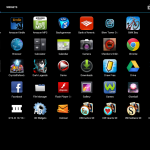 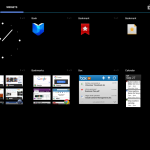       |
| Posted: 04 Jul 2012 09:00 AM PDT We just wanted to take a quick bit of time out to wish all our American readers a Happy Independence Day! Get those ribs, wings, and brats going on the grill and sit back to enjoy another great day in life. Take photos of your relatives dunking each other into swimming pools. Take your shoes off and relax on the beach to soak in the sun, and then later to soak in the light created from fireworks. In short, go have fun and celebrate life and independence! |
| Big Brother Now: How much data are we comfortable sharing with Google? Posted: 04 Jul 2012 07:00 AM PDT
Exciting, futuristic stuff, but it does not come without the shadow of another futuristic scenario trailing it. The idea of a “Big Brother” was popularized by George Orwell’s novel 1984. Published years earlier in 1949, the book examines a future dystopian society in which a totalitarian regime watches over the every move of its citizens with Thought Police punishing any person straying from the ideology of the ruling party. Now, we’re not saying Google is out to punish or undermine those with points of view differing from their own, but the massive amount of data the company collects and plans to leverage with Google Now is reason enough to step back and ask a simple question: how much data are we comfortable sharing with Google? In all fairness to the tech giant built on search and funded by advertising dollars, the landing page for Google Now makes it very clear that all features of Now and the amount of data it will collect are on an opt-in basis. Google makes an honest effort to be transparent in the information it collects on its users, and, after a few missteps, is quick to point out that things like location data are only collected with the user’s consent. But for Google Now to function properly the service will need to track a user in many ways, and at the very least we must wonder in what other ways Google will use this data.  Google Now’s sports card In its initial release, Google Now will be fairly limited in what it does and does not offer its users, but Google will undoubtedly look to add to it as time passes. Its goal is to be as much a personal assistant as Apple’s Siri, but to do so in a smart and unobtrusive way. Instead of having to ask your phone a question (thought you certainly can), Now will provide the answer as if by reading your mind. But what sort of things could Google Now provide that might be less desirable to users? While it doesn’t appear to be in the immediate plans for Google Now, we have to wonder how long it will be before Google starts inserting advertisement cards right next to useful items like sports scores and traffic info. Drive past several Starbucks shops on the way to work? Google could slyly suggest you stop in for a cup of coffee. Looking rainy outside? How about an add urging you to visit LL Bean and pick up a raincoat or umbrella? It’s the same sort of advertising we already see on Google’s search page, and it could become even more targeted when combined with Google Now. And then, of course, comes the question of what else might Google do with data collected for the purposes of Now. We don’t believe Google would ever hold any sinister intentions like those of Orwell’s totalitarian Big Brother, but it is at least a little scary to think that many of our personal interests, questions, and private concerns have found their way into that blank search field on at least a few occasions. We have all queried a health problem or have felt the need to search out something strange or embarrassing due to our natural human curiosity. Now those strings of text are not so private when it comes to building Google’s next big thing. Will they ever amount to more than a few lines in a gigantic database of similar search terms? Probably not, but in Google’s future computers look to become a thinking, almost living extension of our own brains, answering questions we haven’t asked based on our habits and tendencies, pushing information on us even when we don’t want it, all in an effort to make our lives “better” by keeping us jacked into Google’s network of web services and advertising. And soon they want us to wear it on our face, never more than a glance away in the form of Project Glass. Am I being a bit paranoid? Probably. Do I plan to use Google Now? Definitely (if it lives up to the hype). I’m all for technology attempting to improve productivity. But in the back of my mind I will always be wondering just what is happening behind the scenes in a dark server room or in some office at Google’s Mountain View campus. Wondering, is my data truly safe? |
| Posted: 04 Jul 2012 12:02 AM PDT
|
| Galaxy Nexus Pulled From Google Play Store – Now Listed As Coming Soon (Hopefully With A Vengeance) Posted: 03 Jul 2012 08:35 PM PDT And just like that, the coolest phone to ever happen to the world has been taken down from Google’s Play Store, snuffed out like a candle in the night. This, just after news that Samsung was denied a temporary ban lifting of the Galaxy Nexus, the device has been officially pulled from the Play Store. Would-be buyers will now be greeted with nothing more than a “coming soon” status where they can provide their email address to be notified of when the device becomes available. Could this have something to do with Google infilling the device with their lovely “Apple patent workaround patch?” We can only hope. For now, let’s shake our fists at Apple… and pour a 40oz of High Life for our old friend, the Galaxy Nexus. I’m crossing my fingers that, just like Superman, he comes back bigger and badder than ever before… maybe with a sick new mullet. |
| Verizon Starts Shipping Galaxy S3 Early For Pre-Orders – Arriving On Doorsteps As Early As Thursday Posted: 03 Jul 2012 08:08 PM PDT For those that pre-ordered the Samsung Galaxy S3 on day one, it appears as if Verizon has already begun shipping out Samsung’s latest flagship, sending out shipping confirmation emails to a few lucky orderers’ inboxes. The dates seem to be varied with most of those notified set to find the device on their doorsteps this Thursday, July 5th, while others are being notified of the 6th. Either way, as it so often goes with phone releases, sometimes it pays to pre-order. More than often you’ll get your coveted device in your hands before its official release. Thanks, Cory, Dave and everyone else who sent this in! |
| White HTC EVO 4G LTE Comes To Sprint July 15th for $200 – Epic 4G Touch BOGO Deal Launching Same Day Posted: 03 Jul 2012 07:45 PM PDT We received a juicy tip from one of our sources telling us that the white version of Sprint’s HTC EVO 4G LTE will be soon headed our way, as early as July 15th. The device was all but confirmed in a leaked Sprint ad on their site advertising the device, but made no mention of availablility or pricing. Oh, and about that pricing… It looks like white Evolte will also launch at $200 but if you port your number from another carrier, you’ll be able to drop that price by $100. The boys at Techno Buffalo further corroborated our intel, even showing us a leaked Sprint promotion for the Samsung Epic 4G Touch. Still a device with plenty of horse power, the GS2 finds itself marked down to $100 and is the subject of a buy-one-get-one free deal. That deal will go from July 15th through August 15th. Thanks, Anon! |
| You are subscribed to email updates from Android Phone Fans To stop receiving these emails, you may unsubscribe now. | Email delivery powered by Google |
| Google Inc., 20 West Kinzie, Chicago IL USA 60610 | |

















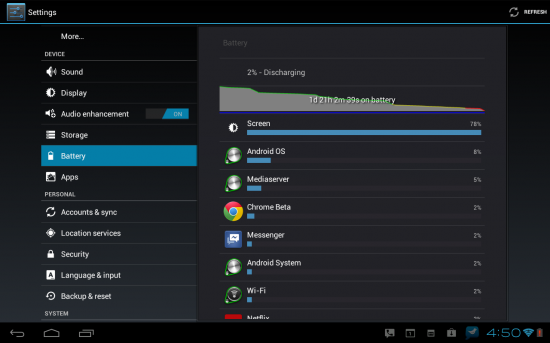


 When Google previewed Android 4.1 Jelly Bean for the first time to a room full of developers and press at their annual I/O gathering, one of the features that instantly jumped out was Google Now. “Google Now gets you just the right information at just the right time,” reads the new service’s
When Google previewed Android 4.1 Jelly Bean for the first time to a room full of developers and press at their annual I/O gathering, one of the features that instantly jumped out was Google Now. “Google Now gets you just the right information at just the right time,” reads the new service’s



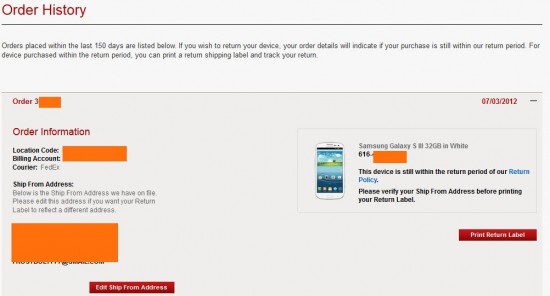



No comments:
Post a Comment