Android Phone Fans |
- Official: Wikipad launch delayed indefinitely, company making last minute refinements
- New Android 4.2 feature: Create Photo Spheres for sharing on Google Maps
- The MilliMount aims to be your multi-purpose smartphone mount
- T-Mobile, AT&T enter temporary roaming agreement for Sandy victims
- OUYA to launch with Jelly Bean, shows off printed circuit board, enters testing phase
- Archos announces 8 inch Cobalt tablet
- New Google Search app for iOS takes humble approach to best phone question
- Halloween Edition Werewolf Android Mini Collectible is now available for a limited time
- Google Play Store carrier billing for Verizon now live
- Any.DO Chrome extension now allows you to set up reminders from Gmail
- Win two Nexus 7 tablets to play Zombie Driver for Halloween! [GIVEAWAY]
- Waze makes driving even more social with latest release
- Zombie Driver Tegra HD review
- Nexus 7 sales close to crossing 1 million per month threshold, says ASUS
- Samsung Galaxy Note 2 Smart Dock makes your phone a mini desktop computer
| Official: Wikipad launch delayed indefinitely, company making last minute refinements Posted: 31 Oct 2012 04:10 PM PDT It was back in September that we told you guys about the Wikipad, the world’s first Android gaming tablet. This bad boy was packing all the right specs you’ve come to expect from a gaming-centered tablet — Tegra 3 processor, 1GB of RAM, IPS display — along with a split dual-analog gamepad on both sides of the device. If you’ve been keeping tabs on the, uh… tab, you’d know that today was Wikipad’s big day, launching exclusively at GameStop locations around the country. Only one problem — it didn’t. We began receiving Phantips from readers early today who were told by GameStop employees that there were no tablets in stock, none on the way, and that GameStop was no longer able to take pre-orders for the device. So what gives? Did hurricane Sandy get in the way of shipments? Was the Wikipad nothing more than vaporware? No, and no. The folks at Wikipad reached out to us today and gave us an official statement and as it turns out, last minute “refinement” changes were the culprit, causing the launch date to slip indefinitely. Here’s the official word:
There you have it, straight from the horses mouth. While a new launch date couldn’t be given, it’s hard to knock a company for wanting to deliver the best user experience possible out of the gate. Let’s just hope they can squeeze some Jelly Beans in there while they’re at it. [via GameFans] |
| New Android 4.2 feature: Create Photo Spheres for sharing on Google Maps Posted: 31 Oct 2012 02:17 PM PDT We’ve already told you about Android 4.2′s all new Photo Spheres — 360º panoramic pictures you can share with friends and family via Google+. But did you know you can also share those same photos with the rest of the world via Google Maps? Simply take a Photo Sphere shot, and share with Google Maps and upload. It’s that easy. To view public Photo Spheres, all you have to do is jump onto Google Maps and wherever you see a blue dot, drag the little yellow man on top and you’ll be able to see the location as if you were standing there in person. Pretty awesome and you don’t even need to carry around one of those huge 360º backpacks like the Street View team (of course you wont be getting their paycheck either). With your help, Google will be one step closer to digitizing the entire planet, creating a virtual world that can be explored using none other than Google Maps. Seems no matter what Apple does, Google is always one step ahead. What do you guys think? Is this a cool new way to share your world and favorite spots with the rest of the world? Anyone else going to create a Photo Sphere of their room in their parent’s basement? To see your own panoramas as well as those uploaded by the community, visit the source link below. |
| The MilliMount aims to be your multi-purpose smartphone mount Posted: 31 Oct 2012 01:29 PM PDT We love stumbling across interesting Kickstarter projects, and when we saw the MilliMount we couldn’t help but let you guys know about it. Simply put, the MilliMount is a multi-purpose accessory that is used to mount your device in tons of different ways for tons of different uses. Fitting any device that is 55-69mm wide and up to 17.5mm thick, the MilliMount is flexible enough to be used with almost any smartphone available today. At the core of the accessory is a three-pronged clasp for holding the phone in place. It looks to have a sturdy grip on your device, a necessary property for something that’s going to be used in a variety of different ways. It isn’t the universal grip that makes this device interesting, though — it’s the many nooks and crannies that have been designed to allow you to mount your smartphone in pretty much any way you want. For instance, the MilliMount is compatible with standard tripod connectors so you can prop your phone up as if it were a professional camera for portraits and video. The accessory also includes slots for things like velcro straps, loops for attachable rings (like the kind you’d find on a keychain), and even space to fit a bolt to do some pretty wild stuff. The charming promo video shows off a myriad of different use cases. You could use it for an ordinary old smartphone stand or get real creative and make it into a wall mount (I could see some of you nyctophobia victims wanting this to turn your smartphones into a nightlight of sorts). The flexible and inexpensive tool has 8 days to reach $18,000 on Kickstarter, but currently sits at $13,155. The goal certainly isn’t unattainable, but if you want to see this ultra flexible accessory go up for sale anytime soon it’s going to need your help. If you’re interested, be sure to check out all of the backer rewards still currently available and see if we can’t help get this great idea to market! [via Kickstarter] |
| T-Mobile, AT&T enter temporary roaming agreement for Sandy victims Posted: 31 Oct 2012 12:59 PM PDT Hurricane Sandy shook a lot of things up on the east coast, and its arrival even had some implications for parts of North America not directly hit by the storm. Folks are no doubt scrambling to get in contact with loved ones, call aide offices and checking up on their insurance policies, and AT&T and T-Mobile both seem to recognize that. That’s why the two carriers have entered into a temporary agreement that’ll allow each of its customers in the New York and New Jersey area to roam on each other’s networks at no extra cost. The change will be seamless for customers so there’s no further action required for those in affected areas to take should they find themselves outside of their respective carriers’ coverage zones. The carriers stated that this would only be for those in the affected areas, though an exact map hasn’t been offered at this time. We’d say it’s safe to assume much of the cities in the aforementioned states are safe, but if you are having any doubts be sure to call T-Mobile and verify that your area is included. The agreement will include both voice and data traffic so you won’t have to worry about extreme data overages, either. Immediate threat from Sandy has pretty much passed on by, but it left tons of destruction in its path. Dozens have been reported dead, and millions were without power at one point. While order continues to be restored in several cities and states along the east coast America’s two premier GSM carriers are joining hands to make sure everyone stays connected in this unpleasant time. Read on for full press details.
|
| OUYA to launch with Jelly Bean, shows off printed circuit board, enters testing phase Posted: 31 Oct 2012 12:40 PM PDT It’s been awhile since we’ve received a status update from the boys at OUYA but if you’re an early backer (or hoping to be an early adopter), don’t let that worry you. OUYA took to their Kickstarter page today to give us a progress report on the world’s first Android console and it looks like everything is moving along right on schedule. They even uploaded a few pics of their early printed circuit board (PCB) which now has OUYA entering into the Engineering Verification Testing (EVT) phase. The biggest change comes with the inclusion of Jelly Bean to come preloaded on the mini-console. Initially, when the OUYA was first announced, Ice Cream Sandwich was the latest Android dessert and while we don’t have specifics on the whether they’ll be going with Android 4.1 or 4.2, either one is an improvement. For developers looking to cash in on OUYA, they’ve also announced that the Software Developer Kits are on their way, and even if you missed out on backing OUYA through Kickstarter, they’ve ordered a few extra units specially for devs who were late to the party. Nice guys. Guess it’s all downhill from here. Don’t forget, our sister site, GameFans, will be reporting live from the launch event scheduled for March, in which Phandroid will also be on hand bringing you the latest (and giving away some cool stuff too). Anyone still excited about the OUYA? [via GameFans]
|
| Archos announces 8 inch Cobalt tablet Posted: 31 Oct 2012 11:43 AM PDT A new competitor has stepped into the smallish tablet game today as Archos has announced the existence of the Archos 80 Cobalt. Following the naming scheme of many of its other tablets, the “80″ in its name stands for 8.0 inches, putting it in the same class as devices such as the Nexus 7, Kindle Fire HD, Acer Iconia Tab A110, and the iPad Mini. The 4:3 aspect ratio might be off-putting for some but if the 9.7 inch iPad can do it then we see no reason for the 80 Cobalt not to be able to pull it off. The tablet sadly comes with Ice Cream Sandwich out of the box instead of Jelly Bean, but it boasts a 1.6GHz dual-core processor (quad-core GPU), 1GB of RAM, 8GB of internal storage, a 2 megapixel rear camera with a VGA front camera, and supports a microSD card with expansion up to 32GB. Its screen resolution of 1024×768 isn’t quite HD, but its shortcomings should be negated by a lower-than-normal price point when it’s compared to similarly-specced tablets. Judging by the photos the tablet is a bit heavy on the bezel, but its “smooth-touch, easy-grip body” should make for comfortable use. Although Adobe has respectfully bowed out of the mobile flash game Archos is touting “full” Flash 11 support. That should be a nice marketing bulletpoint now that a lot of tablets won’t be coming with that Flash stamp on the box. Questions about build quality will still need to be answered as this is one area where Archos doesn’t tend to shine (and is probably the biggest reason why the OEM is able to sell its products so cheaply). The desirability of the 80 Cobalt will depend on a VERY attractive price with the attractive offerings Google, ASUS and Acer have brought to market so we expect this thing to be no more than $200 (but don’t take that as gospel just yet — Archos hasn’t given the official word on pricing or availability). Find more details on it at the OEM’s website. [via Facebook] |
| New Google Search app for iOS takes humble approach to best phone question Posted: 31 Oct 2012 10:28 AM PDT
Apple fans were treated to a new Google Search experience yesterday, one that not only brings an Android 4.1-like card system to results but also features voice input, much to the chagrin of the digital personal assistant Siri. Unlike Siri, however, Google Search takes a humble approach to answering one of the biggest debates between Android and iPhone users. Depending on how the question was posited, when asked, “What’s the best smartphone?” Siri would either respond with a list of handsets based on Best Buy user ratings or suggest that the iPhone was superior. The former response was particularly embarrassing for Apple, as Siri’s answer did not place the iPhone at the top. With Google’s new voice search for iOS, a less straight forward answer is given, responding with such phrases as “No one phone is right for everyone,” and You’ll have to decide for yourself.” The answers both take a higher-road type approach as well as slyly avoid mentioning the iPhone. After all, not saying the iPhone is the best in some way, at least, suggests that it isn’t. For iPhone users, the new Google Search gives them a taste of what they are missing with the latest builds of Android. Will it win over any converts? We’re guessing not as many as the removal of Google Maps from the latest iOS build did. [SearchEngineLand via iSource] |
| Halloween Edition Werewolf Android Mini Collectible is now available for a limited time Posted: 31 Oct 2012 10:18 AM PDT It’s Halloween and to help celebrate the spooky holiday, Andrew Bell n’ friends have conjured up a very special limited edition Android collectible. Available for a very limited time in the DeadZebra Shop, the “Teen Wolf” styled collectible shares close similarities to the famous Michael J Fox flick, showing us that not even Google’s green robot is immune from a werewolf’s bite (or maybe it was just in his genes). The collectible went live at 11am ET this morning, and can currently be purchased for $10 and some change. If you hurry, you can pick one up before it’s gone forever. |
| Google Play Store carrier billing for Verizon now live Posted: 31 Oct 2012 09:59 AM PDT Customers on Verizon can finally purchase Play Store content using their wireless accounts as Google and Verizon have activated carrier billing support. This is a feature that other carriers have had for quite some time, and whatever reason Verizon had for waiting this long to offer the option no longer matters — it’s here, and should be here to stay.
Carrier billing is a great option for those who want to defer payments for apps, music, books, and more until they pay their Verizon bill each month. It’s an easy and convenient way to lump all your wireless-related purchases into one bill, though it won’t come without a bit of hesitation for those of you on family plans. If you’re the account holder or the one who pays all the bills you’ll want to make sure to setup a PIN on the other phones on your account. Otherwise, little Jimmy could go on a game buying spree and drive your Verizon bill up to something you’d never imagined could happen. This is easily done in the settings menu of the Play Store if you fear the worst. And if you just flat-out don’t want to take the risk Verizon allows you to turn carrier billing off altogether on its site using your My Verizon account. You can’t be too mad at having more options to purchase content in the Google Play Store so we’re thankful for this feature finally making its arrival. It might not show up in your Play Store right away so keep that in mind before you diagnose yourself with the case of the crazies for not being able to find it. |
| Any.DO Chrome extension now allows you to set up reminders from Gmail Posted: 31 Oct 2012 09:07 AM PDT If you’ve followed my writing at Phandroid, you would probably know that I’m a pretty big fan of Any.DO. While I certainly can’t claim to be a power-user, I’ve tried a ton of apps over the past few months trying to get myself more organized, I haven’t found any that I wanted to stick around with other than Any.DO. What stands out for me? The minimalistic design and a good widget are big plus points, but the Chrome extension wins the contest. The sync works flawlessly and I really value the ability to get notifications on whichever device I’m using. And with today’s update, the extension gets even better for me. The new GMail add-on for the Chrome Extension adds a little “Remind Me” button on the top of your E-Mail, blending in nicely with the design that you might not even notice it’s there. Click on it, and you can set up a reminder with the E-Mail’s subject set-up as the title by default (which you can edit). There are a few options to quickly set the alarm’s time or you can feed it in yourself. Overall, it seems pretty basic, but therein lies its power. Personally, I really love the feature. I’ve sent far too many “Sorry for the late response” mails for my liking, and hopefully this brings an end to that. One additional feature introduced is the ability to add To-do items by sending a mail to do@any.do. The subject is set as the title text, and the text is added as the note. I wasn’t quite sure if this would prove useful at all (my first thought was why not just type it in the app or the extension first time?) until I realized that it could prove useful with teams. The main issue I had with Any.DO so far had been the inability to collaborate using their app. There’s no way to share folders (unless I’m missing something) and the only way around it so far had been to use a common E-Mail to sync. Using the E-Mail solution, teams can now set up filters that would auto-forward the mails to do@any.do, thereby adding it to the recipient’s Any.DO list. You can give the app and the extension a whirl using the links below. |
| Win two Nexus 7 tablets to play Zombie Driver for Halloween! [GIVEAWAY] Posted: 31 Oct 2012 09:06 AM PDT Following our review of Zombie Driver, where we told you whether or not the Tegra HD game would be the scare of the year, we bring you the Zombie Driver Tegra HD Giveaway! You ghouls and ghosts have a chance to win two great treats, and believe me when I say there are no tricks involved… well, not many. First thing’s first, you’re going to want to know what’s at stake. Two winners will each win a Nexus 7 tablet, courtesy of our friends at NVIDIA. It comes outfitted with the quad-core Tegra 3 chipset they make so great games like Zombie Driver will look better than they could on any other device. Next, you’re probably wondering what you have to do to get in on these awesome goods. Welp, it’s Halloween, and although the trick or treating phase has passed all but the weirdest of towns we still want to see and hear some creative costume ideas. We want to hear your most creative idea for an Android-related costume that also incorporates the spirit of Halloween. Your entry can be completely text-based if you want, but we’re willing to award style points here — if you can show us an illustration or even manage to create your own in such a short amount of time you’ll definitely get some close looks. That doesn’t mean you text-only folks don’t have a chance, though — flesh out a really good idea with a nice explanation and you’ll catch our eye just as easily. Let’s get some hard rules and regulations into the mix, shall we?
That’s it! Good luck to everyone, and thank you for being the loyal Phandroid readers you always have been. We want to thank our sponsors at NVIDIA and wish all of you guys a Happy Halloween! |
| Waze makes driving even more social with latest release Posted: 31 Oct 2012 09:01 AM PDT We all know the feeling. You’re waiting for a friend to come pick you up, growing more anxious by the minute wondering just where exactly he is and why it is taking him so long to arrive. If only there was a way to get real-time updates on his status. Oh, what’s that, Waze? There now is?
Waze is an app that aims to make driving social, and its latest update brings along some pretty ingenious features. Our smartphones are already an integral part in arranging meetings with friends, checking on their status, or delivering the news that you are running late, so why not roll all of these things into a tidy and intuitive app experience? With Waze 3.5 you can now do all of the above quickly and easily. Going out to eat with some friends? Share your driving info and you can track arrival times down to the minute. Picking up your mom? Get instant directions to her location and let her see just how far away you are. It’s an idea that makes so much sense it’s a wonder no one has done it such a succinct way before Waze.
|
| Posted: 31 Oct 2012 09:00 AM PDT [Note]: this review is from the perspective of using a dual analog gaming controller. In a time where many are beginning to grow tired of the zombie culture that has infected pop culture and gaming, Exor Studios introduced a fresh take on the genre back in 2009. Zombie Driver is the name of that new concept, a top-down driving shoot-em-up mayhem-style feast for those of you who get sick satisfaction out of mowing down countless undead creatures. It’s finally gotten a port to Android, and what better crop of devices to launch them on than those bearing the Tegra juice that the game surely demands? Will this be a dastard trick or a tasty treat for those of you craving some wholesome Halloween fun? Well, there’s a bit of both. Zombie Driver aims to deliver a horde-like experience that shoves seemingly-countless seas of rotten brain-eating creatures right into your face. The intensity factor won’t alarm you quite like a Left 4 Dead or Dead Rising will, but that’s due to the nature and perspective of the game. Instead of being on foot trying to mow these things down, you’re instead nestled safely (well, as safe as you’re going to get, anyway) inside a vehicle for which to do your bidding. The core objective is to drive around and spill zombie guts all over the pavement, and you don’t do so without some interesting weapons to toy around with. Things like a flamethrower, rocket launcher, rail gun, and machine gun keep things fresh if you like to stay varied. You can get these terror-inducing weapons via pickups throughout the map, and their effects can be upgraded at the end of each mission for the right price. And, of course, there are those trusty old bumpers at either end of your vehicle of choice — there’s nothing like ramming a full-sized school bus right into the gut of these blood thirsty monsters. Blood will splatter onto your vehicle as if you’d just emerged from a giant pool of ketchup, and the streets will be drenched in zombie flesh as you behold all the dead cartilage and mayhem you helped cause. You’ll get several vehicles to choose from including a limo, a sports car, a police unit and even a tank, though whether or not you unlock them depends on your willingness to complete several secondary objectives throughout your campaign missions (hint: they’re not hard at all). Cars will take damage and progressively appear worse on screen if you don’t find a health pickup. I never knew it was possible to drive around in a flaming taxi for more than 5 minutes without it blowing up, but I’ve pleasantly been proven wrong. I had a hard time adjusting to the controls initially. This sort of top-down action tends to be accompanied by little more than dual analog controls, but being inside a vehicle means you have to account for things like braking and physics, unidirectional shooting, and more. It was nothing that I couldn’t get used to in a half hour’s time so don’t let it deter you if things feel clunky at first. Perhaps the most damning element of this game is the hurl-inducing camera work. The game’s “smart camera” aims to swivel and swerve around your car to give you the best view possible, but the effect it had on me is something akin to those awful shaky cam movies like Blaire Witch Project that turn my stomach more due to the lens instead than the gore and horror. There’s a fixed camera angle for those who might find themselves suffering from an episode of motion sickness, thankfully. Much of the game’s content will be provided through its campaign, though this probably won’t be your most favorite mode. There are 31 missions spread across a few different levels, and you’ll find a grand total of three boss battles throughout it all. I felt those boss encounters were a tad too sparse for my liking, and the lack in quantity wasn’t made up for in quality as I found them to be rather boring for the most part.
The missions themselves aren’t anything to jump for, either — “go here, kill these zombies, escort these folks back to the base” seemed to be a common theme throughout all of the missions. In fact, I spent more time driving around aimlessly looking for power-ups and driving from point A to point B than actually engaging zombies and carrying out my objectives. As boring as that may sound you do get the urge to fool around a little bit between locations, like seeing how fast you can build a combo multiplier, but you’ll be hard-pressed to find much else. It’s not that I’d expected to go into this game expecting some Call of Duty-esque thrill ride, but a little more variety would have been nice. Likewise, I wasn’t expecting much out of the game’s story-telling so the fact that it’s driven along by cluttered mission briefing cards and mediocre voice acting didn’t catch me by surprise, either. The upside to playing these story missions is that this is where you go to unlock those aforementioned cars, as well as earn cash (either through pickups, combos or objectives) to unlock upgrades for them. But for all of that “bad” there’s a nice balance from the “good” pool to keep this experience fresh. Blood Race mode pits you up against anyone (AI driven, but work with me here) willing to go toe to toe with you. A classic race will equip you with your guns and plop you onto streets full of zombies as you race your foes to the finish line. Eliminator is a destructive race to see just how many pieces of scrap metal you can make out of innocent vehicles waiting to be blown up, and Endurance is like the movie Speed — there’s a bomb on your bus and you’d better keep moving fast toward the finish line before you find yourself blown to smithereens. All of these racing modes offer the much-needed excitement that was lacking from the campaign, and they’re set up to be perfect for those 5-10 minute spurts of gaming you need while waiting on your next train or a ridiculously expensive cup of coffee from Starbucks. Just as exciting as all that is Slaughter mode, a Gears of War-style horde mode where you take on waves of zombies ranging from the slow, frail guys to the big, scary brutes. The action takes place in 7 different “arenas,” though you’ll find that these are just smaller bits from the bigger maps you’ve seen in other modes. That’s not a bad thing, though — the constricted space makes for more intense action. Waves get stronger and bigger the longer you survive, and things get quite intense quite fast so you’ll no doubt be spending a lot of time here. Unfortunately none of this comes with the multiplayer experience that would be perfect for this type of game. Had I been able to tag team some of the Slaughter waves with friends or gone head to head with someone that had an actual brain in the Blood Races it would add a tremendous amount of replay value for me. But without multiplayer this game would quickly become one that only serves as a quick time waster instead of an engaging and compelling experience after you’ve experienced the meat and potatoes of it all. Zombie Driver does a lot of things right — it has great visuals, a nice variety of modes, and a good amount of things to unlock — but I can’t quite get over the lackluster campaign and I can’t quite find that feeling of needing more like a zombie that hasn’t had a blood meal in half an hour. Go into it knowing that you’ll be experiencing it alone, it’ll have limited replay value, and that it isn’t a game that aims to do one thing great, but does a bunch of other things very good. Find it in Tegra Zone and the Google Play Store to try for yourself! Happy Halloween! Stay tuned to Phandroid for details on how you can win one of two Nexus 7 16GB units, courtesy of NVIDIA! |
| Nexus 7 sales close to crossing 1 million per month threshold, says ASUS Posted: 31 Oct 2012 07:58 AM PDT
Nexus 7 sales are nearing the 1 million units per month threshold according to ASUS, the manufacturer of Google’s $199 Nexus 7 tablet. Exact sales figures on the tablet have been murky, with estimates for the third quarter of 2012 — the period covering the launch of the Nexus 7 through the end of the summer — somewhere in the 800,000 to 1 million range. Given ASUS’ recent statement, the number could be higher. ASUS CFO David Chang said sales of the slate have increased steadily each month, rising from 500,000 in the first month to “close to 1 million” in the past month. Given that information, it is possible sales are already in the 2 to 3 million range. The company had set a goal of 3 million units sold by the end of the year. This latest news seems to support the idea that Nexus 7 sales could reach a number closer to 8 million by the year’s close, an estimate determined over the summer based on touch panel shipments. Google, however, has yet to divulge data detailing the exact number of units moved. The Nexus 7 has carved out a nice place for itself among other currently available tablets, though it still has some work to do to catch up to Apple’s iPad. Google hopes the introduction of new 7-inch models, including one with mobile data capabilities, will continue to move the needle farther. Apple’s newly introduced 7.9-inch iPad Mini, which is priced lower than their 10-inch model at $329, looks to challenge Google in this space. The company behind Android is pushing back with their own 10-inch model, the Nexus 10, which is priced competitively at $399 and features specs that match Apple’s flagship tablet. |
| Samsung Galaxy Note 2 Smart Dock makes your phone a mini desktop computer Posted: 31 Oct 2012 07:45 AM PDT Many thought the wonderful idea of having docking stations for phones to turn them into desktop computers was dead. Motorola tried this with WebTop, but that idea came with the burden of adding an overpriced laptop dock to the purchase of your already expensive phone. Ubuntu aims to do it with solutions they’ve shown off, but for one reason or another the project just hasn’t accelerated as quickly as we’d initially thought. Welp, another major player is looking to take a crack at this sort of thing and its name is Samsung. The manufacturer has posted details about a new accessory it’s beginning to offer for the highly-rated Samsung Galaxy Note 2. Simply called “Smart Dock,” this seemingly-normal desktop dock actually turns your Galaxy Note 2 into a mini desktop computer. It features a full-sized HDMI port to hook up to a monitor, as well as a 3.5mm line-in port for an external speaker in case said monitor doesn’t have audio support built in. Along the sides are three full-sized USB ports for adding peripherals like a keyboard and mouse, and a microUSB port on the back for charging. We’re not sure if one of the USB cables can be used to transfer data to and from other computers and devices, but that’s something to look for once you get your hands on one. It looks like the dock’s back brace doubles as a cover to protect the connection cradle when it’s not in use. Speaking of the cradle, Samsung’s made it wide enough to house the device with its official Flip Cover installed, and it says most slim covers (we imagine they’d have to closely match Samsung’s official offering) should be fine. This is said to be coming in at $99.99. The price is not too surprising considering most first-party docks and accessories tend to be grossly overpriced, and we’re sure more than a few of you will agree to pay that much for something that would make your phone a portable computer. You can purchase one now from Samsung’s website, though it’s saying that the product is currently out of stock. We imagine that will change shortly. Anyone looking to add this to their Christmas list for Galaxy Note 2 accessories? |
| You are subscribed to email updates from Android Phone Fans To stop receiving these emails, you may unsubscribe now. | Email delivery powered by Google |
| Google Inc., 20 West Kinzie, Chicago IL USA 60610 | |



















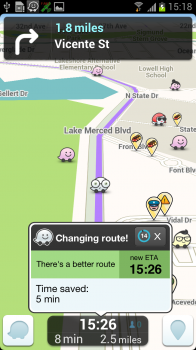






No comments:
Post a Comment