Android Phone Fans |
- A New Galaxy S III Prototype Appears – Shows Off Custom Virtual “Menu” Button?
- Samsung Galaxy Note For T-Mobile Spotted On Camera
- Google’s Terms of Service May Scare Users Away From Google Drive
- Show your love for Android with this ridiculous hoodie
- Chrome for Android to soon lose beta tag
- Latest Minecraft Pocket Edition update brings crafting to touchscreen devices
- GSM Galaxy Nexus Android 4.04 factory images available for download
- Motorola RAZR HD spotted in China, running ICS with 720p display
- Tutorial: Upgrading your Google Drive storage is a breeze, but it needs to be more clear
- Barnes and Noble now shipping Nook Simple Touch with GlowLight
- Google Drive: Will it put Dropbox and Box out of business? [Poll]
- Motorola Droid 4 receiving 6.13.219 update
- ASUS pushing yet another minor update to original Eee Pad Transformer
- Google Drive officially announced and now available [video]
- Google now selling devices on Google Play Store; Galaxy Nexus first to bat for $400
| A New Galaxy S III Prototype Appears – Shows Off Custom Virtual “Menu” Button? Posted: 24 Apr 2012 06:59 PM PDT
A new Samsung GT-I9300 prototype has leaked onto the internets, posing once again for the camera. And while at first glace it seems as if there’s nothing new here, those with a keen eye will notice the inclusion of a new, what appears to be, a customized virtual menu button for Samsung’s TouchWiz’d UI on top of Android 4.0 (below). It’s not uncommon for manufacturers to actually add functionality with the skins the place on top of stock Android, and it looks like Samsung is addressing an issue that has bugged many when making the transition over to Android 4.0. You can see from these images, taken by a Chinese forum site called Mobile01, the prototype Galaxy S III still features the same, boring casing Samsung has used to disguise their next flagship whenever it leaves for testing. I remember someone once saying that the inclusion of virtual buttons in ICS gives Google control of placement but it looks like it’s provided an easier method for OEM’s to shuffle around those buttons and mess with their users “just because.” You guys happy to see a bigger, drop-down like menu button? Here’s to hoping TouchWiz will allow for further customizing of the rest (crossing fingers). |
| Samsung Galaxy Note For T-Mobile Spotted On Camera Posted: 24 Apr 2012 06:34 PM PDT After numerous leaks and hints that the T-Mobile version of Samsung’s 5.3-inch behemoth would be arriving in the future, the device has finally been spotted in the wild by TMoNews. And it’s not like we ever doubted it. You may remember a post from a short time ago where some tricky devs over on XDA actually found that the AT&T version of the Samsung Galaxy Note actually featured fully compatible radios with T-Mobile’s 4G HSPA+ network. A little rebranding was all it needed to make the jump on over to ‘ol #4. Of course, this hasn’t been officially announced or even hinted at from T-Mobile so pricing and availability remains to be seen. Any T-Mobile customers out there got their eye on this one? |
| Google’s Terms of Service May Scare Users Away From Google Drive Posted: 24 Apr 2012 05:52 PM PDT When it comes to personal cloud storage, we have a lot of choices. We showed you guys a comparison by the numbers of various cloud services going head to head with Google Drive based on price point. But here’s something we may have overlooked — terms of service. Ah, yes. That small, fine print you usually skip over when signing up for some kind of online service. Dropbox recently gave theirs an overhaul, presenting their ToS in easy to read, plain English. And while Google may have largely followed suit, removing most of the “legal speak” from their ToS, users still may not feel comfortable uploading all their content to Google’s cloud after reading it through. Theoretically, it appears as if Google could take all your of your uploaded content and make out like a bandit. Have a read for yourself:
Doesn’t exactly put users fears to rest, does it? Once you upload it, it becomes sole property of Google. In comparison, lets take a look at some of the competition like Dropbox and Microsoft’s SkyDrive.
Now, these differences in terms of service was originally posted on TheVerge Forums (Microsoft Tribe) where the OP was urging others to avoid Google Drive based on their terms of service posted above. What’s interesting is they forgot a little paragraph before the one quoted that says,
Well, doesn’t sound so scary after all… What do you guys think? Keep in mind, this covers all of Google’s other services as well such as Gmail and Picasa, etc.. and while we don’t really expect Google to take the kind of action listed in their terms, this could be a red flag for those who are more cautious about where they upload their content to. After reading this through, are any of you feeling a little apprehensive about going all-in with Google Drive? [Google Terms of Service | TheVerge Forums (Microsoft Tribe) | Via Reddit] |
| Show your love for Android with this ridiculous hoodie Posted: 24 Apr 2012 03:03 PM PDT New in the Google Store (not the Google Play Store, that’s the Galaxy Nexus) is this $50 hoodie that will let folks know from a mile away how much you really dig Android. It’s green and fuzzy, but the giveaway is a set of antenna and eyeballs atop the hood, placing your head somewhere in the gaping mouth of the mobile operating system’s mascot. We never said it would make you look cool. Quantities appear to be pretty limited so you will want to jump on this one now if wearing the pelt of an Android is your sort of thing. [via Google Store | Thanks, Jason!] |
| Chrome for Android to soon lose beta tag Posted: 24 Apr 2012 02:33 PM PDT Chrome for Android could shed its beta tag “in a matter of weeks,” said Sunday Pichai shortly after the release of the app’s latest update. Pichai, senior vice president of Chrome and Apps, addressed the apps status in an interview with CNET, saying the major focus is on providing a stable, bug-free experience for users, a task his team at Google is currently tackling. Chrome for Android first appeared on what was then called the Android Market back in February, and this week’s update, which brought desktop view functionality and homescreen bookmarks, is considered the second beta iteration of the browser. The timing means we could see a “stable” release of Chrome for Android just in time for Google I/O. [via AndroidGuys] |
| Latest Minecraft Pocket Edition update brings crafting to touchscreen devices Posted: 24 Apr 2012 01:29 PM PDT A new update for Minecraft — Pocket Edition is now available in the Google Play Store and continues to build on the original mobile version of the game by introducing more features found in its desktop counterpart. Just as previous versions of Minecraft PE started to introduce “survival” elements such as health and day/night changes, the latest update brings crafting to the small screen via MATTIS. An acronym for Minecraft Advanced Touch Technology Interface System, MATTIS boils crafting down to a few simple steps but opens up a whole avenue of new possibilities. The update also brings about refined zombie AI, cows, ducks, and descriptive text of inventory items. The latest edition of Minecraft — Pocket Edition brings enough quality improvements to make its $6.99 price tag a bit more justifiable. Google Play Link: Minecraft — Pocket Edition [via Mojang | Thanks, Paul!] |
| GSM Galaxy Nexus Android 4.04 factory images available for download Posted: 24 Apr 2012 12:55 PM PDT With a recent update to Android 4.0.4, Google has made factory images of the latest Android build available for GSM Galaxy Nexus devices. Buil IMM761 is available in two flavors, one for the standard “yakju” code branch and a second dubbed “takju,” which features Google Wallet support. The images take all that is provided as part of the available AOSP files and compiles them into easily flashable ROMs, the sort of thing that comes in handy for developers or those who enjoy tinkering below the surface of Android. Head over to Google Developers to get the latest builds. [Google via AndroidCentral] |
| Motorola RAZR HD spotted in China, running ICS with 720p display Posted: 24 Apr 2012 12:13 PM PDT A new photo has surfaced of a Motorola device running around China and looking an awful lot like the next entry in the revived RAZR series. A model number of MT887 matches recently uncovered EXIF data linked to the Motorola RAZR HD, all but confirming the existence of the device. Running Android 4.0.3, the new handset features hardware that mostly matches the current crop of RAZR phones, save for the 4.3-inch 720p display that lends to the RAZR HD’s name. The inclusion of a RAZR Maxx-like 3300mAh battery remains a possibility. Rumors have tied the Motorola DROID RAZR HD to an upcoming Verizon device tagged as the Droid Fighter, though it is unclear if both are the same phone at this point (and if so, which name it will launch under in the US). Another RAZR phone just months after the first two wouldn’t be that surprising at this point. [via Engadget] |
| Tutorial: Upgrading your Google Drive storage is a breeze, but it needs to be more clear Posted: 24 Apr 2012 11:58 AM PDT
You may be thinking – Why do we need a tutorial? Well, while Google happens to be the King of advertising, sometimes it just doesn’t do it very well for its own services and products. It is a bit ironic, but such is the case for Google Drive, as well. One would imagine that the option to upgrade would be very visible and easy to find. Instead, it is very well hidden in the settings menu. One can also upgrade from the Google Drive home page, but the option is not very visible there either. We thought it would be a good idea to do a simple walk-through, so let’s jump right into it. 1 – Find the link to access storage upgrade optionsWe would expect Google to give us a big, bright button for upgrading, but they have instead gone the discrete way. Two main ways to find the storage upgrade options are the Google Drive start page and the Google Drive Settings. 2 – Pick your planIt is said that all roads take you to Rome. Such applies to this process – Regardless of what route you take, you will end up in the page pictured below. Where you will be shown the upgrade options available. If you need more than 100 GB, simply hover your mouse over the “Upgrade Account” button in the right side. A drop-down menu will appear and you can pick the plan of your preference. (Check our announcement post for price and storage information.) 3 – Confirm your purchase and use Google Checkout to payAfter you find the page with the options, purchasing extra storage really is as easy as 1-2-3. After you pick your plan, you simply need to confirm your purchase and continue to Google Checkout. If you have used Google Wallet before, whether it is to pay for apps or smoothies, all your payment info should be ready. If not, you should be prompted to fill in your credit/debit card details. After you have checked that everything is correct, simply click on the “Accept and Finish” button and your transaction will be processed. Wrap-up and WarningYou will receive a confirmation e-mail after your transaction goes through. But before you go freaking out about your account not displaying the storage you just purchased, sit back and relax for a day. The changes don’t happen right away, it seems. And Google does warn us that it should take up to 24 hours for the changes to reflect on your Google Drive account. With that, we hope that you guys enjoy Google Drive! We certainly will be. Because boy, are those prices great. And you also get the great features that the competition offers. Like the PC desktop folder and the application, which is not bad either. Oh… And next time, Google, please make your purchasing options more available. |
| Barnes and Noble now shipping Nook Simple Touch with GlowLight Posted: 24 Apr 2012 11:53 AM PDT But they are warning of limited supply through Mother’s Day (May 13th). The new version of the Android-based e-reader is shipping the device ahead of schedule to meet “strong demand” from consumers who pre-ordered the device. The NOOK Simple Touch with GlowLight is the first digital reader to feature a front-lit eInk display, which allows for comfortable reading even in dark settings. Traditional eInk displays, though exceptionally readable in nearly any lighting condition, have been lacking in lowlight conditions. Barnes & Noble is fulfilling pre-orders on a first-come, first-served basis. New pre-orders are still being accepted for the new NOOK Simple Touch, which retails for $139. [via B&N] |
| Google Drive: Will it put Dropbox and Box out of business? [Poll] Posted: 24 Apr 2012 11:35 AM PDT By now you know it’s no secret that Google Drive has been officially announced. Hell, Google wasted no time in making it available to everyone. Early signs are that the cloud storage service will be a juggernaut in this field, and it certainly has the potential to leapfrog any and all competitors in its way. Box.net and Dropbox are the two heavy hitters already established in this sector of the market so we’ll take a look at each and decide who has the edge. We’ll first look at the features of each and then compare pricing and storage options for all three. Google DriveGoogle Drive has standard file uploading and desktop syncing, but Google takes things more than just a step further. With the advent of Google Drive, Google found it natural to incorporate the features of Google Docs, a document upload and editing service. While Box.net has document creation support, you can only create one type of document — a Microsoft Word file. Like the competition,Google Drive has companion apps for PC, Mac, and Android, with iOS coming soon. Dropbox doesn’t allow you to create more than folders. Being able to create and spreadsheets, presentations, rich text files, forms, and even drawings is enough to attract many people. Furthermore, you and your colleagues and friends can collaborate on any of the documents in your Google Drive account. Not only can both parties make changes, but they can comment on a document to alert others to notable changes.To make matters worse for the competition, innovative search tools allow you to search for a file by text — even if that file is an image. If I uploaded an infographic and I wanted to find it by one of the words on the graphic, Google Drive will use a technology called Optical Character Recognition to find the word within the image and return it as a result. And if all of that wasn’t enough, Google Drive allows you to convert an image to a document upon uploading. This is a great feature for transcribing text from an image and it only takes a few seconds. Finally, upgrading your storage capacity also gives you upgraded storage capacity on Google services like Gmail and Picasa. DropboxAs I mentioned in the section above, Dropbox doesn’t offer any document creation or editing tools unless you count the desktop folder integration available for Windows, Linux, and Mac. You can collaborate on documents in this manner, but it’s not as seamless as Google Drive as you have to save a file and sync it to Dropbox, then have your colleague open and edit that file on their end. You can’t create or edit any files on their web interface. Uploading is the only way to get a file into your account. You can create folders, but that’s about it. There are standard options for sorting and searching. You can allow people to view a Dropbox folder using a link, a convenient feature that’ll allow you to share the innards of a particular folder or file without having to add them to a project or share a folder with them. Dropbox’s claim to fame is their upgrade incentives. They’ll give you more and more storage for different things like beta testing, inviting friends, and more. Box.netBox.net is a lot more flexible than Dropbox, though falls short of Google Drive in some areas. While you can create documents using its web interface, you can only create rich text documents. Like Dropbox, you’ll need the desktop and mobile applications to get that functionality. Box.net supports comments for collaborators to stay up to date on the latest changes. You can also assign tasks so people know what they need to be working on, something I’m sure small groups and big businesses all enjoy, alike. A contacts feature allows you to easily interact with and contact people you are collaborating with. Box.net caters itself to the enterprise and small business market more than the other two, though personal users don’t miss out on any of what they have to offer. Searching and sorting, like Dropbox, is a standard affair. Pricing and storage options
Below is a comparison of all storage options for each aforementioned service. As you can see, Google Drive has a clear advantage over the competition. Not only are rates affordable, but upgrading your storage capacity also gives you upgraded storage capacity in other services. While Dropbox gives you the ability to get more free storage using incentives, you can get twice the storage with Google Drive for a fraction of the cost of the other two.
Dropbox is a bit more affordable than Box.net. Google Drive does not offer unlimited options which may be a deal breaker for some enterprise users, though they do have a whopping 16TB option. For all intents and purposes, however, Google Drive gives you the most for the least amount of money. Can Google Drive succeed?So it comes down to one question: will Google Drive make it in this market? Some of the Phandroid staff have chimed in to give their two cents on its chance to not only compete, but take over the competition.
And now we want to hear from the readers. Do you like or dislike Google Drive? Is Google going to take the crown from the likes of Dropbox or Box.net? Will they absolutely dominate the market or will they do just well enough to stay in the game for years to come? We’ve added a poll, but be sure and leave a comment with further commentary on what you think will happen, and what you think of the Google Drive service itself! Take Our Poll |
| Motorola Droid 4 receiving 6.13.219 update Posted: 24 Apr 2012 11:33 AM PDT The Motorola DROID 4 update that leaked last week is now reaching devices via official channels. The over-the-air update brings the device’s system version to 6.13.219 and weighs in at only 18MB. Changes include a new MotoCast widget, enhanced battery life, and improved keyboard backlighting. A full changelog can be found over at Verizon’s site. [via DroidLife] |
| ASUS pushing yet another minor update to original Eee Pad Transformer Posted: 24 Apr 2012 11:24 AM PDT ASUS has a new update rolling out to the Tegra 2 tablet that started it all, the Eee Pad Transformer. Moving the needle on the software up to version 9.2.1.21, the update for the TF101 tablet should address another round of bugs and offer some performance enhancements to deal with residual lag. We haven’t come across a complete changelog and the update itself doesn’t provide any immediately noticeable changes, but we’ll keep our ears to the ground. Anyone out there receive the update? We’ll take your two cents in the comments. [via DroidLife] |
| Google Drive officially announced and now available [video] Posted: 24 Apr 2012 09:48 AM PDT Well, that didn’t take long. After a slip-up by a Google-owned French blog we figured it wouldn’t be long before Google Drive was officially officially announced. Google just made the formal announcement, and they’ve already made the service available to all. It’s like Dropbox and pretty much most decent file hosting services out there, but Google sought out to emphasize exhaustive search features. You can search via keywords, and Google will scan titles and text within a document. Even if you have an image that has text in it, Google Drive can find it. It’s called Optical Character Recognition and should make searching through your documents a breeze. You can sort by file name, owner, and more. Another huge feature is collaboration. You can work with others on documents in real-time. It’s sort of a natural extension of Google Documents. They take things a step further with the ability to comment on a document in case you need to note changes to your partners. You’ll start out with 5GB for free, but you can get 25GB for $2.49 per month and 100GB for just $5 per month. 1TB of data will run you a cool $50 per month. And, once you get 25GB or higher, your Gmail account will also have space for 25GB worth of email. You’ll want to grab Google Drive ASAP, so get started at their site and be sure to find the accompanying apps for desktop operating systems and Android. [Google Play Store] |
| Google now selling devices on Google Play Store; Galaxy Nexus first to bat for $400 Posted: 24 Apr 2012 08:31 AM PDT In an unexpected Vince Russo-like swerve, it appears Google have rebooted their device sales ambitions. The Android team have just announced that the Galaxy Nexus is available for sale on the Google Play Store.Wait, what? Never mind the fact that the device, which comes unlocked for use on both AT&T and T-Mobile, comes at a very attractive price point of $400 (though we’re still very excited about that) — we’re excited that Google’s taking another chance with this online store thing. Google’s failed experiment with the Nexus One and google.com/phone seems to have taught them some lessons and inspired them to do better. Google Play Store appears to be the perfect platform to reintroduce this sales model. While it failed once, we have a feeling Google will keep it around for the long haul this time. Selling devices for carriers probably proved to be a huge pain, logistics wise. With unlocked models only, Google doesn’t have to deal with the carrier. Google also had problems with customer support the first time around. Considering the Google Play Store now has a 24 hour customer support telephone number, it appears they fixed those issues up, as well. And the Galaxy Nexus will probably be joined by another device soon. This would be the perfect platform to offer the “Nexus tablet” that we’re all expecting Google and ASUS to bring. While many may prefer the brick and mortar experience, there’s nothing like getting a device straight from the horse’s mouth. Without a middle man to worry about, this may have very positive effects on the cost of devices. We may already be seeing those positive effects with the amazing $400 price tag of the Galaxy Nexus, and Google’s alleged $200-$250 price range aspirations for their tablet will be even easier to fulfill. This is probably the best deal you’re going to find on a Galaxy Nexus this year if there are no on-contract options available to you. T-Mobile and AT&T customers who want this device will want to head to the Google Play Store right away. Note that this is the 16GB quad-band version with HSPA+ 21 radios. Unfortunately this service is US only, at the moment. |
| You are subscribed to email updates from Android Phone Fans To stop receiving these emails, you may unsubscribe now. | Email delivery powered by Google |
| Google Inc., 20 West Kinzie, Chicago IL USA 60610 | |












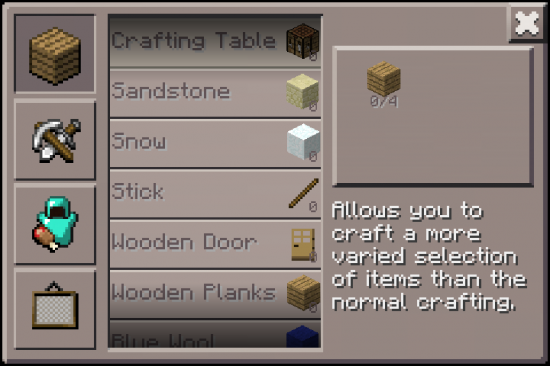


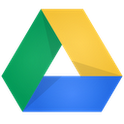

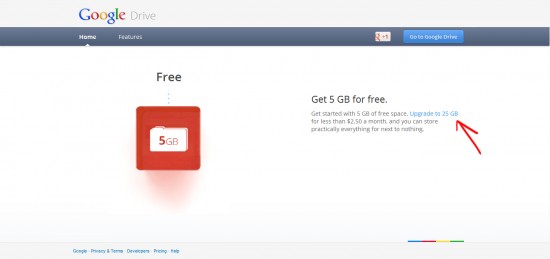

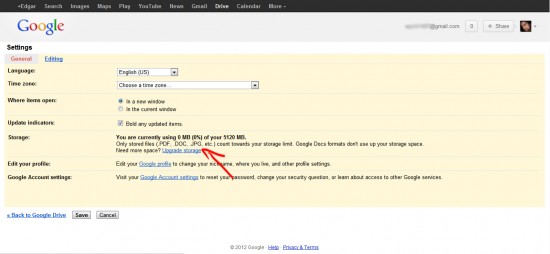



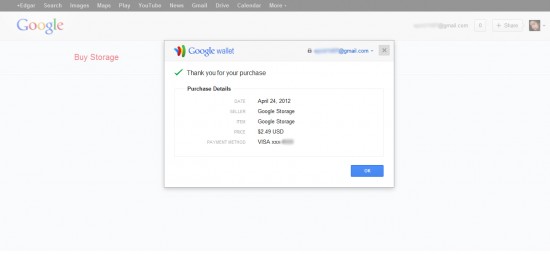






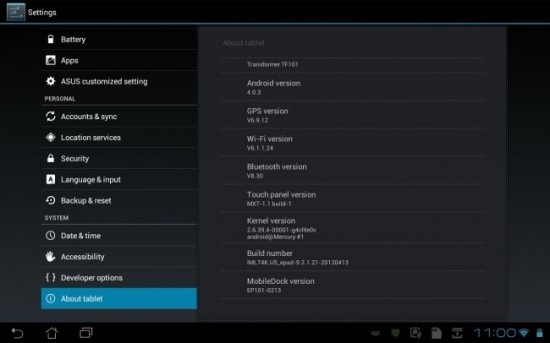

No comments:
Post a Comment