Android Phone Fans |
- Verizon Galaxy Note 2 begins shipping to customers, arrives this Thursday
- Pantech Flex review
- Chrome for Android releases will mirror desktop starting early next year
- Rdio for Android gets redesign, remote control features in new upgrade
- Nexus 7 receiving Android 4.2.1 update, as well
- Android 4.2.1 makes its way to AOSP
- Nexus 4 now available (again) from the Google Play Store, did you get yours? [Update 2: Ships in 4-5 weeks]
- Facebook running internal campaign for Android, urges employees to make the switch
- Meizu MX2 officially announced
- Official AdBlock Plus for Android app is here
- Cyber Monday sales reach record highs, mobile a big contributor [POLL]
- Lenovo P770 comes with a 3,500mAh battery and insanely attractive price
- Google Play Store getting deeper Google+ integration
- Nexus 4 will be back on sale today at 12PM PST
- Google pushes Android 4.2.1, restores December for latest Nexus devices
| Verizon Galaxy Note 2 begins shipping to customers, arrives this Thursday Posted: 27 Nov 2012 06:45 PM PST Good news for those that pre-ordered the Samsung Galaxy Note 2 on Verizon Wireless. No, they aren’t getting rid of that branded home button (that we know of), but Verizon has begun sending out shipping confirmation emails to early adopters, with an expected arrival date as early as this Thursday (although a few readers have received Friday dates as well). At $300 with a 2-year agreement and $700 off-contract, the Note is one of Verizon Wireless’ biggest device in stature and pricing. The Note 2 will go head-to-head with the HTC Droid DNA this holiday season, and while both have their strengths and… well, more strengths, they seem to be evenly matched on the spec front. Guess it’s just up to the user to decide which is the perfect size for them. We’re hearing the device will also be available in-store on the same day, Thursday, November 29th for those that didn’t pre-order. Just get to your local store early, as we’re hearing some stores only receiving as little as 2 units for sale. |
| Posted: 27 Nov 2012 03:02 PM PST The Pantech Flex is one of AT&T’s underdogs among a group of heavy hitters, but even with your Samsung Galaxy S3s, Motorola Atrix HDs and Samsung Galaxy Note 2s of the world there might still be room for such a fellow. Is the Pantech Flex worth taking a second look at? And has Pantech finally come into their own in the Android space? Let’s find out in this review. HardwareThe Pantech Flex doesn’t do anything uber special but it’s a very safe device. Instead of the sideshow gimmicks usually associated with trying to market a phone by an unfamiliar manufacturer the Flex goes with the “less is more” mantra that some companies are beginning to grasp. The result is a thin and attractive looking device that looks like it can hold up to the test of time. I wouldn’t be ashamed to be seen holding this device in public at all, and sometimes that’s what it comes down to for most people looking for a phone. Being a tech head, though, I’m more concerned with what’s under the hood than anything else. Well, I was… until I realized that this phone doesn’t live or die based on sheer power. The 1.5GHz dual-core Snapdragon S4 Plus and 1GB of RAM inside might have been an industry best at one point, but that is no longer the case with devices such as the LG Optimus G and Samsung Galaxy Note 2 coming with quad-core processors and 2GB of RAM.
But do I care? No. In fact, I couldn’t care less. This device is still a beast when it comes to sheer specs, and it can do anything that the aforementioned competition can without much effort. Considering the phone is aimed toward casual and first-time smartphone owners I approached this review with the “typical” user in mind, and even as a power user I’d have no problem carrying this device around for an extended period of time. It can handle everything thrown at it, and it does it all with the battery efficiency that the S4 line is known for (speaking of which, battery life on this phone is quite pleasing and should easily last you most of the day with moderate usage). The 4.3 inch Super AMOLED display boasts only qHD resolution, and while it’s a bit weird to use up against the HD monsters of today it was a very quick adjustment for me. And while 8GB of internal storage can be off-putting, the ability to expand that capacity should make this a non-issue for most people. Throw in an 8 megapixel 1080p camera, 2 megapixel front-facing camera and 4G LTE, and we’d say this device has an impressive tale of the tape up against other devices in its current price range. SoftwareThe Pantech Flex does its bidding with a customized version of Ice Cream Sandwich, but Pantech’s done something very interesting here. They’ve made an “easy mode,” of sorts, and it allows you to simplify the Android experience with the click of a button. Multiple home screens die, the lock screen is compressed into vital information and a simple light switch, and the menus are laid out like the menus of a feature phone would be. Easy mode was a very interesting experience for a die-hard user like me. While I did miss my multiple home-screens chock full of widgets and shortcuts, I could see and understand why a new smartphone owner would be more attracted to the simplified experience it provided. Useful information like the time, date, weather and battery life were blown up in my face and hard to miss. And all of the device’s features and settings could be accessed within one menu hierarchy. Sure, I missed being able to set things up exactly how I wanted but I can see how easy mode will help alleviate some of the stress others will experience when they see a seemingly endless stack of options at their finger tips. The beauty of it all is that you can easily revert to the full Android experience at any time, which will give you all the flexibility your heart desires. Perhaps most interesting is the fact that the UI seems to house two different apps for each mode. For instance, the messaging app was pretty bare bones and dry in easy mode, but in normal mode it looked like your typical Android texting hub. This not only makes it easy for new users to navigate the phone, but to also use its many apps without feeling like they’ve abandoned the feature phone experience they’ve become used to. Overall the UI is nothing special, but it’s also nothing horrible. That’s a good balance that OEMs must be able to achieve, and Pantech doesn’t do a bad job. It’s fast and lightweight despite there being a lot of influence from Pantech. Aesthetically it looks nice enough, and the UI doesn’t take away the familiarity of Android once you get back into normal mode. People will have to come to grips with the fact that OEMs need custom UIs for product differentiation, and all you can hope for in this day and age is that they don’t go overboard. The crop of apps that Pantech includes are useful enough that I don’t mind them (the pill reminder is actually quite useful), and while I can do without AT&T’s collection of apps I had no problem “disabling” them. Camera, Media, Odds and EndsLike the rest of the device, there is nothing that stood out much at all. For the camera, the 8 megapixel shooter produced exceptional photos in favorable lighting conditions but the quality of the sensor couldn’t hold a candle to Samsung’s line (or the iPhone’s, for that matter). For what it’s worth, though, no one’s expecting camera performance to mirror even a cheap point and shoot so what we get here should suffice. That’s not to say it’s bad, it’s just nothing spectacular. Radio quality is a bit more tricky of an issue than anything as my area is a tough spot for all carriers. At the very least I was able to muster up good call quality over the constant one bar I was getting throughout my time with the device. Likewise, 4G LTE and HSPA+ coverage isn’t the best in my area and speeds suffered because of it, but the speed I did get at least remained consistent. HSPA+ averaged at around 2 megabits down and 1.5 megabits up, while LTE speeds would teeter around 8 megabits down and 6 megabits up. The LTE speeds are great for the limited coverage I have so AT&T’s network had no problem impressing me. I’m not sure if that’s because this area isn’t as congested for AT&T as it is for Verizon, but I’m not complaining. Gaming on the device is quite fine as its processor ensures it can handle anything that is thrown at it, though the lower resolution display will make controls feel a little cramped if you’re coming from a device with a higher resolution. As for the rest of the multimedia wheel you’ll want to invest in a pair of headphones as the external speaker on this device won’t deliver great sound quality. It’s loud, but sound tends to get distorted at the highest level and it’ll make you want to shut the content off. It’s great for notifications and ringtones, but that’s about it. VerdictFor the price, the Pantech Flex will be a great device for anyone, but it’s clearly aimed at those who want a smartphone but are intimidated by what could be a scarily unfamiliar experience. Easy mode alleviates all of that, and once you grow out of that the Pantech Flex stands quite nicely as a full-fledged Android smartphone.       The theme is that while there is nothing here that’s going to blow you away, there’s nothing that’s going to turn you away either. It’s a very solid experience from top to bottom with everything from its build quality down to the pleasant experience that is easy mode. It’s the first time I can say, with confidence, that I wouldn’t mind being confined to a Pantech phone for two years. |
| Chrome for Android releases will mirror desktop starting early next year Posted: 27 Nov 2012 02:26 PM PST Google chrome for Android is a pretty nice browsing experience for mobile, but some are wondering why it’s only at version 18 while the desktop version is on version 23. The significance of the discrepancy won’t be in some of the more visible features, but more timely security updates, updates to webkit and more stand to be gained with a more synchronized release schedule. Well, Google says all of that will begin to be worked on by early next year as it has confirmed the news in a post on Google+. We’re not sure how excited we should be about this news without any more details. Will this accelerate the development of mobile plugins? Will this motivate Google to implement flash despite Adobe’s willingness to let the project to die? We’ll try and get the answers to those while we’re waiting for the Android version of Chrome to catch up, but as it stands Google doesn’t want to give any wrong impressions about what to expect from such a development.
[Google+ via ChromeSpot] |
| Rdio for Android gets redesign, remote control features in new upgrade Posted: 27 Nov 2012 01:20 PM PST
It all looks great, but the more functional changes made are even more exciting. The biggest new feature is a remote control mode that allows you to see if music is playing on any of your other devices. You can pause, play and skip tracks from whatever device you happen to be using, and you can even switch playback from that device to your phone in case you want to take your music on the go but don’t want to fiddle around with the app to get back to where you were. Infinite scrolling lets you explore all the music content you can in a seamless and easy way, and a side-bar navigation can be brought up for quick access to music, settings, playlists and more. You’ll need an Rdio Unlimited subscription if you want to access the service, but for $10 and as much music as you can sink your teeth into that is not an unattractive option to consider. Head to the Play Store for the download, and be sure to check out Rdio’s website for more information on the various subscriptions available. |
| Nexus 7 receiving Android 4.2.1 update, as well Posted: 27 Nov 2012 01:11 PM PST
The Android 4.2.1 update, which began this morning for the Nexus 4 and Nexus 10, is also pushing to Google’s Nexus 7. The 7-inch tablet was the first Jelly Bean device to hit the market and isn’t taking a backseat to the newer Nexus devices released earlier this month. Users can expect the same minor update (build JOP40D) that reached the 4.7-inch smartphone and 10-inch tablet, a bug fixer that most notably restores the ability to associate a contact entry with a date in December. Previously, Google’s calendar skipped the month, going straight from November to January.
[Thanks, Keith!] |
| Android 4.2.1 makes its way to AOSP Posted: 27 Nov 2012 12:26 PM PST
It started making its way to the Nexus 4 and Nexus 10 earlier today, and now it’s available as part of the Android Open Source Project. The code for the latest version of Jelly Bean, Android 4.2.1 (JOP40D) is now available for download. As we typically point out, the source will be of little use for the average Android user, but it provides the ROM makers that many of us depend on with all the meat they need to craft custom Android builds based around the latest release. And, yes, the month of December is included. The factory images of Android 4.2.1, which should be of a bit more use to most, will be available in the coming days, according to Android codemaster Jean-Baptiste Queru. Head on over to the Android Building group to snag the source code today.
|
| Posted: 27 Nov 2012 11:59 AM PST
Update 2: Google has placed a banner notice on the Play Store informing customers that the Nexus 4 is in fact not sold out, however high traffic is creating issues with the ordering process. The phone is indeed listed as available for purchase, but it’s definitely worth noting that the shipping time is now listed as 4 to 5 weeks, which isn’t much better than being completely sold out in the first place.
Update: Yes, the Nexus 4 is once again sold out. It took all of about a minute, from the sound of things. Add in an overloaded Play Store that has created headaches for those trying to check out and today’s re-launch of the Nexus 4 has gone off no more smoothly than the first. Some users are still reporting the ability to add the phone to their shopping cart after spending some time refreshing the page, but there is no guarantee you will make it through the whole process. And at this point any successful purchases could soon be greeted with a backorder notice. Note to Google: get it together, guys! **** After two grueling weeks, the Nexus 4 is once again available from the Google Play Store. The Android 4.2 flagship starts at $299 for the 8GB model. The 16GB version is $349. So why are you still reading this? We’ll wait while you go order yours. Back? It’s been quite the wait for those folks who missed out on their chance to pick up the phone on its November 13th launch date. As we’re all too well aware, the phone sold out in mere minutes after going on sale at 9AM PST. Google hasn’t made any guarantees about how many devices will be available to ship today, but hopefully they have a bit more stock than the first run. It’s also worth checking to see if the official bumper case is back in stock. We’re eager to hear about the experience of our readers making a second go at picking up the Nexus 4. The initial launch was plagued with Google Play bugs that resulted in the device being oversold and some buyers being notified later that their handsets were on backorder. So who got one? Was it a painless experience or were there any unexpected complications? |
| Facebook running internal campaign for Android, urges employees to make the switch Posted: 27 Nov 2012 10:42 AM PST It’s no secret that the big brass at Facebook isn’t all too pleased with the current state of the social network’s native Android app. Over the summer there were reports that founder Mark Zuckerberg was forcing members of his development team to make the switch to Android simply to see how bad the Facebook experience really is. With Android deployment at an all time high, the company is now encouraging more employees to take up an Android smartphone to aid in the development of a better app.
The campaign consists of a series of posters asking employees to “switch today.” The one above is particularly telling with its depiction of Android outpacing the iOS ecosystem that Facebook’s staff is so tied to. According to a Facebook spokesperson, the whole thing is working with a larger number of employees now carrying devices from both platform. The changeover extends beyond the development team, but all Android-toting employees are being provided with a beta of the new Facebook app for Android. The internal version of the software includes a nifty bug-reporting technique. When the app does something particularly frustrating, users can “rage shake” their phone to report the bug. Something tells us this won’t make it to the public version, but it sure sounds like an intuitive way to get bug input. We sure hope the initiative has the desired result. Personally, I uninstalled the Facebook app months ago and rely on the browser if I want to check the network on my phone (let’s be honest: it’s the same experience, anyway, sans a few not-so-useful notification options).
A truly native version with a bit more care to detail could remedy the Facebook woes we have experienced since the app first came to Android, and I share the stance of Zuckerberg. Until things are fixed, Facebook for Android is virtually unusable. [via TechCrunch] |
| Meizu MX2 officially announced Posted: 27 Nov 2012 10:12 AM PST It’s been a long time since we’ve heard from the folks at Meizu but they’ve finally chimed in with some good news about their latest and greatest. The latest flagship smartphone has been announced by the Chinese company, today — what you see before you is the Meizu MX2. There’s a lot to like about this little guy, and it starts with the internals (as it usually does). Inside will be a 4.4 inch 1280×800 display, a 1.6GHz quad-core processor, 2GB of RAM, an 8 megapixel backside-illuminated camera with 1080p HD video, a front-facing camera capable of shooting 720p HD video, storage options up to 64GB, Android 4.1 Jelly Bean and more. On top of Jelly Bean is Flyme 2.0, Meizu’s extensive UI experience that is said to “surprise” us with its beauty and suite of useful apps. More than anything, Flyme focuses on giving you a superior cloud experience. The elephant in the room is that Meizu still looks to be taking some of its design cues from Apple. The front of the hardware closely resembles that of the iPhone 5′s, but the back looks to be clear of any meaningful influence. And Meizu isn’t trying to clone the iOS look anymore, either, so that’s something to be excited for. It’ll cost you 2,499 yuan to own one, which is about $482 if you’re doing a direct currency conversion. Meizu tends to stick to its hometown when it comes to releasing devices, but there’s a chance you’ll be able to import one once they’re available. Unfortunately we don’t have much of an idea of when the phone will be out but we imagine Meizu won’t take its time. |
| Official AdBlock Plus for Android app is here Posted: 27 Nov 2012 09:04 AM PST While we’d love to live in a perfect world without intrusive ads and such on all these newfangled websites, the truth is that some users just don’t want to see them. Moral issues aside, plugins have existed for years to help folks disable them as easily as they could disable anything, and the biggest of such a tool is AdBlock Plus. The plugin, which can be had in the form of browser plugins on desktop, has now made its way to Android. The app will block ads for most browsers that can be had in the Play Store, and you don’t have to be rooted for basic functionality over WiFi. 3G and 4G will be a bit of a problem if you don’t have root access on your device, though, so keep that in mind before damning it in the Google Play Store if it doesn’t appear to be working. In fact, keep this full list of compatibility issues and restrictions in mind:
Co-founder Till Faida says mobile users should be able to control their browsing experience and block intrusive ads just as easily as anyone else:
Trying it on my Nexus 7 proved effortless. I used the latest version of Firefox with the ever-so-easy EasyList and not a single ad got through. Your mileage may vary, but the app shouldn’t give many users problems as long as they take heed to the aforementioned list of exceptions. Unfortunately there doesn’t appear to be any options for white-listing, but we imagine that functionality will be added in future upgrades. We’ve pinged the AdBlock team to be sure and we’ll update this post with anything they’re able to share. Go ahead and try the free app in the Google Play Store. |
| Cyber Monday sales reach record highs, mobile a big contributor [POLL] Posted: 27 Nov 2012 07:53 AM PST
The exact numbers vary depending on which report you read, but the consensus is the same. Cyber Monday sales reached a record high this year as holiday shoppers scrambled to find the best deals on the web, and mobile contributed on both ends. According to a report from the Adobe Digital Index, mobile devices accounted for 22 percent of Cyber Monday purchases. IBM’s data says 18 percent of shoppers accessed retailer websites with their smartphones and tablets.
Adobe’s figures say Cyber Monday sales were up 17 percent from last year to reach $1.98 billion. IBM puts the number even higher at 30.3 percent, though the average cost per order was down from $198.26 in 2011 to $185.12 this year. Breaking down the data further, 4.5 percent of shoppers made purchases from their Android device, lagging behind those buying on an iPhone (6.9 percent) or iPad (7.1 percent). Did you count yourselves among them? Cyber Monday shopping surpassed the total number of online sales made on Black Friday by over 36 percent, proving that the unofficial shopping holiday still reigns supreme when it comes to the best deals on the web. And there were plenty to be found. We’re eager to find out about the Cyber Monday shopping experience of our readers. Let us know in the poll below if (and how) you shopped yesterday. And, yeah, go ahead and brag about all the sweet swag you saved tons on in the comments below. |
| Lenovo P770 comes with a 3,500mAh battery and insanely attractive price Posted: 27 Nov 2012 07:45 AM PST Lenovo seems to be coming to market with a new phone — the Lenovo P770 — and this one is going to turn a few heads based on a couple of different factors. Let’s start with the specs, shall we? Those who eventually opt for one can look forward to a 4.5 inch display with qHD resolution, a 1.2GHz dual-core MediaTek processor, a 5 megapixel camera, a VGA front-facing camera, 4GB of internal storage, Jelly Bean and more. But it’s the battery that’s going to jump out at you. This thing challenges the Motorola DROID RAZR MAXX HD with a 3,500mAh battery, a kit that Lenovo says will deliver 29 hours of talk time. Whether or not those claims are accurate remain to be seen, but even if you shave a few hours off of that it’s still quite impressive. Even more impressive is the price Lenovo’s putting on the P770. The device will cost ¥1,699 in China, which is just over $270 here in the states. Sure, MediaTek is no Qualcomm or NVIDIA but we’d be damned if we could find another phone in this range for this price. Well… the Nexus 4 is a more attractive offering for just $300 but you can’t quite get a 3,500mAh battery inside that thing even if you wanted to. Unfortunately Lenovo has a history of skipping out on launches outside of Asia so those of you who want to snap this thing up will have to find a way to import it once it becomes available. [Lenovo via Unwired View] |
| Google Play Store getting deeper Google+ integration Posted: 27 Nov 2012 07:04 AM PST As Google looks to integrate Google+ with pretty much all of its services we expect to see new features added almost every week. We’re still waiting on the bombshell that should be the death of Google Talk and the subsequent birth of Google+ Messenger integrated in Gmail, but for the time being another Google site has gotten the Plus-heavy treatment. The Google Play Store is the site I’m talking about, and while there’s been minor cross-functionality before Google has added another level of integration that has us pretty excited. There isn’t much to do right now, but if you notice the reviews section in the screenshot above you can see that the names of each reviewer are replaced by “A Google User.” It looks like Google will eventually allow users to link the Play Store to their Google+ accounts and have their profile, name and icons available for those looking through reviews. For now it just displays “A Google User,” and we imagine the names were tossed out so Google could restore some control of privacy to users while they fully implement the rest of this. We wouldn’t be surprised to see Play Store prompts asking whether or not you’d like to link your Google+ account to your reviews in the future, but for now there doesn’t appear to be anything more to it than making the reviews anonymous. Most users should be noticing the changes by now as there’s no Play Store APK update for this particular change. It looks like the changes are more on the level of account information so be sure to check it out on the web Play Store or in the Google Play Store on your Android device. There’s nothing useful to be done with any of it yet, but it’s nice to fantasize about what’s to come. And if you just want to see how your own review would display for the time being why not see how a review of your own would look by downloading the Phandroid News app and submitting a review? You’ll be feeding your curiosity and getting a great tool to help you read Phandroid on the go at the same time — win win, from where I’m standing. |
| Nexus 4 will be back on sale today at 12PM PST Posted: 27 Nov 2012 06:41 AM PST
Google has just begun notifying customers on their Nexus 4 watch list that the handset will be back on sale today, November 27th, at 12:00 noon PST via the Google Play Store. For the East Coasters too lazy to do math (like me), that’s 3PM EST. Here’s the pertinent text from the email:
The Nexus 4 initially went on sale on November 13th and sold out in record fashion. The phone has been unavailable direct from Google since, though those willing to sign a wireless contract could pick up the device from T-Mobile. As the above email states, the newly available Nexus units are reserved for US customers only. Google has not announced any availability plans for other regions just yet. Google’s handling of the Nexus 4 launch has left more than a few customers miffed. Hopefully a replenished stock will come with an improver customer service experience, but there are no guarantees. You will want to act fast if you plan on buying. There are still plenty out there just itching to get their hands on the flagship Android 4.2 device. [Thanks to all who sent this in!] |
| Google pushes Android 4.2.1, restores December for latest Nexus devices Posted: 27 Nov 2012 06:17 AM PST
With the final days of November winding down, Android 4.2 users have been anxiously waiting to find out if December really exists. Thanks to a timely update from Google, all of their worries should be eased. Nexus 4 and Nexus 10 devices have started to receive Android 4.2.1, a minuscule software patch that restores the ability to associate a date in the year’s 12th month with a contact entry. The new software brings the Jelly Bean build to JOP40D and changes little otherwise. Other tweaks or bug fixes are taking place below the surface, and we likely won’t have confirmation until the release of an official changelog. There are no reports of Nexus 7 owners receiving the new software yet. The same goes of the Galaxy Nexus. As with all over-the-air updates, Google will be rolling this one out in phases, so expect it to reach more devices as the week drags on. [Thanks, Mike!] |
| You are subscribed to email updates from Android Phone Fans To stop receiving these emails, you may unsubscribe now. | Email delivery powered by Google |
| Google Inc., 20 West Kinzie, Chicago IL USA 60610 | |




















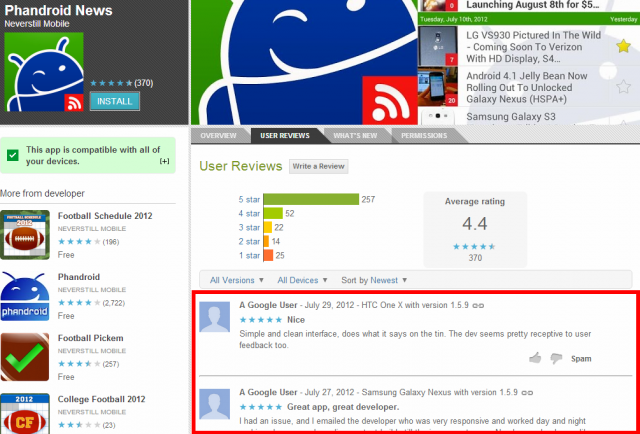


No comments:
Post a Comment