Android Phone Fans |
- Motorola Atrix 4G software update inbound – Could be 4.0, more likely 2.3.x
- LG Optimus G2 launching this fall, possibly with Key Lime Pie? [RUMORS]
- This custom Andy Krueger Android Collectible is what Apple’s nightmares are made of
- Play Store now offering T-Mobile SIM cards with Nexus 7 purchase
- Is your Samsung Galaxy S3 affected with a screen flickering issue? [POLL]
- ZTE takes Grand S design to mid-range V987
- Galaxy Note 3 reportedly will feature 6.3-inch display, Samsung’s octa-core Exynos 5
- Mediafire brings out its own Android app
- Samsung pushing fix for Exynos exploit, T-Mobile Galaxy Note 2 and Sprint Epic 4G Touch first
- Is this render our first look at HTC’s M7 flagship?
- AT&T Galaxy S3 now getting Jelly Bean over-the-air
- Official PBA Bowling Challenge game for Android now available
- Dutch court rules Galaxy Tab does not infringe on iPad design
- Gameloft’s Asphalt 7 showing Airpush ads (and how you can opt out of them)
- Samsung Galaxy S2 getting Jelly Bean in February
| Motorola Atrix 4G software update inbound – Could be 4.0, more likely 2.3.x Posted: 16 Jan 2013 06:26 PM PST It was one of the first Android devices to usher in the dual-core age, and when Motorola officially announced they wouldn’t be updating the Motorola Atrix 4G (you know, the original one) to Ice Cream Sandwich — let’s just say it created a lot of bad blood between the OEM and those that put their faith in the device. Well, today, a new soak test being sent to some users of the Atrix are leading some to believe (or hope, rather) that Motorola may have changed their tune about Android 4.0 releasing for the device. The info was leaked in an email to Atrix users who then took to XDA to talk about the good news and mentions that this is all but final software that will be released for the general public soon. That is, providing no major bugs are discovered. While we’re not going to call it Ice Cream Sandwich (any reason Motorola would really go back again on their word?) it’s more than likely nothing more than another Gingerbread update. The real question is, was anyone still holding out hope for Android 4.0? [via BriefMobile | AndroidPolice] |
| LG Optimus G2 launching this fall, possibly with Key Lime Pie? [RUMORS] Posted: 16 Jan 2013 04:24 PM PST I usually wait until the wee hours to post the latest buzz churning out from the rumor mill, but this one sounds juicy enough to post before night sets in. Apparently sources close to Cnet are hearing that LG’s rumored sequel to the Optimus G — you know, the one originally rumored to be unveiled at last week’s CES — is getting pushed back to fall of this year, but with good reason: it could be one of the first devices to launch with Key Lime Pie (Android 5.0 or whatever Google calls it by then). You may remember the G2 was said to come with a 5.5-inch 1080p full HD display, and a handful of other top notch specs. Only problem is where OEM’s like HTC try and beat Samsung to the punch by releasing next gen phones ahead of the competition, LG’s method of launching later could be screwing them over, even if their device is packing better specs. The G2 launching with the absolute latest version of Android actually makes some sense. The inside tips and tricks their developers are no doubt receiving directly from Google by partnering with them for the Nexus program could be the edge they so desperately need to compete. As a fan of the original Optimus G, I can’t wait to see what they bring to the table. |
| This custom Andy Krueger Android Collectible is what Apple’s nightmares are made of Posted: 16 Jan 2013 02:31 PM PST Call us big kids (or maybe just kids at heart), but we can’t get enough of our beloved Android mascot. Better known as the world famous “Bugdroid,” I think I’ve lost count on the number of articles we’ve written up highlighting the many iterations of Andrew Bell’s Android Collectibles — a line of figurines (don’t you dare call them toys) designed by a plethora of talented artists. Where those typically feature the Bugdroid in variety of fun outfits and wacky designs, none of them really instill a sense of terror in their owners. Guess that’s why Android fan DethBecomesYou decided to come up with his own, putting his talents for designing horrifying creations into birthing one of the most terrifying Android collectibles to date. His latest work is inspired by the 80′s classic “Nightmare on Elm Street” and features a Bugdroid handcrafted into one of the best villains in film history: Freddy Krueger. If you’re an Android lover who also happens to be a horror fan, these might find the perfect home on your shelf. As Deth describes on his Etsy post, Andy Krueger is an Apple’s worst nightmare. We’d be inclined to agree. [Etsy] |
| Play Store now offering T-Mobile SIM cards with Nexus 7 purchase Posted: 16 Jan 2013 02:12 PM PST If were interested in getting a 3G-enabled Nexus 7 from the Google Play Store but didn’t want to deal with the hassle of getting your SIM card and service setup at a separate time, then today’s news should delight most of you. Well… not as much as if you were waiting on the Nexus 4 to get in stock, but it’s delightful news nonetheless. T-Mobile has announced that its SIM cards can now be bundled with a 3G Nexus 7 when they’re purchased from the Google Play Store. The SIM card doesn’t cost you anything extra to add so there should be no qualms at the point of sale. You’ll be able to enjoy HSPA+ speeds where available, and T-Mobile offers some pretty reasonable data packages for those craving data on the go. No contract plans come in 300MB, 1.5GB, 3.5GB and 5GB flavors for $15, $25, $35 and $50 per month respectively. Head to T-Mobile.com or your nearest T-Mobile store to see how you can load up on these plans, and if you decide they work out better for you than AT&T’s options then grab one of these convenient combos for yourself in the Google Play Store. |
| Is your Samsung Galaxy S3 affected with a screen flickering issue? [POLL] Posted: 16 Jan 2013 02:08 PM PST Whether it’s the display, or a funky memory chip, there’s hundreds of components that go into making our smartphones, all of which that need to work in perfect harmony with each other to keep everything running along smoothly. Just like an automobile, when one part goes wrong, you’re sure to notice. For Samsung Galaxy S3 users, this seems to be manifesting itself by way of a “screen flickering” issue plaguing some devices. Performing a quick Google search will bring up a long list of results, letting us know this could be a little more widespread than just an isolated case. Reading over various posts from affected S3 users across various forums, it appears that not all issues are identical (you can see one type in the above video). Some report artifacts appearing when scrolling, others only have it when opening their keyboard. In fact, my own Galaxy S3 — that I purchased brand new around 6 months ago — is giving me similar problems. My issue? Well, it seems to only appear during the transition from one app to another (even when opening the keyboard). I wouldn’t call it “flicker” as much as a graphical issue where the image on my screen is displayed in horizontal stripes. It’s only a split second, and hardly noticeable but still could be cause for concern if it somehow gets worse. Some are saying it’s a problem with the digitizer in the display, others are saying it could be a GPU issue, either way — it needs to stop. So now, we’re taking it to you guys. If you’re a proud Galaxy S3 owner experiencing display problems, we’d like to know in our quick poll. Go ahead and voice your concerns in the comments as well. We’ve reached out to Samsung Mobile for comment and once we hear back from them, we’ll update the post with their official statement. |
| ZTE takes Grand S design to mid-range V987 Posted: 16 Jan 2013 01:18 PM PST
Just a week after ZTE unveiled their Grand S we are catching our first look at the next phone from the company to borrow on the flagship model’s design language. Here is the ZTE V987, which will likely feature a jazzier name by the time it goes on sale. Like the Grand S, the V987 features a 5-inch display. Unlike the Grand S, the V987′s resolution only goes to 720p. The device also appears considerably thicker in comparison, no doubt in part because of a removable 2500mAh battery. The camera rates at 8MP and the phone is powered by a 1.2GHz quad-core processor. As with the Grand S, we might never see a western launch for the V987. Exactly when it will be available in China and other regions, that is now known at this time. [via Engadget] |
| Galaxy Note 3 reportedly will feature 6.3-inch display, Samsung’s octa-core Exynos 5 Posted: 16 Jan 2013 12:35 PM PST
Thanks once again to The Korea Times, we might have our first inkling of what to expect from the next Galaxy Note. What will no doubt launch as the Samsung Galaxy Note 2 is said to once again up the screen size from the 5.5-inch display of the Note 2 to a massive 6.3 inches, enough to steal back biggest phone status from Huawei’s 6.1-inch Ascend Mate. But if the gigantic display wasn’t enough, the Note 3 could be among the first to feature Samsung’s recently announced Exynos 5 Octa, the eight-core ARM Cortex-A15/Cortex-A7 hybrid based on big.LITTLE technology. Quite simply, when the Note 3 launches, likely in the fall of 2013, it will feature one of the most powerful hardware compliments found on in a smartphone to date (unless something bigger and better comes along by then). Here’s hoping Samsung moves towards a bevel-less design in order to cut down on overall device size. Samsung has done a good job of making previous Note handsets feel manageable, but when screen size borders on that of a 7-inch tablet, pocket-ability and one-handed use becomes compromised. It will be interesting to see how Samsung tackles the issue while providing the rumored world-class hardware. [via EuroDroid] |
| Mediafire brings out its own Android app Posted: 16 Jan 2013 12:00 PM PST Mediafire is one of the biggest names in online storage, and the company has finally come out with its own Android application. Users can expect to be able to upload and download their photos, video, music, files and more from the comfort of their Android smartphones and tablets. You can manage your files with a hierarchy of folders if you need a deeper level of organization. You can also search through your files to find what you need. Of course, none of this sounds revolutionary so Mediafire needs a bit more to get people excited. How does 50GB of free storage sound? While most other services would only offer that much after a small fee, Mediafire prides itself on leniency, affordability and ease of use, and not having to worry about how many megabytes or gigabytes you have left goes a long way toward a less stressful user experience. The 6.8MB app doesn’t cost you anything to download, of course, so if the likes of Box, Dropbox, Skydrive, Google Drive or more don’t already have your heart then give it a shot. The Google Play Store has what you need so get over there to get started. Read on for full press details.
|
| Samsung pushing fix for Exynos exploit, T-Mobile Galaxy Note 2 and Sprint Epic 4G Touch first Posted: 16 Jan 2013 11:23 AM PST
As promised, Samsung is delivering a fix for a security hole in the Exynos architecture found in devices such as the Samsung Galaxy Note 2 and Galaxy S2. First to receive the patch are T-Mobile’s Samsung Galaxy Note 2 and Sprint’s Samsung Epic 4G Touch. Both updates are small and provide only minor tweaks and fixes otherwise. The Epic 4G Touch will receive software version FL24. The Galaxy Note 2 will move UVALL4. Owners of either device can expect the update to arrive over the air. New software can be checked for by heading to the ‘About phone’ menu under Settings. |
| Is this render our first look at HTC’s M7 flagship? Posted: 16 Jan 2013 10:30 AM PST
Is this our first look at the HTC M7, the Taiwanese manufacturer’s 2013 flagship phone expected to launch at this year’s Mobile World Congress? The picture was purportedly captured from a training video instructing new buyers how to install a SIM into the device, and it shows a device that differs greatly from the design language of last year’s One series. Specs attached to the M7 include a 4.7-inch 1080p display and 1.7GHz quad-core processor. More interestingly, the handset supposedly will carry an IR port on its top edge, which could be coupled with some sort of universal remote software (or perhaps serve another purpose). In our opinion, the phone pictured here has a heck of a lot in common with a certain device from a company HTC recently signed a cross-licensing deal with. Perhaps the grounds of the deal allow for such similarities, or perhaps the device we see here does not represent the final design of the M7 at all. Rather, it could be a placeholder image used to illustrate basic functions of the phone. Real, fake, or prototype design, this surely won’t be the last leak we see of the M7 between now and the end of February. [via UnwiredView] |
| AT&T Galaxy S3 now getting Jelly Bean over-the-air Posted: 16 Jan 2013 09:40 AM PST If you couldn’t get the Jelly Bean update for AT&T’s Samsung Galaxy S3 using Samsung Kies for some reason, we have some good news for you. The upgrade, which adds a ton of new goodies both from Samsung and Google, is now available via an over-the-air process. All you need to do is flip that WiFi switch on your device and check for an update in the Settings > About Phone menu. The update will bring things like Google Now, Project Butter, improved notifications and more. Other bits and pieces scattered throughout TouchWiz should include increased lock screen customization features, improved camera settings and more. Alongside a WiFi connection you’ll want at least 30-50% battery life before downloading and accepting this one. |
| Official PBA Bowling Challenge game for Android now available Posted: 16 Jan 2013 08:55 AM PST All you lane-goers out there will be happy to know that a nice new bowling game is available as a free download in the Google Play Store. It’s PBA Bowling’s official game, and the free download will net you a suite of lanes, bowling balls and challenges for you to practice your skills on the digital plane. The game features easy, intuitive controls for adding speed and spin to your shots, and the 3D graphics look stunning on devices like the Samsung Galaxy Note 2 and the HTC DROID DNA. While the game is free, it does feature freemium hooks such as an energy system, a tickets system and a bowling pins system. Energy is spent each time you start a game of bowling, and you can buy more energy using golden bowling pins (which, in turn, can be bought using real currency or the tickets you earn for completing games and challenges). You can also unlock new bowling balls which offer more speed, power and better looks. It’s quite easy for developers to muck the freemium model up. Some make it impossible to move on past a certain point before asking you to drop real money, while others simply make the “recharge” time way too slow. Early impressions are that these developers — Concrete Software — have hit the right balance, with energy bars often being fully replenished in the time it takes to complete a full game, tickets being easy to earn and golden bowling pins being very inexpensive. Give it a shot in the Google Play Store if this monetization model doesn’t deter you. |
| Dutch court rules Galaxy Tab does not infringe on iPad design Posted: 16 Jan 2013 08:05 AM PST
A ruling out of a district court in The Hague has cleared Samsung’s Galaxy Tab line of any infringement on Apple’s iPad design. The Dutch court had to mull the rounded corners of the Galaxy Tab 10.1, Galaxy Tab 8.9, and Galaxy Tab 7.7, referencing previous rulings in British courts before deciding in Samsung’s favor. As part of their defense, Samsung continued to point towards examples of tablet or tablet-like designs that preceded the iPad and featured a similar shape: the rounded-corner rectangle. It’s a tricky issue that has generated mixed results in courtrooms the world over as part of the sprawling intellectual property dispute Apple and Samsung are currently entangled in. Apple and Samsung will continue their legal battle with a second trial set to begin in the US later this year. [via Reuters] |
| Gameloft’s Asphalt 7 showing Airpush ads (and how you can opt out of them) Posted: 16 Jan 2013 07:59 AM PST Here, at Phandroid, we’ve never been fans of Airpush. As much as we want developers to make money for their wares, we’re huge opponents of any system that shoves ads in your face even when you’re not inside an app. If you don’t know, Airpush gives developers the ability to display ads within a user’s notification tray, and even on a user’s home-screen at any time. Most big name developers typically don’t use Airpush, but it looks like Gameloft may be breaking that particular mold. Users are reporting that Asphalt 7 is now spamming users with an unbearable amount of push notification ads even when the game isn’t running. Some have reported that the ads are constant, often keeping the phone buzzing and beeping all night and day. This has prompted many people to leave one-star reviews in the Play Store, and rightfully so. It sounds like most of the ads simply urge people to play more Asphalt 7, but they are still being identified as ads. Curious to know what was going on and what could be done to stop the notifications, one user — mjschmidt over at AndroidForums.com — emailed Gameloft to see what was going on. The popular game developer didn’t outright say it was using Airpush, but it apologized to him and linked him to a method for opting out of Airpush’s practices. Considering many folks don’t know there’s an official way to opt-out this is a great opportunity to get the word out. This link gives you automatic and manual methods for doing it so be sure to check it out when you have a chance.
I should also remind you that you can disable notifications for any app you want in Android 4.1 and higher, so if you have a Jelly Bean device and you know which app (in this case, Asphalt 7) is the culprit then simply go to its App Info page and deselect the “Show Notifications” box. Google identified these new-age ads last summer and it seemed the changes made to its developer terms would kill Airpush, but the changes only looked to protect users from ads masquerading as system notifications and forced developers to show a disclaimer whenever an app would implement some of these ads. We would love it if Google banned these types of ads altogether, but our guess is that they feel that action would interfere with Android’s reputation of being open. It’s nice to know that Airpush provides its own opt-out service for those unhappy with seeing ads on their home-screen and notification bar. Not often does a company inadvertently admit their solution won’t sit well with most users, and it’s even more rare for a company to do something about it. Don’t get me wrong — I would love to see Airpush’s obtrusive ad-pushing tactics die within the hour. But if it has to exist, then we’re glad users have a say in whether or not they want to put up with it. Give the opt-out service a shot if an app has been bothering you, and be sure to let us know how it ends up working out for you in the comments section below. [via AndroidForums.com, thanks Michael!] |
| Samsung Galaxy S2 getting Jelly Bean in February Posted: 16 Jan 2013 07:20 AM PST
According to a new report, the Samsung Galaxy S2′s long-awaited update to Jelly Bean will kick off next month in Singapore. Initially, all signs pointed to Samsung delivering Android 4.1 by the end of 2012, but as the final days of the year waned the launch was delayed until early 2013. After starting in Singapore for the GT-i9100 variant of the phone, the software upgrade will spread to Galaxy S2 handsets in other regions. For US Galaxy S2 owners, the wait could be considerably longer. American carriers are notorious for releasing updates long after similar software is available for the international version of a device. We can only hope the wait isn’t too excruciating. When the time comes, Android 4.1.2 will be available via the Samsung Kies PC software. It will not be pushed over the air. [via CNET] |
| You are subscribed to email updates from Android Phone Fans To stop receiving these emails, you may unsubscribe now. | Email delivery powered by Google |
| Google Inc., 20 West Kinzie, Chicago IL USA 60610 | |






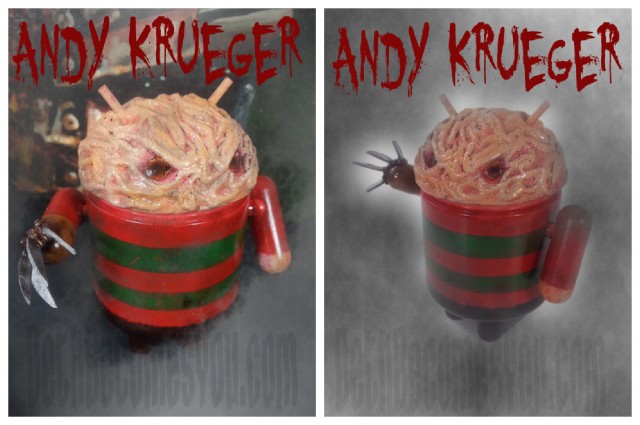












No comments:
Post a Comment