Android Phone Fans |
- Motorola Provides List of Eligible Devices For $100 Trade-In Program – Updates Jelly Bean Release Schedule As Well
- Ice Cream Sandwich Headed To The LG Spectrum and LG Lucid on Verizon Wireless
- Blurex Ultra-Slim Folio Case for Nexus 7 review
- T-Mobile plans October 29 press event, could have Nexus implications
- Samsung Galaxy Rugby Pro making its way to AT&T October 21st
- New Swype 1.3 Review and Install Tutorial [Video]
- New LG Nexus image leaks, 2,100mAh battery in tow
- Mysterious 6.1 inch Huawei Ascend Mate phone has us saying “enough is enough”
- Sony provides Jelly Bean upgrade timeline for Xperia devices, 2011 models left out
- Samsung Galaxy S3 available from MetroPCS October 22nd for $499
- Android Overload: Marvel War of Heroes Now Available, Oppo Find 5 Pictured with 5-inch 1080p Display, and More
| Posted: 19 Oct 2012 06:13 PM PDT It was last month during the Motorola’s Droid Razr HD/M announcement that the “new” Moto mentioned they would be giving their customers stuck with devices that would never see Jelly Bean, a $100 credit for their doomed existence. What Motorola failed to dive into were the details on exactly which of their older devices would be perpetually stuck with Android 2.3 and/or 4.0. Well, that and exactly how they planned on dishing out this $100 credit. Today, it looks like they’ve provided a list of their now ancient devices eligible to be traded in for that $100 credit — you know, the ones that will never see Android 4.1 Jelly Bean — and a list of devices that must be upgraded to, covering a range of Moto devices on Sprint, AT&T and of course, Verizon. Unfortunately, this offer is only good in the US, although Motorola plans to make it available in other regions down the road. See the list of devices below.
Now, to go along with all that, Motorola also updated their schedule on current devices in line to receive the J-Bean, with their entire Razr family making the cut, along with yes, even the Droid 4 and Bionic slipping in there (though no reference on even a general time frame). It’s all pretty black and white (and red). Take a look. For those looking for a haggle-free way of trading in their old Motorola devices without having to deal with unsavory characters on Craigslist, you can visit Moto’s trade-in site here. [Inside Motorola | Motorola Forums] Via Droid-Life, TheVerge | |||||||||||||||||||||||||||
| Ice Cream Sandwich Headed To The LG Spectrum and LG Lucid on Verizon Wireless Posted: 19 Oct 2012 04:03 PM PDT If there was one update I wasn’t expecting today, it was definitely this one. Turns out Verizon Wireless has given the green light for a pair of Ice Cream Sandwich updates now making a b-line straight for the LG Spectrum and LG Lucid. Guess you can start forgetting about LG’s reputation for leaving their devices high-and-dry when it comes to firmware updates, as it appears the manufacturer could be changing their tune (we hope). The LG Spectrum is receiving software build VS920ZV7, while the LG Lucid gets VS840ZV7. Both updates weigh in at the same 384MB and will bring the device’s firmware up to Android 4.0.4. This brings with it all the Ice Cream Sandwich goodies I’m sure you are well acquainted with at this point, along with a few added bonuses:
But besides multitasking buttons, and swipeable notifications, you’ll notice the entire UI has been reworked. Gone is LG’s horrific Gingerbread UI, making way for LG’s new minimal Ice Cream Sandwich UI (also found on the LG Optimus G and LG Intuition). Call me an Android nerd, but I really couldn’t be happier for all you LG Spectrum and Lucid owners out there. They grow up so fast, don’t they? (Tear). No word on exactly when we can expect the update to roll out, but we’re sure it wont be long. In the meantime, you can manually check every few hours by jumping to your home screen, tapping the menu key > Settings > About phone > Software update > Check for Updates. Full update instructions can also be found here for the Spectrum, or here for the Lucid (same thing really). [Verizon Wireless Support: LG Spectrum | LG Lucid]
| |||||||||||||||||||||||||||
| Blurex Ultra-Slim Folio Case for Nexus 7 review Posted: 19 Oct 2012 03:08 PM PDT One of the first things people do immediately following the purchase of their devices is find the necessary tools to protect their new investment. The Nexus 7 is certainly one baby I wouldn’t want going outside without being bundled up, and judging by the hundreds of reviews on dozens of cases spanning across dozens of retailers on the internet we’d say many others agree. A folio case for a Nexus 7 — or any 7-inch tablet, really — is ideal because it’s something that’s going to be thrown into a pocket or a bag and something people will travel with more due to its portable size. We recently received the Blurex Ultra-Sim folio case for the Nexus 7, and while we trust all the great user reviews out there we still wanted to make sure it was living up to the hype it’s received. If you’re interesting in knowing if this case is capable of the heavy-lifting duty that comes with protecting the Nexus 7 let your eyes travel below. DesignThis case is marketed as an ultra-slim case, which means it’s not going to add much girth on top of the depth the tablet already has. It certainly does live up to those expectations of being slim as it only adds about 1-2mm of girth. For a case with as much flexibility as this one has it’s quite impressive, actually. The material is made out of padded synthetic leather on the outside and a micro-fiber interior lining to ensure there’s no chance of your tablet getting nicked up while this thing is draped over it. You can tell from feeling it that it’s not the highest quality material you’re going to find for a case, though for the cost I didn’t expect to get this much in the package. The stitching job looks quite solid and tight, and I don’t get the feeling that things will unravel for quite some time. A couple of the clasps that hold the tablet in place can look a tad unruly at times but it’s nothing alarming at all. The unit we’re reviewing is black, but a number of other colors are available for those who need a bit more variety in their lives. ProtectionThe Blurex ultra-slim folio case is supposed to be designed to absorb shock, though how much shock is not obvious at this time. I don’t want to drop this particular Nexus 7 unit for several reasons so I couldn’t test those claims, but it does seem like the case will hold up to minor drops if the main flap is closed Even if it’s open the hard clasps which hold the tablet in place give a few tenths of a millimeter of separation between the face of the tablet and the surface it falls on. This should hopefully cut down on shattered screens and nicked edges as it’s pretty hard to separate the tablet from the clasps without unhooking the outer edges one by one. This, coupled with soft padding to cover a more firm object beneath the fabric on both sides of the case should give ample protection against drops. Again, it’s not something I’d like to test but you can tell this was designed to take a slight fall or two.
The front cover is kept in place using a claw-like clasp that will snap onto the side of the Nexus 7. This, in my opinion, is better than having to fumble around with looping an elastic strap around a hook, having to snap a button into place, or having to use the unreliable velcro that is susceptible to losing friction over time. Beyond just drops the Blurex case covers much of the device when it’s fully closed so users shouldn’t worry about any nicks on the bezel except for the edge of the chassis. Even then, the Nexus 7 is sturdy so those problematic coins and keys in your pocket or purse shouldn’t be an issue. The tablet leaves the device’s only two ports and the speaker grill exposed for easy access so you’ll still want to be careful when it comes to liquid. FunctionSo we know how it looks and we know how it protects, but what else can this folio case do? Well, for starters, it doubles as a stand for the Nexus 7. Only horizontal fun can be had here, but you get three different levels of elevation so you can prop the device up perfectly no matter what situation you’re presented with. Stand up! The lowest level is ideal for typing, medium elevation is ideal for viewing video or whatever content it is you have when you’re at or around eye-level, and the third height is ideal for viewing video or content while the device is below your eye level. Blurex employed a really clever process for switching from folio to stand mode — simply unhook the two left most clasps, and the flap on the back of the device will become free for bending the case enough to be able to fit inside one of the three grooves. Reverting back to folio mode was as simple as pushing the edge of the tablet back into the clasps. Straps = comfort The second feature we like is the elastic band that will help keep the folio cover in place when it’s folded all the way back. The elastic band hooks onto the insides of the righter-most clasps, and you can pull the rest of the band around the back and keep it in place using the main cover’s clasp. Doing and undoing the process can become a bit tedious, but what we lose in the small amount of time it takes to do this is made up for with the lack of headaches that come with trying to keep the tablet and flap sitting in one spot during one-handed use. Speaking of which, this thing also features a bigger elastic strap on the inside of the cover flap so you can get a better grip of the device when it’s folded all the way back. This makes it easier and more comfortable to control when you are in bed trying to turn a page in a book or magazine and you can’t get the same grip and leverage you would while sitting or standing up. Oh, and if you happen to want to use your device with a capacitive stylus there’s a little loop on the right side for easy storage. I’m not too confident in its ability to hold some of the thinner styli out there, but for most people it should suffice. I command you — wake up! But for all of those features we haven’t even gotten to the coolest thing. Your Nexus device will awake or go into sleep mode depending on what’s going on with the cover. Opening it automatically turns it on, having the cover all the way back prevents it from going into sleep mode, and closing the cover puts the tablet back into sleep mode. Aside from the prevent sleep mode this feature has worked consistently every single time and I haven’t had any complaints. It uses the magnets embedded within the right side of the Nexus 7′s chassis to determine whether or not the cover has been opened or closed so functionality should be very consistent for a long time coming. VerdictFor just $15 as of the time of this writing (buy it at Amazon here) it’s hard to find anything better to protect your Nexus 7 with unless you’re looking for full protection (that comes with added girth, of course). When I first got the case I was expecting little more than a folio case that could double as a stand, but what I found was a lot more for the money. From the small things like the elastic straps and the stylus holder, to the bigger things like automatic sleep/wake and the promising ability to protect the Nexus 7 from minor drops this is one very lucrative package. I didn’t even mention that it came with a screen protector, though I won’t review that bit because I elect not to use these types of protectors on my devices. It looks good, it works great, has a ton of features and it gives me confidence that my device will be protected from some of the more mild drops you may come across in your time with the Nexus 7. Pull the trigger on Amazon with confidence because this one gets two big thumbs up (and because a ton of people seem to agree with our assessment already).         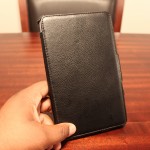 | |||||||||||||||||||||||||||
| T-Mobile plans October 29 press event, could have Nexus implications Posted: 19 Oct 2012 12:49 PM PDT
October 29th is getting pretty crowded on the calendar’s of tech bloggers like myself. Our attention is turned towards Google’s event taking place that morning, where we fully expect to be introduced to at least one new Nexus device (along with a sneak peak at the latest changes to the Android ecosystem). Then, of course, there Microsoft’s Windows Phone 8 event also scheduled for that morning. As if that wasn’t enough, T-Mobile has just started reaching out to press about an event of their own to take place later that day. Given the proximity to the other two events along with no clear indication of a manufacturer partner, it is likely T-Mobile will be showing us something relating to whatever is unveiled earlier in the day. This could mean Windows Phone 8 devices. It could also mean another look at the new Nexus phone(s) Google is expected to show off. It could be neither. It does seem odd that T-Mobile would plan an their own announcement on the same day as Microsoft’s and Google’s rather than simply joining those companies on stage at their own events, but there are few other big announcements looming. T-Mobile’s eagerness could also signal that if the Nexus is in their plans it could launch relatively close to its official unveiling. [via Engadget] | |||||||||||||||||||||||||||
| Samsung Galaxy Rugby Pro making its way to AT&T October 21st Posted: 19 Oct 2012 11:52 AM PDT If you happen to be in the market for a rugged smartphone and AT&T is your carrier of choice then some very good news is headed your way. AT&T has announced the launch date and pricing for the Samsung Galaxy Ruby Pro, a follow-up to the Rugby Smart that should provide a very decent all-around experience.
For starters, the device will feature a 4 inch Super AMOLED display with 800×480 resolution, 8GB of internal storage, a 5 megapixel camera with 720p HD video recording, Ice Cream Sandwich with TouchWiz, LTE connectivity, and more. But the device wasn’t made to blow your socks off in the specs department — no, this one was made to withstand quite the beating. The Rugby Pro features military-grade durability certification so those working in the field or looking to get a little extreme won’t have much to worry about when it comes to using the device in the elements. All of it will be available for October 21st — that’s this Sunday — for just $99. It doesn’t look bad for a rugged device, and I have to mention that because these types of devices tend to go a bit overboard with the design. OEMs often try too hard to make the devices *look* rugged when it really can look quite nice like the Rugby Pro you see above. All that aside, though, you definitely shouldn’t be expecting the most powerful devices under the hood. Still, it should turn out to be a very respectable experience overall and those needing something like this will be hard-pressed to find better on AT&T. | |||||||||||||||||||||||||||
| New Swype 1.3 Review and Install Tutorial [Video] Posted: 19 Oct 2012 09:55 AM PDT Yesterday, the all new Swype Beta v1.3 finally went live for members on Swype’s official site. It hasn’t been too long since I last used Swype (I’ve since switched over to SwiftKey for all my input needs), but I decided to give it another download just to see what all the hype was about… and I’m glad I did. As mentioned in their press release, this is a big release for Swype. Competition in the world of soft keyboards is growing and despite not being found in the Google Play Store (seriously, I think it’s time to rethink this strategy) Swype has continued to evolve, even stealing a few tricks from competitor SwiftKey’s playbook. Because of the lengthy setup process and because I wanted to make sure everyone out there can give the new Swype a swing, I’ve decided to include a complete walkthrough video (above) going over the entire setup process. I also wanted to highlight some of the key features new to this latest version, which can be found in my video above, and my review below.
| |||||||||||||||||||||||||||
| New LG Nexus image leaks, 2,100mAh battery in tow Posted: 19 Oct 2012 09:38 AM PDT
Ready for more juicy Nexus rumors? This time, we’ve gotten yet another new shot of the device. While this image isn’t necessarily winning any awards for best dressed it does show us enough to make us believe it’s the same LG-made Nexus phone we’ve seen over and over and over. Evleaks, the trusted Twitter personality who was our beneficiary for this one, confirmed much of the specs we’ve been hearing for the better part of two weeks now. What hasn’t changed is the 1.5GHz quad-core processor, 4.7 inch display, 720p display (1280×768 to be exact), 2GB of RAM, 16GB of internal storage, an 8 megapixel camera and more.
Well, we also now know that the device should come in at just 9.1mm thin, and beneath the back-plate will be a 2,100mAh which we now believe is not user-replaceable. Those last few words seemingly make this a deal-breaker for many of you, but it’ll be interesting to see whether or not users will value stock, straight-from-Google Android on a phone with such great specs over a phone with a battery that can’t be exchanged. We’re expecting to learn more come October 29th when Google holds an Android-related press conference in New York City. And beyond hearing news about this new Nexus phone we’re told this event will also serve as the launchpad for Android 4.2 (which we believe is still being called Jelly Bean). Phandroid will be at the event bringing you everything that comes out of it so you’ll want to check back with us in 10 days for that. Of course, the Nexus leaks will probably keep on rolling between now and then so it’s a good idea to check back every day to make sure you’re synced up with all the latest going on throughout these exciting times. [Thanks, Josh!] | |||||||||||||||||||||||||||
| Mysterious 6.1 inch Huawei Ascend Mate phone has us saying “enough is enough” Posted: 19 Oct 2012 07:54 AM PDT The “bigger is better” attitude that has hit the mobile world seemed fine for a bit. We’ve gone from the 3.2 inches featured on the original G1, went up to a more respectable and balanced 4 inches, stretched the bar with 4.7 inches, and we’ve even accepted a 5.5-inch wonder into our good graces. But what if I told you we were about to go even bigger? Well, Huawei sure seems to think that there is room for about 6/10ths of an inch more before we start hitting that boundary that asks us to decide whether or not it’s a phone or tablet. That’s right — a 6.1 inch smartphone (if you can even call it that anymore) called the Huawei Ascend Mate may be in the works. The rumored specs are amazing — It’s said to feature 1080p resolution, 2GB of RAM, a 1.8GHz quad-core processor, and a 4,000mAh battery. Say what you want about Huawei devices, but any phone with that collection of internals deserves a second look. It’s hard for us to swallow that screen size though. At 6.1 inches you’re less than one inch away from being a 7 inch tablet. I wouldn’t even call this thing a “phablet.” I’d call it a tablet with the ability to make calls. This phone, if true, simply steps too far into the direction of a tablet for me to respect its status as a phone. While I can’t judge how wieldy the device would be without any images, I imagine things would get a tad cumbersome if Huawei sticks with the industry-standard 16:9 or 16:10 aspect ratio. For comparison’s sake, the 5.5 inch Galaxy Note 2 is even easier to hold than the 5.3 inch Galaxy Note as Samsung’s engineering process has allowed them to increase the screen size while still keeping roughly the same overall size. I can palm a Galaxy Note 2 no problem, and though one-handed use is not a possibility for me I do not consider it a problem to need to use two hands. Going a bit above this Huawei device, the Nexus 7 is 7 inches large, and I can fully palm that tablet. I can even stick it into my front pockets if I so choose. Hell, the original Galaxy Tab 10.1 could be palmed with one hand in portrait mode. But does that mean it should be a phone? Absolutely not. As I’ve said, I can not accurately judge this device without anything to reference, but the sheer thought of having a 6.1 inch phone has me screaming “enough is enough.”
And while I’m not the voice of the people by any means I think many share similar sentiments when I say that there needs to be some sort of unofficial cap when it comes to these display sizes before you. I’d vote for 5.5 inches personally, and even a centimeter above that should automatically be considered a tablet. I’d be surprised if any carrier would even consider such a phone. It would be a difficult task to market this things, and most consumers I know would easily mistake such a device for a tablet at the point of sale. Perhaps this thing will be perfect for some niche market that exists in a realm I’m not a part of, but I just don’t see this being an ideal size for pretty much anyone. We’d love to hear what you guys think. Would this phone be way too big for its own good or is Huawei’s desire to stretch (no pun intended… I think) the market even further than Samsung was daring enough to do ingenious? Sound off in the comments below! [MyDrivers via AndroidForums.com, thanks Earl!] | |||||||||||||||||||||||||||
| Sony provides Jelly Bean upgrade timeline for Xperia devices, 2011 models left out Posted: 19 Oct 2012 07:18 AM PDT
On the heels of delivering Ice Cream Sandwich to many of their 2011 and 2012 smartphones, Sony is now providing details on the upgrade to Jelly Bean. Sony plans to upgrade their entire lineup of Xperia phones from 2012, but much to the chagrin of owners of older devices, their 2011 models will not see the latest version of Android. First to receive Android 4.1 will be Sony’s latest handsets, the Xperia T, Xperia TX, and Xperia V, but the new Android build won’t be pushed to those devices until early 2013. After the first round of Jelly Bean updates, Sony will move on to updating devices such as the Xperia S, Xperia Ion, and Xperia P. No official timeline has been given for when to expect these phones to be upgraded. Speaking on plans to not update their 2011 handset lineup, Sony said, “Beyond Ice Cream Sandwich we would not able to guarantee owners of these smartphones the user experience you expect and we demand. We will however, continue to support all these products with firmware maintenance releases.” At least they go them to Ice Cream Sandwich, right? Check out Sony’s blog for the full rundown of devices. [via Sony] | |||||||||||||||||||||||||||
| Samsung Galaxy S3 available from MetroPCS October 22nd for $499 Posted: 19 Oct 2012 06:36 AM PDT
Though they will soon merge with T-Mobile, MetroPCS is alive and kicking for the time being, and that means we are still getting new devices for the network. The latest? The Samsung Galaxy S3, which will be available Monday, October 22nd for $499 online and in store. Some retail locations will stock the handset as early as this weekend. Yes, the phone is a bit pricier up front than if subsidized via a carrier like Sprint, Verizon, or T-Mobile, but MetroPCS wants to assure you that you can still save between $1,200 and $2,000 over a two-year span by going with one of their month-to-month service plans. This includes the $55 per month unlimited talk, text, and 4G option or a basic LTE plan starting at $30. MetroPCS will carry the dual-core, LTE-enabled version of the phone, which sports a 1.5GHz Snapdragon S4 and 2GB RAM. Otherwise, specs are identical to other versions of the device including a 4.8-inch Super AMOLED display at 720p resolution, 8MP camera, and NFC capabilities. Check out the press release below for more details.
| |||||||||||||||||||||||||||
| Posted: 19 Oct 2012 12:50 AM PDT
|
| You are subscribed to email updates from Android Phone Fans To stop receiving these emails, you may unsubscribe now. | Email delivery powered by Google |
| Google Inc., 20 West Kinzie, Chicago IL USA 60610 | |









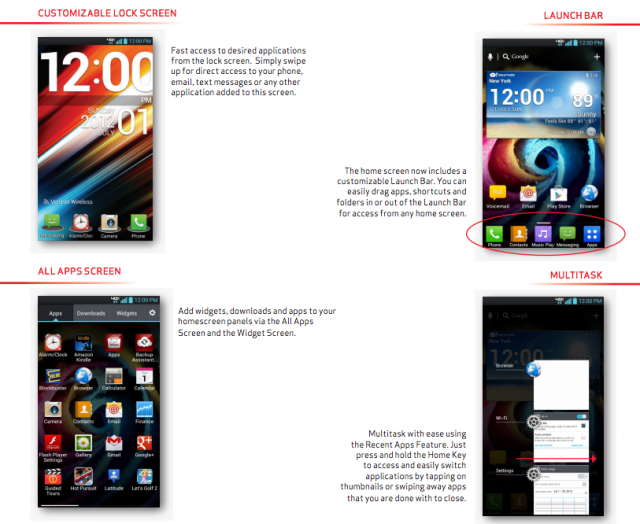




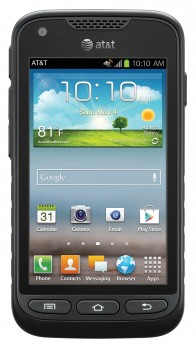

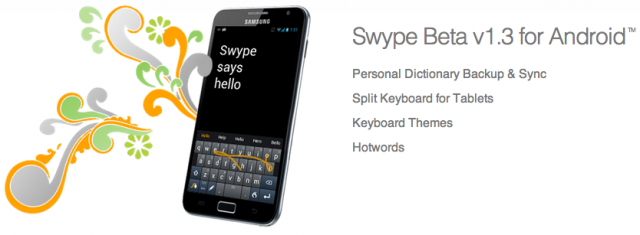






No comments:
Post a Comment