Posted: 16 Feb 2012 06:37 PM PST  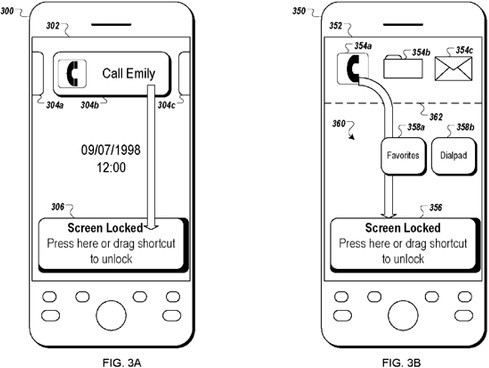 So, we all know Apples is filing patent applications like it’s their business. This is what they’ve been using for legal ammo as of late, attempting to block the competition and not giving consumers the final say in what they will or will not buy. Well, the questions has come up quite a few times, “Just where the heck has Google been in all of this?” While I originally assumed that perhaps the internet search giant just didn’t “play ball” that way, today we’ve learned that ‘ol Googs has made a trip by the patent office, filing for a new patent of their very own. The patent in question is ”Input to Locked Computing Device,” new method for unlocking a device from Google and their way of circumventing Apple’s “slide-to-unlock” patent — something Apple has been using to attack Samsung for allegedly violating. The diagram shows a method for unlocking that looks similar to HTC’s Sense 3.0 lockscreen where you can drag icons and jump straight to the chosen application, or even executing shortcuts like directly calling a specific contact or shooting them an SMS. Let’s hope we’re looking at Jelly Bean’s new lockscreen, coming soon to an Android device near you. [USPTO | Via Patently Apple, Engadget] |
Posted: 16 Feb 2012 05:22 PM PST  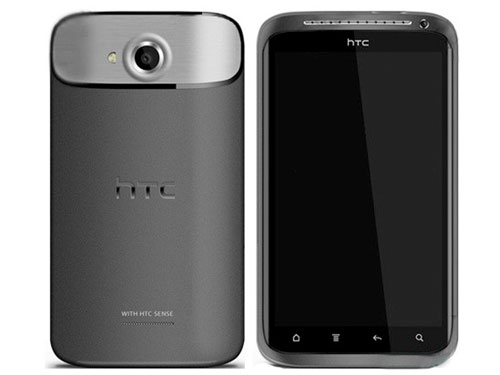 The HTC One X (formerly Edge/Endeavor) is getting all primped and proper for its red carpet debut at this year’s Mobile World Congress in just a few short weeks. Although we already know a few of the device’s specs thanks to a leaked ROM, some new details on HTC’s next flagship superphone have been confirmed from our friends across the pond over at MoDaCo. Apparently, the HTC One X will include the fan-favorite onscreen buttons, suitable for the latest version of Android 4.0 and the all new Sense 4.0. Other details include an optional speaker dock with Beats Audio earbuds coming standard, micro SIM card slot. Less flattering details revealed that the One X will come equipped with a 4.7-inch Super LCD display and not the previously rumored AMOLED with a 2 color green/amber notification LED. Oh, and the device will not have expandable memory instead opting for 32GB of pre-installed non-removable memory. Nothing too surprising here, and even with these new leaked deets, the HTC One X is still looking like a beastly device. I’m wondering — any of readers ready to trade-in/up their Galaxy Nexuses for the One X? |
Posted: 16 Feb 2012 03:31 PM PST   If any of you out there are interested in the HTC Flyer for some reason, you’ll want to check out this deal from Buy.com. They are selling the device for $200, though I should note that this is a refurbished unit. Don’t let that deter you, though, as referbs tend to work quite as well as new units. While the device has Android 2.3 out of the box you’ll be able to upgrade it to Android 3.2 with HTC Sense on top of that. If you’re interested be sure to give Buy.com a shout here. [Thanks to everyone who sent this in!] |
Posted: 16 Feb 2012 03:07 PM PST  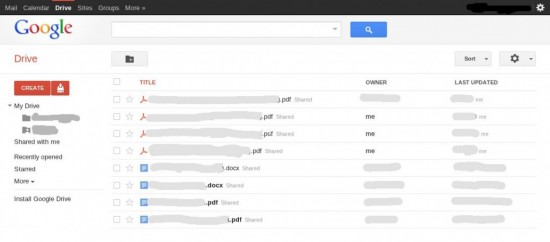 Google Drive, the cloud storage service rumored to be in the works by the Mountain View company, looks to have broken cover for at least one person. A GeekWire reader claims that an option to launch Google Drive was found in his account. Being the curious soul that you naturally expect a geek to be, they decided to check it out. Unfortunately the reader didn’t give many details about the experience but he did say that he saw an option to install Google Drive. It’s not clear what it is you’ll be installing but possibilities include a Google Chrome app or a desktop app which will work sort of like DropBox in that it acts just like a real folder on your computer. 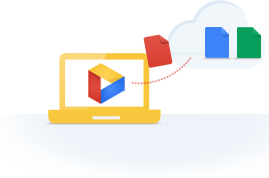 All of that is speculation, of course. We also get confirmation of what Google Drive’s logo will be. It was discovered on Google+ that the logo you see to the left may be the Google Drive logo and that same logo showed up as the user’s favicon when visiting this section of his account. Google’s clearly working on it but it’s still hard to gauge just how far we are from seeing a release. Early reports pegged a few weeks to two months as its launch window. We can’t say for sure, but it’s possible Google could be saving this announcement for their Google I/O event set to take place this summer. Anyone as excited for this as I am? [GeekWire] |
Posted: 16 Feb 2012 02:00 PM PST   US Cellular has announced that new cities will be getting 4G LTE. They will expand coverage to many different cities in 14 different states. 3,600 additional cities will get coverage in the second half of this year and they expect to have 54% of their consumer base covered by the end of the year. Take a look at some of the cities who will get speeds which USCC claims are 10 times the speed of 3G: By the end of 2012, 54 percent of customers will be able to enjoy the faster 4G LTE speeds. The additional markets include select cities in Illinois, Iowa, Maryland, Missouri, New Hampshire, North Carolina, Oklahoma, Oregon, Tennessee, Vermont, Virginia, Washington, West Virginia and Wisconsin. Some of the cities included are in the areas of Rockford and Peoria, Ill.; Columbia and Jefferson City, Mo.; Manchester, N.H.; Wilmington and Jacksonville, N.C.; Tulsa, Okla.; Medford, Ore.; Knoxville, Tenn.; Roanoke and Lynchburg, Va.; Yakima and the Tri-Cities, Wash.; Morgantown, W. Va. and LaCrosse and Beloit, Wis.US Cellular is one of the bigger alternative carriers who provide competitive service for competitive prices. With these 4G LTE expansions they’ll be in position to swoon customers from the likes of T-Mobile who don’t even have 4G LTE yet. Read on for full press details. U.S. CELLULAR ANNOUNCES NEXT 4G LTE MARKETS AND MOBILE HOTSPOT AVAILABILITY |
Posted: 16 Feb 2012 01:23 PM PST 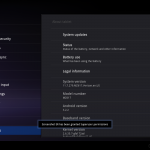  The Motorola DROID Xyboard seems to have attracted a good chunk of developers. It has been rooted, according to MyDroidWorld admin bignadad. They say it’s been tested with the 10.1 inch version and it should work on the 8.2 version, though we can’t say for sure if that’s the case. Unfortunately, no one can say for sure as the actual method hasn’t been released yet. It’ll only be a short wait, though, as they have promised to have the one-click method out tomorrow. Keep your eyes peeled on this thread and try not to break your F5 button. [via] |
Posted: 16 Feb 2012 01:14 PM PST The Acer Iconia Tab A510 might be setting its sights on North America. The FCC has approved the device which is said to be headed to Europe sometime this April. It’s a pretty nice tablet that is a considerable upgrade from the A200, and a cheaper alternative to the A700. The only difference between this and the latter is that it has a 1280×800 display instead of 1080p. It should be quite the looker once it does make its way to market but we’re still a bit far from that happening. [FCC] |
Posted: 16 Feb 2012 11:48 AM PST 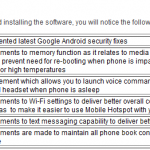 AT&T and Motorola have issued an upgrade to the original Motorola ATRIX, one of the first Tegra 2 devices. It’s not Ice Cream Sandwich, of course, but we do get the normal round of security, stability and enhancement improvements for a number of different things. Take a look at the full slate of changes below:  Everyone should be seeing this update on their phones right away. To check for it, go to Settings > About Phone > System Updates. A notification will pop up asking you to download it. Do that, and then install when prompted. You might want to have more than 30% of battery life and be connected to a WiFi network throughout all of this. [Thanks Joe!, Motorola] |
Posted: 16 Feb 2012 11:37 AM PST   About 10 days ago, Swype mentioned that they didn’t forget about Android 4.0 users and that an update to their beta would be coming to support users on that version of Android. Welp, the beta channel has finally been updated so those who can’t break from their finger dragging lifestyles can get back to typing the way that only they know how. Head here for details on how to get started. [Droid-Life] |
Posted: 16 Feb 2012 10:21 AM PST  Early yesterday morning, I received the Samsung Galaxy Note on my doorstep and like a little kid on Christmas, I ripped into it. While, some sites would have reviewed the device right then and there — I feel like a more accurate review could be better given once I’ve used the phone as my primary device for the rest of the week. With that said, the main point of this post was for one — to let you know we have a Galaxy Note in our possession and that a full review is coming. And 2 — that we will actually be giving away the Samsung Galaxy Note to one lucky reader in the coming days, so be on the look out for how you can enter into that. Despite how unenthusiastic I sound in the video (it was a little after 1AM), I honestly haven’t stopped playing with the device since it arrived at my home. All-in-all, my initial impressions of the Samsung Galaxy Note could be summed in one single phrase, “That’s a HUGE… phoneblet!” |
Posted: 16 Feb 2012 09:11 AM PST   Judge Dr. Peter Guntz of the Munich Regional Court has ruled in Apple’s favor, granting the Cupertino-based company a permanent injunction against Motorola’s implementation of slide-to-unlock in their smartphones. Judge Guntz agreed with Apple’s claims that the Moto’s UI element infringed upon patent EP1964022, which awards the slide-to-unlock software element to the maker of the iPhone and iPad. The injunction could lead to a ban of certain Motorola devices in Germany. While the victory is a big one for Apple, it wasn’t a flawless victory. The company filed three complaints, but only two pertaining to smartphones ended with rulings in their favor. The third dealt with the Motorola XOOM tablet, which was ruled to fall outside of the realm of the patent. Samsung is currently facing similar litigation over alleged infringements of Apple’s slide-to-unlock patent. With today’s decision things aren’t looking much brighter for the mobile maker out of Korea. [via FOSS Patents] |
Posted: 16 Feb 2012 09:05 AM PST  The ASUS Transformer Prime was the first quad-core Android tablet on the market and we’ve had quite a bit of time to play around with it. We’ll be taking a look at hardware, software and even the laptop dock that turns this Tegra 3 powerhouse into one of the most interesting netbooks you’ll ever see. Is the Transformer Prime a good stepping stone into the world of quad-core tablets or should we look ahead for more to come? Read on to find out. HardwareThe ASUS Transformer Prime is a considerable step up from its predecessor in so many different ways. One of the most obvious ways out of the box is its build. Whereas the former was a bit blocky and thick, ASUS chose to put an emphasis on thinness and weight. The device is only 8.3mm thin, comparable to some smartphones, and weights just 586 grams. It’s a very comfortable experience whether you’re holding it in landscape or portrait.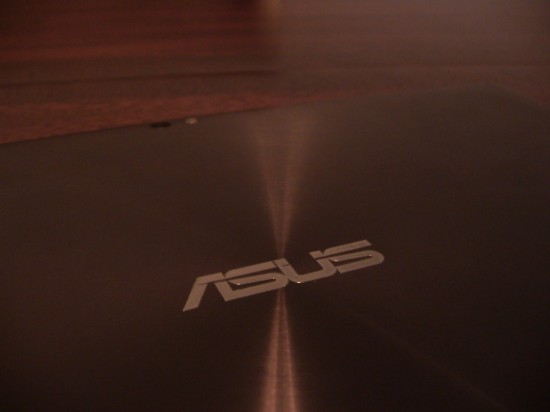 Build quality feels very premium, something you want out of a tablet that you spend upwards of $400 on. A brushed metal back plate covers the internals which include the super fast quad-core Tegra 3 processor by NVIDIA, 1GB of RAM and storage options of 32GB and 64GB with options for expandable memory. If you were wondering how fast quad-core really is, I’ll just say that I’ve never had a smoother Android experience on both phones and tablets. I never got the occasional stutter and jitters that I got on the original Transformer and the monstrous CPU/GPU combo unsurprisingly handled every 3D game I threw at it. I was one of the biggest skeptics regarding quad-core – I simply thought it was too much. I’m happy to see that I was absolutely wrong and anyone looking to grab this device should be happy knowing they have such powerful hardware inside. As far as its effects on battery life, experts were right: you get a faster, more powerful chipset and its four cores work less to do more. While battery life does meet the 10 hour norm that we’ve come to expect from 10-inch class tablets, it’s more than enough to ask for considering the hardware inside. NVIDIA’s low-power companion core on the Tegra 3 chipset helps it all along, handling background services and tasks without using much battery life at all.  ASUS uses a 10.1 inch IPS display that is absolutely beautiful. Through software you can switch between IPS and IPS+, with the latter being a more bright and vivid mode which helps you easily see the display in sunlight. Beyond that, it’s responsive to touch which is necessary for smooth OS use and gameplay. Video and images are a joy to look at and ghosting isn’t an issue at all. I’m not a videophile but I think every tablet would benefit from a display of this quality. That’s not to say this device’s display can’t be matched, but you won’t find much better on the market right now. As this was a big issue when the device first came out, I wanted to touch on supposed GPS issue. Before going on, I should note that I have since gotten all available updates for the Transformer Prime, including Android 4.0 and the two maintenance upgrades following it. I have had absolutely no issues with GPS. Not only can I get a lock outside in less than two seconds, I can also get that same lock inside the house within the same amount of time. It’s accurate to about 10-30 meters depending on conditions and the radios never lag or miscalculate where exactly I am. There seems to be a mixed bag of people who either have this issue or don’t, and I’m one of the ones who don’t. It’s a shame that there is an issue at all but if GPS on a tablet is important to you then it’s worth taking a chance on the Prime. Who knows, you might get as lucky as I did. It would probably be a good idea to check it out in stores before you buy it, but make sure the unit has received all necessary updates.  As for other hardware features, you’re getting a microSD card slot, a micro HDMI port and a 3.5mm headphone jack on the chassis for all your multimedia needs. As some OEMs tend to neglect these features, we appreciate ASUS even more for being able to fit all of this stuff in there, and doing so without compromising the tablet’s compactness. From its build quality to the display, from GPS to GPU, I can’t find much wrong at all with the Transformer Prime’s hardware. WiFi and GPS performance has been excellent for me, though I understand hesitance to buy the product when considering all the reports that came out regarding issues with them. It feels neither cheap nor flimsy, and that’s something you should expect from a premium Android tablet. Even with its cutting edge features it’s still a great value and that’s what makes it so attractive. The software makes it all even better. SoftwareASUS were one of the first, if not the first, tablet manufacturers to upgrade their users to Android 4.0 and that’s what we’re working with today. Android 4.0 brings a number of improvements over 3.2 Honeycomb, including a refined user interface, a few new features and some nice performance enhancements. While the transformation from Android 2.3 to 4.0 for phones was greater than the transformation of 3.2 to 4.0 for tablets, we still appreciate its presence.A lot of the Android 4.0-specific applications remain largely the same and the same is true with much of the operating system. The settings menu is different to reflect new options such as the couple of new security features and the developer options menu which gives developers the tools they need to test applications on the tablet.  We’ve also gotten a new applications tray (widgets and applications can be found in the same pane) as well as the new applications switcher which allows you to swipe a particular app out of the list. There’s also the new unlock screen which allows you to change owner information as well as unlock to either the homescreen or the camera. Android 4.0 introduced hardware acceleration by default but this tablet didn’t need it, even on Android 3.2. Thanks to the quad-core Tegra 3 processor inside, this is the absolute smoothest Android experience I’ve ever had on a tablet. We already touched on that in the hardware section but it deserved another mention here. You won’t be pulling your hair out waiting for applications to load or waiting for Android to register your screen touches thanks to all this power. ASUS’ customization of Android hasn’t changed much but it never was too obtrusive or obnoxious. Aside from a redesigned navigation bar, a redesigned notification panel (which you can easily switch back to default in settings), a dot-based homescreen indicator and a plethora of pre-installed applications and widgets, Android 4.0 is pretty much pure. The applications ASUS does include are extremely helpful, though.  Things such as App Backup and App Locker (the latter being a security feature which allows you to protect application access with a password) would get near-daily use out of me. MyCloud and MyNet help me take my multimedia on the go and share my multimedia from the tablet to other devices, such as my PS3 or Xbox 360. these DLNA features are great and work seamlessly. I didn’t even have to set anything up out of the box and I was playing my music and movies back within seconds. WebStorage, Zinio, Press Reader, MyLibrary, SuperNote, TegraZone, Polaris Office and all of your usual Google apps are also present. Some of these applications can be disabled as of Android 4.0, but not all can be. It shouldn’t be much of a problem to wade through your applications with or without the ability to disable the ones you don’t use but ASUS kept things very minimal, all things considered. Their MyZine widget is still one of the best I’ve seen for organizing both your professional and personal life, all in one pane. You get weather, bookmarks, music, photos, emails, events and more fed right to your homescreen. Unfortunately you still can’t replace email with Gmail so those who really want to use the MyZine app with Gmail will need to set their Gmail account up inside the email app.  ASUS has been very good with support as evidenced by their quick turnaround of Android 4.0 and frequent updates to address issues. Don’t worry about support because they have become the best of the best in that particular area, something that is and should be important to many users. At this point, you can’t expect many OEMs to bring users a 100% stock Android experience and ASUS gets as close, if not closer, to that than any OEM. Games and MultimediaAs you would expect, the Tegra 3 chipset inside handles most games handily. From 3D THD heavy hitters such as Shadowgun to those not designed specifically for Tegra 3, 3D gaming was excellent. Smooth framerates and high quality textures are just a couple of the many benefits of having a chipset of this magnitude inside. Unfortunately, not all of the excellent 3D games on the Android market are available for the Prime.One of my favorite games, Modern Combat 3, was incompatible. We’re not sure if this is due to Gameloft not yet testing the game on this chipset or if it’s just due to incompatibility with Android 4.0 but we were disappointed regardless. With all of this power it’s a shame to be missing out on some games that can take great advantage of Tegra 3 but there is still a great selection of games available for the platform.  As you’d expect, video was no issue here. Whether it was on YouTube or streaming video from my media server, be it in the worst of qualities or in high definition, the Transformer Prime hardly whimpered. The device handled most of the file types I threw at it with the exception of .MKV videos, though I can’t blame them as MKV is a weird container that most media players have trouble with. The speakers on the ASUS Transformer Prime may seem understated at first, but they deliver exceptional sound. I never expect much from the small set of speakers embedded inside these slim devices but the Transformer Prime produces above average sound. I can’t say I was too pleased with the bass performance on this thing but, again, I didn’t expect it. You’ll want to find some external devices to feed your audio through if you want the best quality you can get. Otherwise, audio is crisp and loud enough to be heard through a moderate amount of noise. CameraFor cameras, we have an 8 megapixel shooter on the back capable of shooting 1080p HD video. It’s accompanied by a very bright LED flash, too. Also on the device is a front-facing 1.2 megapixel camera. The megapixel count on these sensors aren’t just for marketing, either. The rear camera is as good as it’s going to get on a tablet these days. While other manufacturers cut corners in this area of their devices because they don’t expect you to take pictures and video with such a big slate, ASUS instead chose to give users the best they could and let them make their own decisions. Low-light performance is exceptionally well and the LED light helps take decent pictures even in pitch-black darkness. Of course, day-light performance is even better and you’ll be happy that ASUS stuck a quality sensor on here for those days where you just don’t have your phone for some odd reason. Video recording is smooth and very high quality. Even at 480p and 720p, you’re able to produce a crisp moving picture with little ghosting or stutter. The front camera is just as good for what it is. Most will use this for video calling and self-portraits and it’s a sure shot that your buddies on the other end will have no problem figuring out who you are. Unfortunately, the camera experience is gimped by the software itself. As good as the sensors are, the default camera app is as bare-bones as it can get. This is not ASUS’ fault – point the fingers all at Google. Ever since Android 1.0, Google’s camera software left a lot to be desired. It’s sad that we’re nearing on four years since Android’s first public release and they still have not figured it out.  A lack of options for fine-tuning shots and adding special effects is sickening, and while that may sound a bit harsh it’s necessary to call Google out on this. OEMs have had no problem creating great camera software. Motorola, even as bad as their cameras have been in the past, still produced very good software. Samsung and Sony, of course, lead the way in this category. If Google has to go as far as having an OEM help them create camera software, then they need to do that. It’s disgusting how basic it is and I’m barely ever interested in using it for this very reason. It’s a shame that such a great camera sensor can’t get the extensive software it deserves. I keep my fingers crossed for an ASUS-developed solution in the future but it’s not likely that this will happen. But as for those camera samples, take a look above and below.  Keyboard DockAfter having used the keyboard dock extensively, I can safely say that you won’t want to buy the tablet without it. Even if you already have a netbook you should consider transforming your Transformer into a netbook because it’s just as good as any with the tablet attached. The tablet securely locks into place and won’t come ajar unless you want it to by using a switch on the top of the dock.The keyboard itself is very good. It’s a chicklet-style keyboard with great spacing and great track and feel. A full QWERTY layout with a dedicated number row was enough for me, but the extra row of buttons ASUS added for OS navigation, settings and more is a real treat. It’s not often that I have to touch my tablet in order to do anything but play games (and you’ll definitely want to detach it in that case). The track pad on the device is the standard setup you’d find on any netbook or laptop. You have a sizable area for moving your mouse cursor as well as click sections at the bottom. The track pad also supports multi-touch gestures, something I was surprised about. You could scroll left, right, up and down using nothing but the track pad if you wanted. Perhaps the most interesting thing is how ASUS allows you to customize how the buttons on the track pad work. For instance, I can set the right click up as a back button, while the middle button can act as the menu key.  The dock goes a step further with an option for connecting a full-sized USB cable as well as an SD card for added storage. Perhaps the nicest thing about the dock is that it houses an extra battery which affords users 10 extra hours of battery life, making for 20 hours of battery life altogether. If that’s not enough, the dock will charge your tablet while it’s inserted, even if you don’t have a charging cable attached. On average, the keyboard dock only costs about a third or fourth of the actual tablet depending on configuration, and I don’t see a reason not to get it. It’s a great accessory that I wish would come standard with every tablet and ASUS didn’t disappoint. You have the most capable Android tablet on the market as well as one of the most capable netbooks with a simple click. VerdictThe ASUS Transformer Prime is the best tablet on the market. Period. Quad-core processor? Check. Outstanding camera? Check. Beautiful display? Check. Android 4.0? Check. Ability to turn it into a netbook? Check. All of these things come together to create the best tablet experience I have ever had with any Android tablet. While I wish the camera software wasn’t so limiting, you’ll still want to use the camera for its quality alone. Gaming on the Transformer Prime is like on no other device, and the same rings true for the entire multimedia experience.Above all of that, I haven’t run into many bugs, including the dreaded GPS issue that forced ASUS to remove that spec from their marketing listings. Even with that issue which you may or may not care about, you’ll still want to buy the ASUS Transformer Prime. Unless you can wait for the wave of quad-core devices sure to be headed to stores later this year, do not go into a store looking for a tablet without keeping the ASUS Transformer Prime on the front of your list. Period. |
Posted: 16 Feb 2012 08:21 AM PST   An Ice Cream Sandwich build for the Galaxy note has surfaced on a Chinese forum, marking one of the first chances for Note users to get their hands on an early build of Android 4.0. The particular build is geared towards a Chinese variant of the Note, the GT-I9220, and is not directly compatible with other models. The build is said to be an alpha or early beta with many features still lacking. Bluetooth and camera support are present, however. Recent rumors have the Note and Galaxy S II receiving ICS in March, but from the looks of the build it could still be a bit of time before we see the new OS on the 5.3-inch screen of the Note (assuming the leak isn’t outdated). There is already an XDA thread for those interested in following development of the build. [via SammyHub] |
Posted: 16 Feb 2012 07:43 AM PST   Google has released an update for the Android avatar creation app Androidify. The new version mostly deals with bug fixes and improved memory usage. The rendering of accessories on certain devices has been improved, as well. In some regions new carnival decorations are available. At first glance the update does not address the app crashing on startup for many Android 4.0 users. With a quick tweak, however, even Galaxy Nexus users will be on their way to Androidify-ing themselves. To get past the “Unfortunately, Androidify has stopped” error message, a commenter on the Android Market has a tip. Navigate to the phone’s developer options menu and uncheck the “Force GPU rendering” option. The app should launch without hesitation. Head over to the Android Market link below to score the latest version. Android Market Link: Androidify [via AndroidCentral] |
Posted: 16 Feb 2012 07:05 AM PST   Some manufacturers lock down their devices. Others try to appease the developer community through tools that void any warranty. Auraslate puts the Android tinkerer first. The new tablet is designed to honor the open nature of Android, shipping completely unlocked and ready to handle anything and everything up to Ice Cream Sandwich. Two models are available, a 7-inch version (726B) and one measuring 10 inches in screen size (1026). Priced around $130 bucks, don’t expect to be blown away. The Auraslate is a typical Chinese-made budget slate running on the ARM Cortex A9 platform. Its real value comes from its freely available source code, open hardware, and community tools built for developers to discuss ideas and swap code. The tablet may be less useful for someone looking to cook up the latest and greatest Android 4.0 ROM than it would be for a developer simply looking to test an app for tablet compatibility across a variety of OS builds. The folks behind Auraslate should easily be able to woo some Android devs, but we can’t say for sure if it will cut it for most. Now if only we could see this sort of support from the larger manufacturers. |
Friday, February 17, 2012
Subscribe to:
Post Comments (Atom)
No comments:
Post a Comment