|
Posted: 15 Feb 2013 11:53 AM PST
  There was a lot of questions surrounding Google’s myserious “hackathon” event for an exclusive group of developers looking to hit the ground running with developing on Google Glass. Dubbed the Glass Foundry, the event took place a few weeks ago in San Francisco and New York and because of a super scary NDA Google issued to devs, we had little knowledge of what was going on during the brief 2-day event. Today, Google Developers took to their Google+ page, to divulge a little more info on the results from the hackathon, announcing that developers managed to come up with 80 new ways to use Glass (you know, aside from taking really X-TREME photos). Devs who took part in the event saw their glass plaque’s level-up from “Explorers” to “Pioneers,” and 8 teams of devs were even able to take home Google Glass Explorer Edition, with Google picking up the $1,500 tab. Google mentions there could be more Glass Foundries in the future, but for developers looking to learn more about developing on Glass will have a chance on March 11th, during SXSW in Austin Texas. Hit the link for more details and photos from the event. [via Google+ Google Developers] |
|
Posted: 15 Feb 2013 11:27 AM PST
  The original Dead on Arrival was a well received run-and-gun when it launched for Android devices back in November of 2011. For its sequel, Dead on Arrival 2, developer N3V Games has been hard at work adding more guns, more enemies, and bigger, more gruesome visuals. To help in the graphical department, Dead on Arrival 2 will leverage the power of NVIDIA’s Tegra 4 processor to add Tegra-specific enhancements like dynamic shadows, real-time object physics, and other cutting edge graphical effects, normally reserved for consoles. We’ve shown you a few Project SHIELD videos these past few weeks and it’s refreshing to see a title running natively on NVIDIA’s upcoming handheld. Check out the hands-on video for Dead on Arrival 2, coming soon to an Android device near you. [via NVIDIA Blog | Google Play: Dead on Arrival] |
|
Posted: 15 Feb 2013 11:19 AM PST
 Chances are you have an old Android (or other) smartphone laying around, collecting dust. Instead of tossing it or selling it for mere pennies, here’s an idea for breathing new life into an idle handset: turn it into a standalone media player. As a media player, the latest cutting-edge specs won’t matter (as much), making an older phone the perfect candidate for conversion. Here are a few tips and tricks for getting the most out of your new media machine. Wipe phone of extraneous apps and perform a factory resetWhen repurposing a smartphone, it’s best to start from scratch. Without a connection to a cellular network (and presumably owning a separate, functional smartphone that can handle your daily communications), you won’t need to worry so much about keeping your list of contacts or data-hungry apps that will now be rendered quite useless.The easiest way to accomplish this is by performing a factory reset, a process that can be achieved on most Android phones by navigating to the settings menu and then to the “Backup & reset” dialog. Depending on your device the option might be found under the “Privacy” or “Storage” menus. When entering your Google ID upon rebooting and initializing the phone setup, be sure to avoid syncing the new media player with your existing library of downloaded apps if presented with this option, or else you will be back at square one. Install your favorite media appsYour Android media player is a WiFi-only device with no cellular connection. Keep this in mind when choosing which media apps to install on the old phone. You will likely want at least one great streaming app such as Spotify of Pandora, but you will also want a good player for offline playback as well. Google Play Music is a great choice for most, and cloud sync options allow for easy management of your music library. While you will still need WiFi to access your complete library of music, Play Music’s cloud storage can also help save previous internal storage space for your favorite tunes and videos. Other options for offline playback include doubleTwist Player (which has accompanying PC software for easy management of your music library), PowerAmp, and WinAmp. For video, YouTube is a must for video streaming, while RockPlayer, MX Player, or VLC can make easy work of almost any video file type. Load up the mediaWhat’s a media player without, well, media? As mentioned before, Google Play Music offers an easy way to manage and sync music between a PC and your phone (with the also aforementioned doubleTwist another option). If your tight on storage space on your device, you will want to be a little more selective about what goes on the phone’s internal drive or microSD card. This is where the benefits of cloud music storage come into play.If you are just starting to build out your music library, Amazon and Google Play offer a great selection of music at decent prices. Play often features holiday sales as well as a large selection of free tracks. Anything purchased through Play will be added to your account and retrievable on any associated device, and Amazon offers a similar service. AccessorizeWhile the aim here is to create a cheap (free) media player using an existing phone, you can take the money you would save on buying a new iPod and put it toward a couple of accessories that could spruce up the experience. A quality pair of headphones, portable speakers, or extra microSD storage (if your old phone supports it) all make logical buys. You probably even have some of that stuff already, so put it to good use. For those that plan on watching their fair share of video content, it might be worth looking into an external, WiFi-enabled hard drive. The Kingston Wi-Drive features easy compatibility via an Android app and starts at about $60 for 16GB. For those not afraid to spend a bit more for more storage, the Seagate GoFlex Satellite offers 500GB of storage for about $200. Experience your mediaNow that we have everything squared away, it’s time to put your new media player to good use. Plug in some headphones, connect to your car stereo, link up with a set of portable speakers. All of your music and video will be at your fingertips, and you won’t have to worry about those files taking up space on your actual smartphone. Depending on what you’re working with, you might even toss a few games on there. Voila, the ultimate travel companion. |
|
Posted: 15 Feb 2013 10:30 AM PST
  We’ve seen Ubuntu’s mobile OS running on the 70 year old (in smartphone years) Galaxy Nexus. To almost no one’s surprise, it ran like complete sh*t. If you were curious to see how the biggest threat to Android since Firefox OS ran on something this century, you’re in luck. Canonical has announced that the Developer Preview for Ubuntu Touch will be available on Thursday, February 21st, with compatibility for something with a lot more power, namely, the Nexus 4. For those of us attending Mobile World Congress in just a little over a week, Canonical has assembled teams ready and willing to flash their Ubuntu Touch Developer Preview onto compatible devices. Now that’s what I call service. Of course tools will be made available that will allow regular users like yourself flash the OS onto your device and if you’re already accustomed to flashing custom ROMs, should prove relatively easy. First official smartphone models to launch with the Ubuntu OS pre-loaded are scheduled to arrive sometime in October of this year. Anyone somewhat interested in Ubuntu’s mobile OS, or do you think it will be dead in the water? Full press release below. [via Canonical] |
|
Posted: 15 Feb 2013 09:10 AM PST
 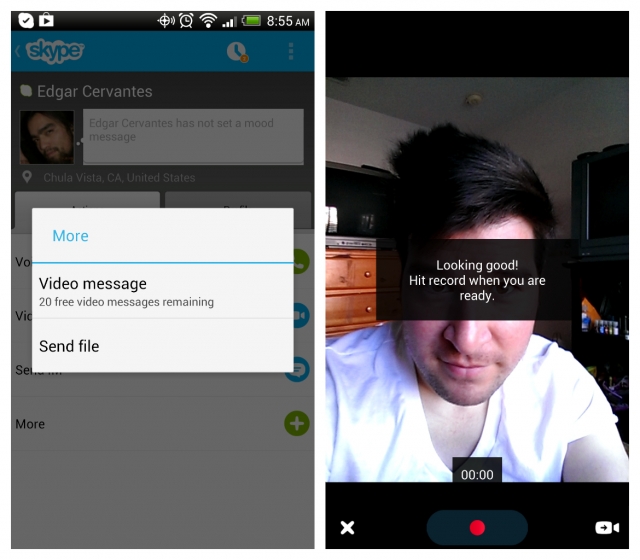 With Facebook already testing their VoIP service in some areas, it appears as if the Microsoft owned Skype wants to show the world they still have a few tricks up their sleeves. Hitting Android, iOS and OSX clients, the new feature gives users the ability to record and send up to 3 minutes of video to loved ones anywhere in the world. Unfortunately, it looks like this will be a paid feature and although specific pricing hasn’t been announced, the Skype app does show that freeloaders are given 20 free video messages to begin, with more (unlimited?) given to those subscribed to Skype’s premium service. With so many ways to send video (apps like Send It are an easy way), do you guys see this as a feature you yourselves will be using? Or does this seem like more of a perk for those already paying for premium? Hey, Microsoft — add a self destruct option and the kids will be jumping all over this. Hop into your Skype app for Android to give the new feature a spin for yourselves. [via Engadget | Google Play: Skype] |
|
Posted: 15 Feb 2013 08:43 AM PST
A NenaMark benchmark report for the Samsung-made SCH-i545 is creating a bit of buzz today. Why? Because every indication is that we could be looking at Verizon’s Samsung Galaxy S4.
 For starters, Verizon’s Galaxy S3 was given model number SCH-i535. Then of course, there is the reference to a 1080p display in the report. Yes, the Galaxy S4 is rumored to ship with a brand new 4.99-inch 1080p Super AMOLED. Things are starting to match up. What is newly revealed in the NenaMark score is a 1.9GHz processor, but it doesn’t appear to be of the Exynos 5 Octa (or Exynos 4, even) variety. Instead we are looking at a Qualcomm Snapdragon S4 with Adreno 320 graphics. The Galaxy S4 would be a great launchpad for the new Samsung-made silicon, but given the long development times for smartphones using the Qualcomm chip may have been unavoidable. Otherwise, the phone should run Android 4.2, which would seem a given at this point (but stranger things have happened). We don’t expect to see the Galaxy S4 at Mobile World Congress at the end of the month, but rumors point toward a mid-May launch event. The Galaxy S4 could start shipping to consumers as early as April. [via DroidLife] |
|
Posted: 15 Feb 2013 06:33 AM PST
 PlayJam today has made their Android-powered Gamestick available for general preorder after a successful Kickstarter campaign. Those who missed out on the opportunity to become an early backer of the project can still get their hands all up on those joysticks in advance of a global retail launch. PlayJam plans to fulfill preorders, which are priced at $79, as soon as the initial batch of Kicstarter orders are delivered. The company is also offers a $25 dock and $10 case to round out the package. [via Engadget] |
|
Posted: 15 Feb 2013 05:16 AM PST
 It’s starting to look like HTC was smart to sign a cross-licensing deal to keep Apple off of their backs for hill, because, I’m just going to say it, the upcoming One/M7 looks an awful lot like the iPhone 5. Here she is in yet another leak showcasing the phone’s black color scheme (it should also be available in a silver/white look). We get a small glimpse of HTC Sense 5.0, which looks nothing like the iPhone’s iOS, but not much else. Anybody curious to see what HTC did around the back of this device in terms of design? The phone’s display shows a location of New York and a date of February 19th. The leaked render of the white variant was localized to London. Both cities will host a duel event that is all but confirmed to be the HTC One’s coming out party. [via UnwiredView] |
|
Posted: 14 Feb 2013 10:34 PM PST
 The Android Overload is where we feature the biggest news stories from throughout the day (see above video), as well as stash all of the stories/articles/news bits that didn't make it onto our front page. But just because they weren't featured doesn't mean they aren't worth taking a look at. In fact, there's almost always a little something here for everyone. So, take a look around and let us know if you find anything of interest.
|
Sunday, February 17, 2013
Update - 316
Subscribe to:
Post Comments (Atom)
Thanks for taking time for sharing this article, It was excellent and very informative. Its really very useful of all of users. I found a lot of informative stuff in your article. Keep it up.
ReplyDeleteandroid application development companies