Posted: 01 Mar 2012 06:50 PM PST   Samsung’s latest contributions to the Android ecosystem include the recently launched S Pen functionality. It is not exactly new, but it is still in the process of taking off. And very few developers have integrated such functionality to their apps. In an effort to ease the transition, Samsung has just released a new version of their S Pen SDK, further enticing devs to make the jump. SDK version 2.0 offers some good improvements over last version - 1.5. But lets take a look at exactly what these improvements include. S Pen SDK 2.0 improvements:
Defects in SDK 1.5 have been corrected.
Hit the source link for more information about the new SDK, and let us know what you think. We will have to wait and see how well this takes off. But for now, tell us what apps you would like to see S Pen functionality in! Are any of you planning to get an S Pen-capable device? [Source: Samsung Developers Via: intomobile] |
Posted: 01 Mar 2012 03:24 PM PST   Google Wallet was updated a few days ago bringing about the usual bug fixes and it seems Sprint was so excited about the news, they’ve uploaded a quick little how-to video on their YouTube showing off exactly what you can do with the Google Wallet and… what’s this? The Galaxy Nexus? Sweet mother of gawd. Still with no solid release date, we’ve all been scratching our heads on exactly when we can expect the Galaxy Nexus on Sprint. The only thing holding back the device now could be Sprint’s testing of their 4G LTE network so lets hope it’s sooner than later. At Mobile World Congress, Sprint also revealed that the G-Nex wouldn’t be the only device on their network to take advantage of NFC and Google Wallet, apparently, the carrier has 10 new devices planned for this year with built-in NFC capabilities, starting with the LG Viper. Once again, no release dates were given but it’s nice to see something is brewing over at ‘ol Sprint HQ. Think I’ll stick around for a little longer. Google Wallet/Galaxy Nexus video below. Thanks, Tommy! :) [FierceWireless] |
Posted: 01 Mar 2012 02:05 PM PST   Mobile World Congress has come and gone and even though we’re still digging through some of the products that were shown off there, Google is packing up and heading home, but before they went, they left us this nice little video roundup of all the happenings at their Android Booth (Androidland) this year at MWC. Not sure if it’s the music, or the plethora of life sized Android statues decorating their booth, but this video got me choked up a bit. Long live Android! |
Posted: 01 Mar 2012 01:18 PM PST   As most of you probably wont know — being primarily Android users and all — there’s been a lot of commotion these past couple of days regarding Apple’s mobile platform. Apparently, any and all iOS applications can easily access locally stored photos saved onto a device without a user’s consent. Sounds scary, right? Before you point and give a Nelson “Ha-ha,” it would behoove you to know that Android applications are capable of doing the exact same thing. A little differently, mind you, but largely the same thing. In the coming days this news will no doubt make just as big of a splash as its iOS counterpart, sending the uninformed consumer into a tissy. But before you run out and throw your phone into the dumpster, you should know that this isn’t exactly a security hole. It’s just how the operating system works. And not to sketch you out even further, but it’s actually the same way the operating system on your computer works too. Yup. Windows. OSX. Mac. PC. Because your computer stores pics locally on your hard drive (and Android stores them on a micro SD or internal storage), technically it would be possible for just about any application on your PC to also gain access to your photos — just like Android (and iOS). Does that mean your new Twitter application is uploading your racy pics to some dark warehouse in the South Americas? I would hope not. This is exactly what Google addressed to TheVerge in a statement, We originally designed the Android photos file system similar to those of other computing platforms like Windows and Mac OS. At the time, images were stored on a SD card, making it easy for someone to remove the SD card from a phone and put it in a computer to view or transfer those images.As we move away from micro SD card slots in our phones ( HTC One X) and to nothing but non-removable storage, Google could soon be implementing some kind of firewall, or just added permission settings for users who want to keep their photos locked down. Let’s hope it’s not at the cost of features like Android’s intents. We’ve already seen the problems fear and added security can create. Just take a look at the TSA. |
Posted: 01 Mar 2012 12:08 PM PST   Throttling is just one of those policies nobody likes, but everyone has to live with. Even those who were lucky enough to find themselves hanging onto an “unlimited” data plan from back in the day are subject to it. Today, AT&T has decided to clarify their “unlimited” policy, detailing how much data one would have to use before being hit with the dreaded, “You are now being throttled,” text message. 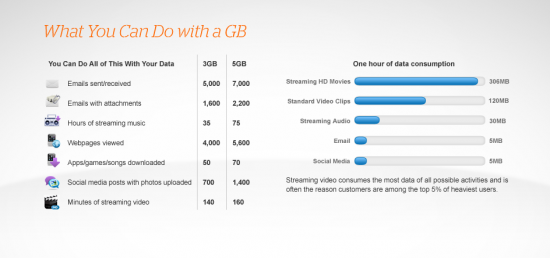 For customers currently grandfathered into an unlimited account and still using one of those old fashioned 3G or 4G (HSPA+) smartphones, you get to enjoy full data speeds up until 3GB of usage. Customers currently using a more recent device with that other 4G (LTE) can download, stream and update statuses until they hit 5GB of data. Once you hit your allotment of data, AT&T will lower your download speeds to a crawl until the start of your next billing date. There was a bit of a backlash after some grandfathered AT&T unlimited customers were reporting being throttled after only 2GB of data. One man even successfully won a small claims case, in which he was awarded $850 after finding his unlimited account throttled. AT&T issued the following statement: With mobile data usage continuing to skyrocket and the availability of spectrum scarce, AT&T, like other wireless companies, manages its network in the most fair way possible so that we can provide the best possible mobile broadband experience for all our customers.How we’re managing the network only affects a small minority of the heaviest smartphone data users still on unlimited plans. Put another way, this does not impact more than 95 percent of our smartphone customers.[RWW] |
Posted: 01 Mar 2012 09:48 AM PST   Shown off at this year’s CES 2012 (and even winning the “Best Mobile App” award) Splashtop THD is now available for Nvidia Tegra 3 tablets running Android 4.0+. While there probably isn’t too many of you out there (hopefully more will join your ranks in the coming weeks), Splashtop THD will allow you to connect to your home PC and do everything you could do on your desktop — only from the comfort of your tablet. Everything from listening to music, browsing the web, watching movies or even — and here’s the real kicker — playing your favorite PC games from the comfort of your tablet. Suddenly, leveling up away from home has never been easier.  Of course, for optimal performance, Splashtop requires you to have a few top of the line ingredients to keep everything running smoothly. Things like a solid desktop or gaming rig, wireless N router (if gaming from home or office) and super fast 4G connection (when away from WiFi). Don’t forget this is only for Tegra 3 tablets running Android 4.0+, so keep that in mind. If all that checks out, you can download Splashtop THD for $7 right now in the Android Market. [Market Link] |
Posted: 01 Mar 2012 08:40 AM PST   After seeing an iPad release a few days ago, Onlive has finally released their powerful Windows 7 Desktop app for Android tablets. So what exactly is Onlive Desktop? Well, it’s basically your own personal high-performance PC running on Windows 7 in the cloud, and accessible on your Android tablet. Just like the original Onlive app let you stream demanding PC games to your tablet using Onlive’s servers, this will let you stream Windows 7, giving you all the functionality of a PC, but in a more portable package. Well, I should say most of the functionality.  There are different levels of Onlive Desktop with the most basic — free service — giving you access to Microsoft’s Office suite like Word, Excel, Powerpoint and Reader with 2GB of online storage. The Plus version gives you full Internet Explorer web browsing (“up to over” 100Mbps speeds) as well as Dropbox access. Features include:
Thanks, @M1tchs! [Market Link] |
Posted: 01 Mar 2012 07:35 AM PST   Sense UI. Love it or hate it, it’s not going anywhere. The complaint most people have with Sense is it’s simply too bloated and can hinder performance on any phone with it’s flashy UI and countless features. The good news? HTC knows this. And they’re going to make thing right. In an interview with Pocketlint, HTC’s chief product officer Kouji Kodera, said he believes HTC Sense started off fine but over time, with each new Sense version, the UI became too cluttered. We’d agree. “From the original Sense up to Sense 3.5 we added too many things. The original concept was that it had to be simple and it had to be easy to use and we had that philosophy, but over time it got cluttered. There where too many things in there. Even on the home screen we had four or five icons before consumers got a chance to add things themselves. For the HTC One range we have taken it down to Sense 2 again.”I guess the bad news here is the only devices that will reap the benefit of this all new and improved UI seem to be the HTC One line — possibly only the One X and One S which use Sense 4.0 — the One V uses an older Sense 3.6. It’s unclear which version we’ll see on HTC’s current dual-core Gingerbread devices but I’m crossing my fingers for Sense 4.0, which, according to Koujira, is more of a theme than the complete Android overhaul like in previous versions. “What we’ve done right now is a good mixture of keeping Sense and Google’s Ice Cream Sandwich element in a good balance. We haven’t tried to change everything here. We have kept a lot of the ICS element but still added the Sense flavor on top of it.”HTC’s simpler design philosophy carries over to their product portfolio as well. The One line features no removable batter or SD card slot. Can’t get simpler than that. Koujira also reiterated the company’s stance of releasing less products this year, focusing solely on the One line. “You will start hearing less from us as we are going to be focusing on less number of products.” Focus is good. Especially if it results in more timely updates, a feather in the hat of any Android OEM that can provide them. |
Sunday, April 15, 2012
Update - 110
Subscribe to:
Post Comments (Atom)
No comments:
Post a Comment